Firefox OS App開發及部署
Firefox OS所有應用都采用HTML5的標準,只要會HTML、CSS、JS,開發APP是非常簡單的,只是firefox os提供了一些針對移動設備的特性,如電話、短信、WIFI、3G網絡等,但調用這些功能跟普通的JS組件一樣,操縱JS對象即可。mozilla也在和 W3C進行協商,爭取將這些新增的特性添加到HTML5標準里面去。
Firefox OS App的部署目前有兩種方式
1.在gaia編譯前,將你的App工程(App工程的目錄結構下面會詳細說明)放到gaia源碼的apps或者test_apps目錄,然后make
這種方式可以在模擬器里運行或者燒到B2G手機中運行你的應用
2.將你的App部署到web服務器,通過在線方式進行安裝。但這樣,你需要將你的應用發布到應用商店或者自己單獨寫一個供App安裝的頁面,讓用戶通過該頁面安裝你的應用。后面會有詳細的說明。
接下來我們以一個超級簡單的Demo來說明怎么開發Firefox OS App
1.新建一個文件夾testapp作為項目根目錄(注意,文件夾名必須為小寫字母)
2.在testapp目錄下,新建index.html,代碼如下
- <!DOCTYPE html>
- <html>
- <head>
- <meta charset="utf-8" />
- </head>
- <body>
- hello Firefox OS
- </body>
- </html>
3.在testapp目錄下,新建manifest.webapp,代碼如下
- {
- "name": "Test App",
- "launch_path": "/index.html",
- "developer": {
- "name": "chy",
- "url": "http://chyblog.sinaapp.com"
- },
- "appcache_path": "/cache.manifest",
- "fullscreen": "true",
- "icons": {
- "120": "/style/testApp.png"
- },
- "permissions": [
- ]
- }
4.添加應用的圖標,在testapp目錄下,新建style目錄,添加一張png格式的圖片,作為應用的圖標,取名為testApp.png
5.部署,我們采用上面提到的第一種方式進行部署,將testapp放到gaia源碼的test_apps下面,然后重新編譯giai源碼。編譯完后運行模擬器,在你的Firefox os中,會看到你新增的應用
6.如果需要在線安裝,首先需要把應用放到web服務器上,然后添加一個安裝頁面,源碼如下
- <!DOCTYPE html>
- <html>
- <head>
- <meta charset="UTF-8"/>
- <title>online install</title>
- <script type="text/javascript">
- function install() {
- var request = window.navigator.mozApps.install("http://demos.chyblog.com/testapp/manifest.webapp");
- request.onsuccess = function() {
- // Save the App object that is returned
- var appRecord = this.result;
- alert('Installation successful!')
- };
- request.onerror = function() {
- // Display the error information from the DOMError object
- alert('Install failed, error: ' + this.error.name);
- };
- }
- </script>
- </head>
- <body>
- <input type="button" value="install Test App" onclick="install()"/><br>
- from:<a href="http://www.chyblog.com">http://www.chyblog.com</a>
- </body>
- </html>
需要把
- var request = window.navigator.mozApps.install("http://demos.chyblog.com/testapp/manifest.webapp");
中的地址http://demos.chyblog.com/testapp/manifest.webapp替換成你的app下面manifest.webapp文件訪問的URL路徑即可
部署好以后,使用B2G中的firefox瀏覽器訪問該安裝頁面的URL地址,點擊“install Test App”按鈕,按照提示進行安裝即可。也可使用演示頁面,安裝該應用
效果截圖
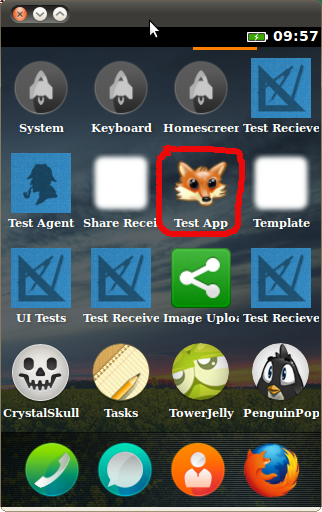
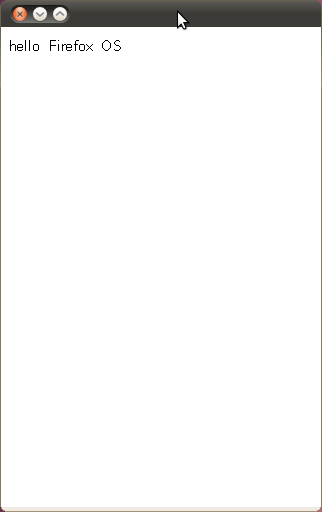
源碼下載:http://chyblog-chyblog.stor.sinaapp.com/wp-content/uploads/2012/09/testapp.zip

























