半小時,將你的Spark SQL模型變為在線服務
SparkSQL在機器學習場景中應用
第四范式已經在很多行業落地了上萬個AI應用,比如在金融行業的反欺詐,媒體行業的新聞推薦,能源行業管道檢測,而SparkSQL在這些AI應用中快速實現特征變換發揮著重要的作用

SparkSQL在特征變換主要有一下幾類
- 多表場景,用于表之間拼接操作,比如交易信息表去拼接賬戶表
- 使用udf進行簡單的特征變換,比如對時間戳進行hour函數處理
- 使用時間窗口和udaf進行時序類特征處理,比如計算一個人最近1天的消費金額總和
SparkSQL到目前為止,解決很好的解決離線模型訓練特征變換問題,但是隨著AI應用的發展,大家對模型的期望不再只是得出離線調研效果,而是在真實的業務場景發揮出價值,而真實的業務場景是模型應用場景,它需要高性能,需要實時推理,這時候我們就會遇到以下問題
- 多表數據離線到在線怎么映射,即批量訓練過程中輸入很多表,到在線環境這些表該以什么形式存在,這點也會影響整個系統架構,做得好能夠提升效率,做得不好就會大大增加模型產生業務價值的成本
- SQL轉換成實時執行成本高,因為在線推理需要高性能,而數據科學家可能做出成千上萬個特征,每個特征都人肉轉換,會大大增加的工程成本
- 離線特征和在線特征保持一致困難,手動轉換就會導致一致性能,而且往往很難一致
- 離線效果很棒但是在線效果無法滿足業務需求
在具體的反欺詐場景,模型應用要求tp99 20ms去檢測一筆交易是否是欺詐,所以對模型應用性能要求非常高
第四范式特征工程數據庫是如何解決這些問題
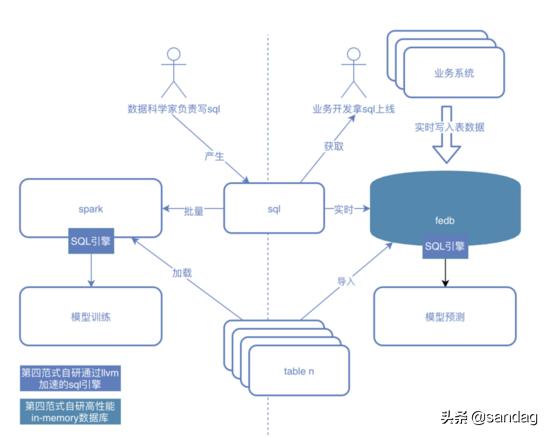
通過特征工程數據庫讓SparkSQL的能力得到了補充
- 以數據庫的形式,解決了離線表到在線的映射問題,我們對前面給出的答案就是離線表是怎么分布的,在線也就怎么分布
- 通過同一套代碼去執行離線和在線特征轉換,讓在線模型效果得到了保證
- 數據科學家與業務開發團隊的合作以sql為傳遞介質,而不再是手工去轉換代碼,大大提升模型迭代效率
- 通過llvm加速的sql,相比scala實現的spark2.x和3.x在時序復雜特征場景能夠加速2~3倍,在線通過in-memory的存儲,能夠保證sql能夠在非常低延遲返回結果
快速將spark sql 模型變成實時服務demo
demo的模型訓練場景為預測一次打車行程到結束所需要的時間,這里我們將使用fedb ,pyspark,lightgbm等工具最終搭建一個http 模型推理服務,這也會是spark在機器學習場景的實踐
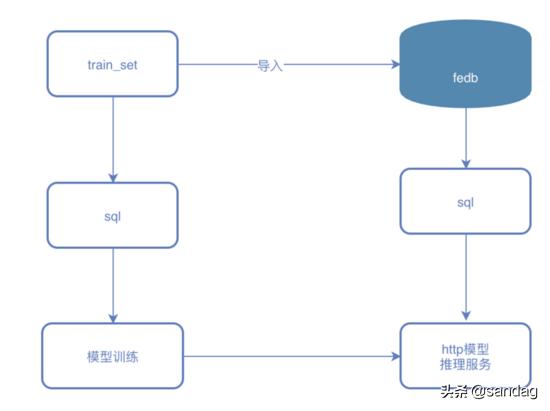
整個demo200多行代碼,制作時間不超過半個小時
- train_sql.py 特征計算與訓練, 80行代碼
- predict_server.py 模型推理http服務, 129行代碼
場景數據和特征介紹
整個訓練數據如下樣子
樣例數據
- id,vendor_id,pickup_datetime,dropoff_datetime,passenger_count,pickup_longitude,pickup_latitude,dropoff_longitude,dropoff_latitude,store_and_fwd_flag,trip_duration
- id3097625,1,2016-01-22 16:01:00,2016-01-22 16:15:16,2,-73.97746276855469,40.7613525390625,-73.95573425292969,40.772396087646484,N,856
- id3196697,1,2016-01-28 07:20:18,2016-01-28 07:40:16,1,-73.98524475097656,40.75959777832031,-73.99615478515625,40.72945785522461,N,1198
- id0224515,2,2016-01-31 00:48:27,2016-01-31 00:53:30,1,-73.98342895507812,40.7500114440918,-73.97383880615234,40.74980163574219,N,303
- id3370903,1,2016-01-14 11:46:43,2016-01-14 12:25:33,2,-74.00027465820312,40.74786376953125,-73.86485290527344,40.77039337158203,N,2330
- id2763851,2,2016-02-20 13:21:00,2016-02-20 13:45:56,1,-73.95218658447266,40.772220611572266,-73.9920425415039,40.74932098388672,N,1496
- id0904926,1,2016-02-20 19:17:44,2016-02-20 19:33:19,4,-73.97344207763672,40.75189971923828,-73.98480224609375,40.76243209838867,N,935
- id2026293,1,2016-02-25 01:16:23,2016-02-25 01:31:27,1,-73.9871597290039,40.68777847290039,-73.9115219116211,40.68180847167969,N,904
- id1349988,1,2016-01-28 20:16:05,2016-01-28 20:21:36,1,-74.0028076171875,40.7338752746582,-73.9968032836914,40.743770599365234,N,331
- id3218692,2,2016-02-17 16:43:27,2016-02-17 16:54:41,5,-73.98147583007812,40.77408218383789,-73.97216796875,40.76400375366211,N,674 `
場景特征變換sql腳本
特征變換
- select trip_duration, passenger_count,
- sum `(pickup_latitude) over w as vendor_sum_pl,`
- max `(pickup_latitude) over w as vendor_max_pl,`
- min `(pickup_latitude) over w as vendor_min_pl,`
- avg `(pickup_latitude) over w as vendor_avg_pl,`
- sum `(pickup_latitude) over w2 as pc_sum_pl,`
- max `(pickup_latitude) over w2 as pc_max_pl,`
- min `(pickup_latitude) over w2 as pc_min_pl,`
- avg `(pickup_latitude) over w2 as pc_avg_pl ,`
- count `(vendor_id) over w2 as pc_cnt,`
- count `(vendor_id) over w as vendor_cnt`
- from {}
- window w as (partition by vendor_id order by pickup_datetime ROWS_RANGE BETWEEN 1d PRECEDING AND CURRENT ROW),
- w2 as (partition by passenger_count order by pickup_datetime ROWS_RANGE BETWEEN 1d PRECEDING AND CURRENT ROW) `
我們選擇了vendor_id 和 passenger_count 兩個緯度做時序特征
- train_df = spark.sql(train_sql)
- # specify your configurations as a dict
- params = {
- 'boosting_type' `: 'gbdt' ,
- 'objective' `: 'regression' ,
- 'metric' `: { 'l2' , 'l1' },
- 'num_leaves' `: 31 ,
- 'learning_rate' `: 0.05 ,
- 'feature_fraction' `: 0.9 ,
- 'bagging_fraction' `: 0.8 ,
- 'bagging_freq' `: 5 ,
- 'verbose' `: 0`
- }
- print `( 'Starting training...' )`
- gbm = lgb.train(params,
- lgb_train,
- num_boost_round `= 20 ,`
- valid_sets `= lgb_eval,
- early_stopping_rounds `= 5 )`
- gbm.save_model( `'model.txt' )執行模型訓練過程,最終產生model.txt
模型推理過程
導入數據代碼
- import
- def insert_row(line):
- row = line.split( `',' )
- row[ `2 ]` `=` `'%dl' % int (datetime.datetime.strptime(row[ 2 ], '%Y-%m-%d %H:%M:%S' ).timestamp()` `*` `1000 )`
- row[ `3 ]` `=` `'%dl' % int (datetime.datetime.strptime(row[ 3 ], '%Y-%m-%d %H:%M:%S' ).timestamp()` `*` `1000 )`
- insert = "insert into t1 values('%s', %s, %s, %s, %s, %s, %s, %s, %s, '%s', %s);" `% tuple (row)
- driver.executeInsert( `'db_test' , insert)
- with open `( 'data/taxi_tour_table_train_simple.csv' , 'r' ) as fd:
- idx = 0
- for line in fd:
- if idx = `= 0 :
- idx = idx + 1
- continue
- insert_row(line.replace( `'n' , ''))
- idx = idx + 1 `
- 注:train.csv為訓練數據csv格式版本
模型推理邏輯
- predict.py
- def` `post( self ):
- row = json.loads( `self .request.body)
- ok, req = fedb_driver.getRequestBuilder( `'db_test' , sql)
- if not ok or not req:
- self `.write( "fail to get req" )`
- return
- input_schema = req.GetSchema()
- if not input_schema:
- self `.write( "no schema found" )`
- return
- str_length = 0
- for i in range `(input_schema.GetColumnCnt()):`
- if sql_router_sdk.DataTypeName(input_schema.GetColumnType(i)) = `= 'string' :
- str_length = str_length + len `(row.get(input_schema.GetColumnName(i), ''))`
- req.Init(str_length)
- for i in range `(input_schema.GetColumnCnt()):`
- tname = sql_router_sdk.DataTypeName(input_schema.GetColumnType(i))
- if tname = `= 'string' :
- req.AppendString(row.get(input_schema.GetColumnName(i), ''))
- elif tname = `= 'int32' :
- req.AppendInt32( `int (row.get(input_schema.GetColumnName(i),` `0 )))`
- elif tname = `= 'double' :
- req.AppendDouble( `float (row.get(input_schema.GetColumnName(i),` `0 )))`
- elif tname = `= 'timestamp' :
- req.AppendTimestamp( `int (row.get(input_schema.GetColumnName(i),` `0 )))`
- else `:`
- req.AppendNULL()
- if not req.Build():
- self `.write( "fail to build request" )`
- return
- ok, rs = fedb_driver.executeQuery( `'db_test' , sql, req)
- if not ok:
- self `.write( "fail to execute sql" )`
- return
- rs. `Next ()
- ins = build_feature(rs)
- self `.write( "----------------ins---------------\n" )`
- self `.write( str (ins) + "n" )
- duration = bst.predict(ins)
- self `.write( "---------------predict trip_duration -------------\n" )`
- self `.write( "%s s" % str (duration[ 0 ]))``
最終執行效果
- python3 predict.py
- ----------------ins---------------
- [[ 2. 40.774097 40.774097 40.774097 40.774097 40.774097 40.774097
- 40.774097 40.774097 1. 1. ]]
- ---------------predict trip_duration -------------
- 859.3298781277192 s `
運行demo請到 https://github.com/4paradigm/SparkSQLWithFeDB






























