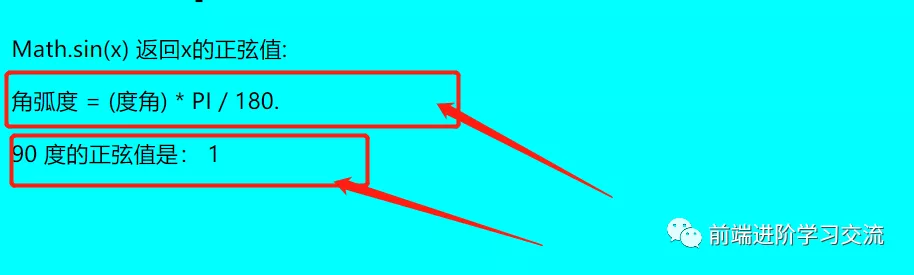一篇文章帶你了解JavaScript math(下篇)
JavaScript的Math對象允許你對數字進行數學操作。上篇文章我們已經介紹了基本的Math函數用法,這篇文章我們來講講三角函數還有部分其他函數的用法。
一、三角函數
1. Math.sin()
Math.sin(x) 返回角度x的正弦值(-1到1之間)(以弧度)。
如果你想使用角度而不是弧度,你必須轉換為弧度。
Angle in radians = Angle in degrees x PI / 180。
- <!DOCTYPE html>
- <html lang="en">
- <head>
- <meta charset="UTF-8">
- <title>項目</title>
- </head>
- <body style="background-color: aqua;">
- <h1>JavaScript Math.sin()</h1>
- <p>Math.sin(x) 返回x的正弦值:</p>
- <p>角弧度 = (度角) * PI / 180.</p>
- <p id="demo"></p>
- <script>
- document.getElementById("demo").innerHTML =
- "90 度的正弦值是:" + Math.sin(90 * Math.PI / 180);
- </script>
- </body>
- </html>
2. Math.cos()
Math.cos(x) 返回x的余弦值(-1到1之間)(以弧度)。
如果你想使用角度而不是弧度,你必須轉換為弧度。
Angle in radians = Angle in degrees x PI / 180。
- <!DOCTYPE html>
- <html lang="en">
- <head>
- <meta charset="UTF-8">
- <title>項目</title>
- </head>
- <body style="background-color: aqua;">
- <h1>JavaScript Math.cos()</h1>
- <p>Math.cos(x) 返回x的余弦值(以弧度):</p>
- <p>角弧度 = (度角) * PI / 180.</p>
- <p id="demo"></p>
- <script>
- document.getElementById("demo").innerHTML =
- "0度的余弦值是:" + Math.cos(0 * Math.PI / 180);
- </script>
- </body>
- </html>
3. 其他函數
1. Math.min()
Math.min() 和 Math.max() 可用于在參數列表中查找最低或最高值。
- <script>
- document.getElementById("demo").innerHTML =
- Math.min(0, 150, 30, 20, -8, -200); // returns -200
- </script>
2. Math.max()
- <script>
- document.getElementById("demo").innerHTML =
- Math.max(0, 150, 30, 20, -8, -200);
- </script>
二、Math 屬性 (常量)
JavaScript 提供8個可以被Math對象訪問的數學常數:(來源百度)。
- Math.E // returns Euler's number
- Math.PI // returns PI
- Math.SQRT2 // returns the square root of 2
- Math.SQRT1_2 // returns the square root of 1/2
- Math.LN2 // returns the natural logarithm of 2
- Math.LN10 // returns the natural logarithm of 10
- Math.LOG2E // returns base 2 logarithm of E
- Math.LOG10E // returns base 10 logarithm of E
三、總結
本文基于JavaScript基礎,講解數學函數在實際中的應用。從最基本的函數開始,講解Math函數中常見的方法,有三角函數方法,還有其他的一些常見的函數,都做了詳細的講解。用大量的案例進行分析,對Math函數如何去運用這些方法函數,以及在實際運用中遇到難點都做了詳細講解。
豐富效果圖的展示,能夠更好的理解。希望通過本文的學習 讀者能夠更好的學習JavaScript。