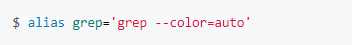3分鐘帶你搞定Spring Boot中Schedule
本文轉(zhuǎn)載自微信公眾號「Java極客技術(shù)」,作者鴨血粉絲。轉(zhuǎn)載本文請聯(lián)系Java極客技術(shù)公眾號。
一、摘要
閱讀完本文大概需要3分鐘,本文主要分享內(nèi)容如下:
- SpringBoot Schedule 實(shí)踐介紹
二、介紹
在實(shí)際的業(yè)務(wù)開發(fā)過程中,我們經(jīng)常會需要定時(shí)任務(wù)來幫助我們完成一些工作,例如每天早上 6 點(diǎn)生成銷售報(bào)表、每晚 23 點(diǎn)清理臟數(shù)據(jù)等等。
如果你當(dāng)前使用的是 SpringBoot 來開發(fā)項(xiàng)目,那么完成這些任務(wù)會非常容易!
SpringBoot 默認(rèn)已經(jīng)幫我們完成了相關(guān)定時(shí)任務(wù)組件的配置,我們只需要添加相應(yīng)的注解@Scheduled就可以實(shí)現(xiàn)任務(wù)調(diào)度!
三、Schedule 實(shí)踐
3.1、pom 包配置
pom包里面只需要引入Spring Boot Starter包即可!
- <dependencies>
- <!--spring boot核心-->
- <dependency>
- <groupId>org.springframework.boot</groupId>
- <artifactId>spring-boot-starter</artifactId>
- </dependency>
- <!--spring boot 測試-->
- <dependency>
- <groupId>org.springframework.boot</groupId>
- <artifactId>spring-boot-starter-test</artifactId>
- <scope>test</scope>
- </dependency>
- </dependencies>
3.2、啟動(dòng)類啟用定時(shí)調(diào)度
在啟動(dòng)類上面加上@EnableScheduling即可開啟定時(shí)
- @SpringBootApplication
- @EnableScheduling
- public class ScheduleApplication {
- public static void main(String[] args) {
- SpringApplication.run(ScheduleApplication.class, args);
- }
- }
3.3、創(chuàng)建定時(shí)任務(wù)
Spring Scheduler支持四種形式的任務(wù)調(diào)度!
- fixedRate:固定速率執(zhí)行,例如每5秒執(zhí)行一次
- fixedDelay:固定延遲執(zhí)行,例如距離上一次調(diào)用成功后2秒執(zhí)行
- initialDelay:初始延遲任務(wù),例如任務(wù)開啟過5秒后再執(zhí)行,之后以固定頻率或者間隔執(zhí)行
- cron:使用 Cron 表達(dá)式執(zhí)行定時(shí)任務(wù)
3.3.1、固定速率執(zhí)行
你可以通過使用fixedRate參數(shù)以固定時(shí)間間隔來執(zhí)行任務(wù),示例如下:
- @Component
- public class SchedulerTask {
- private static final Logger log = LoggerFactory.getLogger(SchedulerTask.class);
- private static final SimpleDateFormat dateFormat = new SimpleDateFormat("yyyy-MM-dd HH:mm:ss");
- /**
- * fixedRate:固定速率執(zhí)行。每5秒執(zhí)行一次。
- */
- @Scheduled(fixedRate = 5000)
- public void runWithFixedRate() {
- log.info("Fixed Rate Task,Current Thread : {},The time is now : {}", Thread.currentThread().getName(), dateFormat.format(new Date()));
- }
- }
運(yùn)行ScheduleApplication主程序,即可看到控制臺輸出效果:
- Fixed Rate Task,Current Thread : scheduled-thread-1,The time is now : 2020-12-15 11:46:00
- Fixed Rate Task,Current Thread : scheduled-thread-1,The time is now : 2020-12-15 11:46:10
- ...
3.3.2、固定延遲執(zhí)行
你可以通過使用fixedDelay參數(shù)來設(shè)置上一次任務(wù)調(diào)用完成與下一次任務(wù)調(diào)用開始之間的延遲時(shí)間,示例如下:
- @Component
- public class SchedulerTask {
- private static final Logger log = LoggerFactory.getLogger(SchedulerTask.class);
- private static final SimpleDateFormat dateFormat = new SimpleDateFormat("yyyy-MM-dd HH:mm:ss");
- /**
- * fixedDelay:固定延遲執(zhí)行。距離上一次調(diào)用成功后2秒后再執(zhí)行。
- */
- @Scheduled(fixedDelay = 2000)
- public void runWithFixedDelay() {
- log.info("Fixed Delay Task,Current Thread : {},The time is now : {}", Thread.currentThread().getName(), dateFormat.format(new Date()));
- }
- }
控制臺輸出效果:
- Fixed Delay Task,Current Thread : scheduled-thread-1,The time is now : 2020-12-15 11:46:00
- Fixed Delay Task,Current Thread : scheduled-thread-1,The time is now : 2020-12-15 11:46:02
- ...
3.3.3、初始延遲任務(wù)
你可以通過使用initialDelay參數(shù)與fixedRate或者fixedDelay搭配使用來實(shí)現(xiàn)初始延遲任務(wù)調(diào)度。
- @Component
- public class SchedulerTask {
- private static final Logger log = LoggerFactory.getLogger(SchedulerTask.class);
- private static final SimpleDateFormat dateFormat = new SimpleDateFormat("yyyy-MM-dd HH:mm:ss");
- /**
- * initialDelay:初始延遲。任務(wù)的第一次執(zhí)行將延遲5秒,然后將以5秒的固定間隔執(zhí)行。
- */
- @Scheduled(initialDelay = 5000, fixedRate = 5000)
- public void reportCurrentTimeWithInitialDelay() {
- log.info("Fixed Rate Task with Initial Delay,Current Thread : {},The time is now : {}", Thread.currentThread().getName(), dateFormat.format(new Date()));
- }
- }
控制臺輸出效果:
- Fixed Rate Task with Initial Delay,Current Thread : scheduled-thread-1,The time is now : 2020-12-15 11:46:05
- Fixed Rate Task with Initial Delay,Current Thread : scheduled-thread-1,The time is now : 2020-12-15 11:46:10
- ...
3.3.4、使用 Cron 表達(dá)式
Spring Scheduler同樣支持Cron表達(dá)式,如果以上簡單參數(shù)都不能滿足現(xiàn)有的需求,可以使用 cron 表達(dá)式來定時(shí)執(zhí)行任務(wù)。
關(guān)于cron表達(dá)式的具體用法,可以點(diǎn)擊參考這里:https://cron.qqe2.com/
- @Component
- public class SchedulerTask {
- private static final Logger log = LoggerFactory.getLogger(SchedulerTask.class);
- private static final SimpleDateFormat dateFormat = new SimpleDateFormat("yyyy-MM-dd HH:mm:ss");
- /**
- * cron:使用Cron表達(dá)式。每6秒中執(zhí)行一次
- */
- @Scheduled(cron = "*/6 * * * * ?")
- public void reportCurrentTimeWithCronExpression() {
- log.info("Cron Expression,Current Thread : {},The time is now : {}", Thread.currentThread().getName(), dateFormat.format(new Date()));
- }
- }
控制臺輸出效果:
- Cron Expression,Current Thread : scheduled-thread-1,The time is now : 2020-12-15 11:46:06
- Cron Expression,Current Thread : scheduled-thread-1,The time is now : 2020-12-15 11:46:12
- ...
3.4、異步執(zhí)行定時(shí)任務(wù)
在介紹異步執(zhí)行定時(shí)任務(wù)之前,我們先看一個(gè)例子!
在下面的示例中,我們創(chuàng)建了一個(gè)每隔2秒執(zhí)行一次的定時(shí)任務(wù),在任務(wù)里面大概需要花費(fèi) 3 秒鐘,猜猜執(zhí)行結(jié)果如何?
- @Component
- public class AsyncScheduledTask {
- private static final Logger log = LoggerFactory.getLogger(AsyncScheduledTask.class);
- private static final SimpleDateFormat dateFormat = new SimpleDateFormat("yyyy-MM-dd HH:mm:ss");
- @Scheduled(fixedRate = 2000)
- public void runWithFixedDelay() {
- try {
- TimeUnit.SECONDS.sleep(3);
- log.info("Fixed Delay Task, Current Thread : {} : The time is now {}", Thread.currentThread().getName(), dateFormat.format(new Date()));
- } catch (InterruptedException e) {
- log.error("錯(cuò)誤信息",e);
- }
- }
- }
控制臺輸入結(jié)果:
- Fixed Delay Task, Current Thread : scheduling-1 : The time is now 2020-12-15 17:55:26
- Fixed Delay Task, Current Thread : scheduling-1 : The time is now 2020-12-15 17:55:31
- Fixed Delay Task, Current Thread : scheduling-1 : The time is now 2020-12-15 17:55:36
- Fixed Delay Task, Current Thread : scheduling-1 : The time is now 2020-12-15 17:55:41
- ...
很清晰的看到,任務(wù)調(diào)度頻率變成了每隔5秒調(diào)度一次!
這是為啥呢?
從Current Thread : scheduling-1輸出結(jié)果可以很看到,任務(wù)執(zhí)行都是同一個(gè)線程!默認(rèn)的情況下,@Scheduled任務(wù)都在 Spring 創(chuàng)建的大小為 1 的默認(rèn)線程池中執(zhí)行!
更直觀的結(jié)果是,任務(wù)都是串行執(zhí)行!
下面,我們將其改成異步線程來執(zhí)行,看看效果如何?
- @Component
- @EnableAsync
- public class AsyncScheduledTask {
- private static final Logger log = LoggerFactory.getLogger(AsyncScheduledTask.class);
- private static final SimpleDateFormat dateFormat = new SimpleDateFormat("yyyy-MM-dd HH:mm:ss");
- @Async
- @Scheduled(fixedDelay = 2000)
- public void runWithFixedDelay() {
- try {
- TimeUnit.SECONDS.sleep(3);
- log.info("Fixed Delay Task, Current Thread : {} : The time is now {}", Thread.currentThread().getName(), dateFormat.format(new Date()));
- } catch (InterruptedException e) {
- log.error("錯(cuò)誤信息",e);
- }
- }
- }
控制臺輸出結(jié)果:
- Fixed Delay Task, Current Thread : SimpleAsyncTaskExecutor-1 : The time is now 2020-12-15 18:55:26
- Fixed Delay Task, Current Thread : SimpleAsyncTaskExecutor-2 : The time is now 2020-12-15 18:55:28
- Fixed Delay Task, Current Thread : SimpleAsyncTaskExecutor-3 : The time is now 2020-12-15 18:55:30
- ...
任務(wù)的執(zhí)行頻率不受方法內(nèi)的時(shí)間影響,以并行方式執(zhí)行!
3.5、自定義任務(wù)線程池
雖然默認(rèn)的情況下,@Scheduled任務(wù)都在 Spring 創(chuàng)建的大小為 1 的默認(rèn)線程池中執(zhí)行,但是我們也可以自定義線程池,只需要實(shí)現(xiàn)SchedulingConfigurer類即可!
自定義線程池示例如下:
- @Configuration
- public class SchedulerConfig implements SchedulingConfigurer {
- @Override
- public void configureTasks(ScheduledTaskRegistrar scheduledTaskRegistrar) {
- ThreadPoolTaskScheduler threadPoolTaskScheduler = new ThreadPoolTaskScheduler();
- //線程池大小為10
- threadPoolTaskScheduler.setPoolSize(10);
- //設(shè)置線程名稱前綴
- threadPoolTaskScheduler.setThreadNamePrefix("scheduled-thread-");
- //設(shè)置線程池關(guān)閉的時(shí)候等待所有任務(wù)都完成再繼續(xù)銷毀其他的Bean
- threadPoolTaskScheduler.setWaitForTasksToCompleteOnShutdown(true);
- //設(shè)置線程池中任務(wù)的等待時(shí)間,如果超過這個(gè)時(shí)候還沒有銷毀就強(qiáng)制銷毀,以確保應(yīng)用最后能夠被關(guān)閉,而不是阻塞住
- threadPoolTaskScheduler.setAwaitTerminationSeconds(60);
- //這里采用了CallerRunsPolicy策略,當(dāng)線程池沒有處理能力的時(shí)候,該策略會直接在 execute 方法的調(diào)用線程中運(yùn)行被拒絕的任務(wù);如果執(zhí)行程序已關(guān)閉,則會丟棄該任務(wù)
- threadPoolTaskScheduler.setRejectedExecutionHandler(new ThreadPoolExecutor.CallerRunsPolicy());
- threadPoolTaskScheduler.initialize();
- scheduledTaskRegistrar.setTaskScheduler(threadPoolTaskScheduler);
- }
- }
我們啟動(dòng)服務(wù),看看cron任務(wù)示例調(diào)度效果:
- Cron Expression,Current Thread : scheduled-thread-1,The time is now : 2020-12-15 20:46:00
- Cron Expression,Current Thread : scheduled-thread-2,The time is now : 2020-12-15 20:46:06
- Cron Expression,Current Thread : scheduled-thread-3,The time is now : 2020-12-15 20:46:12
- Cron Expression,Current Thread : scheduled-thread-4,The time is now : 2020-12-15 20:46:18
- ....
當(dāng)前線程名稱已經(jīng)被改成自定義scheduled-thread的前綴!
四、小結(jié)
本文主要圍繞Spring scheduled應(yīng)用實(shí)踐進(jìn)行分享,如果是單體應(yīng)用,使用SpringBoot內(nèi)置的@scheduled注解可以解決大部分業(yè)務(wù)需求,上手非常容易!
五、參考
1、SpringBoot @Schedule使用與原理分析
原文鏈接:https://mp.weixin.qq.com/s/7J1tlZab2oE-6cm6GZiU_w