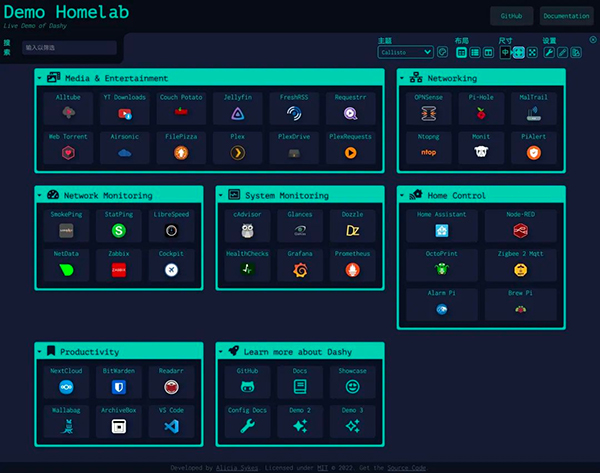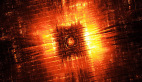Dashy: 一款功能超強大,顏值爆表的可定制專屬導航頁工具
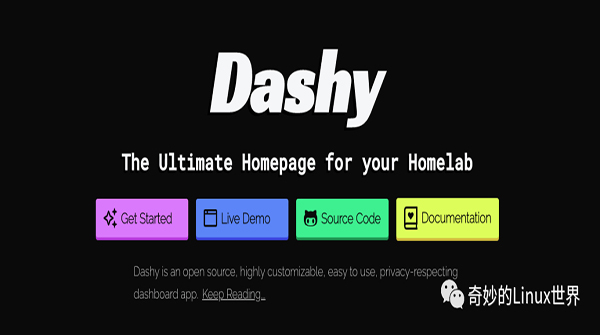
特性
- ?? 支持多個頁面
- ?? 實時監控每個應用程序/鏈接的狀態
- ?? 使用 widget 顯示自托管服務中的信息和動態內容
- ?? 按名稱、域或標簽的即時搜索+可自定義的快捷鍵
- ?? 許多內置顏色主題,具有 UI 顏色編輯器和自定義 CSS 支持
- ?? 多個圖標、圖片、表情選擇
- ?? 具有多用戶訪問、可配置權限和 SSO 支持的身份驗證
- ?? 多語言支持
- ? 可選加密的,免費的離線云備份和恢復功能
- ?? workspace 視圖,可以輕松地同時在多個應用程序之間切換
- ??? 最小視圖,用作快速加載瀏覽器的起始頁
- ?? 可自定義的布局、大小、文本、組件可見性、排序、動作等
- ??? 全屏背景圖像、自定義導航欄鏈接、 HTML 頁腳、標題等
- ?? 基于 YAML 的單文件配置,以及通過 UI 配置應用程序的選項
- ?? 響應式 UI、PWA,可實現基本的脫機訪問
安裝
運行Dashy的最簡單的方法是使用Docker,使用下面的命令即可安裝啟動了:
docker run -d \
-p 8080:80 \
-v ~/my-conf.yml:/app/public/conf.yml \
--name my-dashboard \
--restart=always \
lissy93/dashy:latest
如果你喜歡使用 docker-compose,也可以使用下面的 yaml 來啟動:
---
version: "3.8"
services:
dashy:
# To build from source, replace 'image: lissy93/dashy' with 'build: .'
# build: .
image: lissy93/dashy
container_name: Dashy
# Pass in your config file below, by specifying the path on your host machine
# volumes:
# - /root/my-config.yml:/app/public/conf.yml
ports:
- 4000:80
# Set any environmental variables
environment:
- NODE_ENV=production
# Specify your user ID and group ID. You can find this by running `id -u` and `id -g`
# - UID=1000
# - GID=1000
# Specify restart policy
restart: unless-stopped
# Configure healthchecks
healthcheck:
test: ['CMD', 'node', '/app/services/healthcheck']
interval: 1m30s
timeout: 10s
retries: 3
start_period: 40s
Dashy的配置使用YAML文件,保存在 /public/conf.yml 中,配置文件格式非常簡單,有3個主要的屬性:
- pageInfo - 儀表板元數據,如標題、描述、導航欄鏈接和頁腳文本
- appConfig - 儀表盤設置,像主題、認證、語言等
- sections - 每個模塊包括一個 item 配置
如下所示:
pageInfo:
title: Home Lab
sections: # An array of sections
- name: Example Section
icon: far fa-rocket
items:
- title: GitHub
description: Dashy source code and docs
icon: fab fa-github
url: https://github.com/Lissy93/dashy
- title: Issues
description: View open issues, or raise a new one
icon: fas fa-bug
url: https://github.com/Lissy93/dashy/issues
- name: Local Services
items:
- title: Firewall
icon: favicon
url: http://192.168.1.1/
- title: Game Server
icon: https://i.ibb.co/710B3Yc/space-invader-x256.png
url: http://192.168.130.1/
可以使用 Docker volume將配置文件從主機系統掛載到容器中去,例如 -v ./host-system/my-local-conf.yml:/app/public/conf.yml,也可以直接通過 UI 編輯你的配置,更改將保存在此文件中。使用 docker exec -it [container-id] yarn validate-config 命令檢查你的配置。編輯配置后,應用程序將在后臺重建,這可能需要一分鐘。
示例
可以直接查看官方示例 https://demo.dashy.to/、https://live.dashy.to/ 了解更多信息。