詳解 ASP.NET Core Identity之模塊設計

ASP.NET Core Identity 是一個基于 ASP.NET Core 框架的身份認證和授權解決方案,它提供了一系列實用工具和 API,可以快速地集成到 ASP.NET Core 應用程序中,并且支持多種身份驗證方式和第三方登錄提供商。在 ASP.NET Core Identity 的內部實現中,主要包含以下幾個重要的組件和模塊:
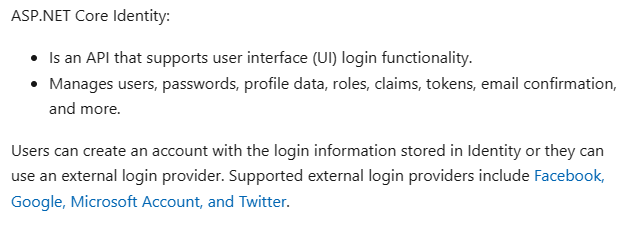
1、用戶存儲和管理
ASP.NET Core Identity 中的用戶存儲和管理是通過 IdenityUser 類和相關接口來實現的。IdentityUser 類定義了用戶的基本屬性和方法,例如用戶名、密碼哈希值、郵箱地址、電話號碼等;而 IdentityUserStore 接口定義了與用戶存儲相關的方法,例如創建用戶、刪除用戶、更新用戶信息等。
2、角色和權限管理
除了用戶管理外,ASP.NET Core Identity 還支持角色和權限的管理。在 ASP.NET Core Identity 中,角色是一組權限的抽象,可以用于定義用戶的行為和訪問權限;而權限則是系統中某個資源(例如頁面、操作或數據)的授權方式。在 ASP.NET Core Identity 中,角色和權限管理是通過 IdentityRole 類和相關接口來實現的。
3、身份驗證和授權
ASP.NET Core Identity 支持多種身份驗證和授權機制,例如 Cookie 認證、JWT 認證和 OAuth2 授權等。在 ASP.NET Core Identity 中,身份驗證和授權是通過 IdentitySignInManager、
IdentityAuthenticationService 和 IdentityAuthorizationService 等類和接口來實現的。
4、數據庫支持
ASP.NET Core Identity 支持多種數據庫,包括關系型數據庫和非關系型數據庫。在 ASP.NET Core Identity 的內部實現中,數據庫支持是通過實現 IdenityDbContext 接口來實現的。如果需要使用關系型數據庫,可以選擇使用 Entity Framework Core 或 Dapper 等 ORM 工具;如果需要使用非關系型數據庫,可以選擇使用 MongoDB 或 Redis 等存儲方案。
總體來說,ASP.NET Core Identity 架構設計簡單、清晰,對于常見的身份認證和授權需求提供了很好的解決方案。通過對 ASP.NET Core Identity 源碼的深入學習和分析,我們可以更好地理解身份認證和授權的實現原理,從而優化應用程序的性能和安全性。
以下是一個簡單的 ASP.NET Core Identity 代碼示例,展示了如何使用 ASP.NET Core Identity 實現用戶注冊、登錄和注銷等基本操作。
1、創建 ASP.NET Core Web 應用程序
使用 Visual Studio 或者命令行工具創建一個新的 ASP.NET Core Web 應用程序。在 Visual Studio 中,可以選擇創建一個空白的 ASP.NET Core Web 應用程序,然后選擇“Web 應用程序”模板。
2、添加 ASP.NET Core Identity 支持
為了使用 ASP.NET Core Identity,我們需要在 ASP.NET Core 項目中添加
Microsoft.AspNetCore.Identity 包。可以通過 NuGet 包管理器或者命令行工具來完成該操作。
3、配置 ASP.NET Core Identity 服務
在 ASP.NET Core 應用程序中使用 ASP.NET Core Identity,需要在 Startup 類的 ConfigureServices() 方法中配置相關服務。以下是一個簡單的配置示例:
public void ConfigureServices(IServiceCollection services)
{
services.AddDbContext<ApplicationDbContext>(options =>
options.UseSqlServer(Configuration.GetConnectionString("DefaultConnection")));
services.AddDefaultIdentity<IdentityUser>(options => options.SignIn.RequireConfirmedAccount = true)
.AddEntityFrameworkStores<ApplicationDbContext>();
services.AddControllersWithViews();
}在上述代碼中,我們注冊了一個 ApplicationDbContext 數據庫上下文對象,并將其作為依賴項注入到服務集合中。接著,我們使用 AddDefaultIdentity() 方法來注冊默認的 ASP.NET Core Identity 服務,并指定 IdentityUser 類型作為用戶類。最后,我們還注冊了 MVC 控制器和視圖的服務。
4、創建用戶注冊頁面
為了讓用戶能夠注冊新帳戶,我們需要創建一個包含注冊表單的視圖頁面,并在其中使用 ASP.NET Core Identity 提供的 UserManager 和 SignInManager 類來處理用戶注冊操作。以下是一個簡單的示例代碼:
@model RegisterViewModel
<h2>Create a new account</h2>
<form asp-controller="Account" asp-action="Register" method="post">
<div class="form-group">
<label for="Input_Email">Email address</label>
<input type="email" class="form-control" id="Input_Email" name="Input.Email" placeholder="Enter email" required>
</div>
<div class="form-group">
<label for="Input_Password">Password</label>
<input type="password" class="form-control" id="Input_Password" name="Input.Password" placeholder="Password" required>
</div>
<div class="form-group">
<label for="Input_ConfirmPassword">Confirm password</label>
<input type="password" class="form-control" id="Input_ConfirmPassword" name="Input.ConfirmPassword" placeholder="Confirm password" required>
</div>
<button type="submit" class="btn btn-primary">Register</button>
</form>在上述代碼中,我們使用 asp-controller 和 asp-action 屬性來指定表單提交的控制器和動作方法,以及使用 asp-for 屬性來綁定表單字段名稱和模型屬性。
5、實現用戶注冊操作
接下來,我們需要實現用戶注冊操作的后臺邏輯。在 AccountController 類中添加 Register() 方法,用于處理用戶注冊操作。以下是一個簡單的 Register() 方法示例代碼:
[HttpPost]
public async Task<IActionResult> Register([FromBody] RegisterViewModel model)
{
if (ModelState.IsValid)
{
var user = new IdentityUser { UserName = model.Email, Email = model.Email };
var result = await _userManager.CreateAsync(user, model.Password);
if (result.Succeeded)
{
await _signInManager.SignInAsync(user, isPersistent: false);
return RedirectToAction("Index", "Home");
}
foreach (var error in result.Errors)
{
ModelState.AddModelError(string.Empty, error.Description);
}
}
return View(model);
}在上述代碼中,我們使用 _userManager.CreateAsync() 方法來創建新用戶,其中傳遞了用戶名和密碼等信息。如果用戶創建成功,則使用
_signInManager.SignInAsync() 方法來登錄并重定向到主頁。如果用戶創建失敗,則將錯誤信息添加到模型狀態中,并返回注冊頁面進行修正。
6、創建用戶登錄頁面
為了讓用戶能夠登錄應用程序,我們需要創建一個包含登錄表單的視圖頁面,并在其中使用 ASP.NET Core Identity 提供的 SignInManager 類來處理用戶登錄操作。以下是一個簡單的示例代碼:
@model LoginViewModel
<h2>Login</h2>
<form asp-controller="Account" asp-action="Login" method="post">
<div class="form-group">
<label for="Input_Email">Email address</label>
<input type="email" class="form-control" id="Input_Email" name="Input.Email" placeholder="Enter email" required>
</div>
<div class="form-group">
<label for="Input_Password">Password</label>
<input type="password" class="form-control" id="Input_Password" name="Input.Password" placeholder="Password" required>
</div>
<div class="form-check">
<input type="checkbox" class="form-check-input" id="RememberMe" name="Input.RememberMe">
<label class="form-check-label" for="RememberMe">Remember me</label>
</div>
<button type="submit" class="btn btn-primary">Login</button>
</form>在上述代碼中,我們使用 asp-controller 和 asp-action 屬性來指定表單提交的控制器和動作方法,以及使用 asp-for 屬性來綁定表單字段名稱和模型屬性。
7、實現用戶登錄操作
接下來,我們需要實現用戶登錄操作的后臺邏輯。在 AccountController 類中添加 Login() 方法,用于處理用戶登錄操作。以下是一個簡單的 Login() 方法示例代碼:
[HttpPost]
public async Task<IActionResult> Login([FromBody] LoginViewModel model)
{
if (ModelState.IsValid)
{
var result = await _signInManager.PasswordSignInAsync(model.Email, model.Password, model.RememberMe, lockoutOnFailure: false);
if (result.Succeeded)
{
return RedirectToAction("Index", "Home");
}
ModelState.AddModelError(string.Empty, "Invalid login attempt.");
}
return View(model);
}在上述代碼中,我們使用
_signInManager.PasswordSignInAsync() 方法來驗證用戶的登錄信息,如果登錄成功,則重定向到主頁,否則將錯誤信息添加到模型狀態中,并返回登錄頁面進行修正。
8、創建用戶注銷操作
最后,我們需要創建一個用戶注銷操作,用于讓用戶退出登錄并清除會話信息。在 AccountController 類中添加 Logout() 方法,用于處理用戶注銷操作。以下是一個簡單的 Logout() 方法示例代碼:
[HttpPost]
public async Task<IActionResult> Logout()
{
await _signInManager.SignOutAsync();
return RedirectToAction("Index", "Home");
}在上述代碼中,我們使用_signInManager.SignOutAsync() 方法來注銷當前用戶,并重定向到主頁。
通過以上步驟,我們就成功地使用 ASP.NET Core Identity 實現了用戶注冊、登錄和注銷等基本操作。當然,這只是一個簡單的示例,實際應用中還可以根據需求進行更復雜的擴展和優化。
官網文檔:https://learn.microsoft.com/en-us/aspnet/core/security/authentication/identity?view=aspnetcore-7.0&tabs=visual-studio。































