在 Linux 中使用 cat 命令

cat命令的用途不僅僅是顯示文件內容。
cat 命令用于打印文本文件的文件內容。至少,大多數 Linux 用戶都是這么做的,而且沒有什么問題。
cat 實際上代表 “連接concatenate”,創建它是為了 合并文本文件。但只要有一個參數,它就會打印文件內容。因此,它是用戶在終端中讀取文件而無需任何其他選項的首選。
在 Linux 中使用 cat 命令
要使用 cat 命令,你必須遵循給定的命令語法:
cat [options] Filename(s)這里:
[options]用于修改cat命令的默認行為,例如使用-n選項獲取每行的數字。Filename是你輸入要使用的文件的文件名的位置。
為了簡單起見,我將在本指南中使用名為 Haruki.txt 的文本文件,其中包含以下文本行:
Hear the Wind Sing (1979)
Pinball, 1973 (1980)
A Wild Sheep Chase (1982)
Hard-Boiled Wonderland and the End of the World (1985)
Norwegian Wood (1987)
Dance Dance Dance (1990)
South of the Border, West of the Sun (1992)
The Wind-Up Bird Chronicle (1994)
Sputnik Sweetheart (1999)
Kafka on the Shore (2002)
After Dark (2004)
1Q84 (2009-2010)
Colorless Tsukuru Tazaki and His Years of Pilgrimage (2013)
Men Without Women (2014)
Killing Commendatore (2017)那么,在沒有任何選項的情況下使用時,輸出會是什么? 好吧,讓我們看一下:
cat Haruki.txt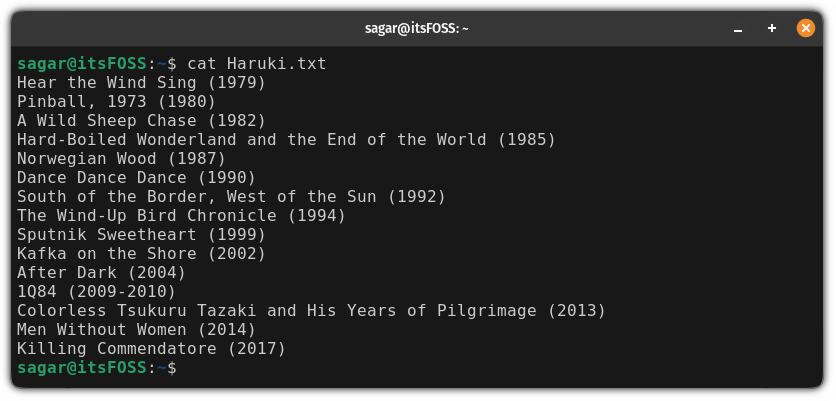 use cat command in Linux
use cat command in Linux
正如你所看到的,它打印了整個文本文件!
但你可以做的遠不止這些。讓我向你展示一些實際例子。
1、創建新文件
大多數 Linux 用戶使用 touch 命令來 創建新文件,但使用 cat 命令也可以完成相同的操作!
在這種場景下,cat 命令比 touch 命令有一個優勢,因為你可以在創建文件時向文件添加文本。聽起來很酷。不是嗎?
為此,你需要使用 cat 命令,將文件名附加到 > 后面,如下所示:
cat > Filename例如,在這里,我創建了一個名為 NewFile.txt 的文件:
cat > NewFile.txt當你這樣做了,就會有一個閃爍的光標要求你寫一些東西,最后,你可以使用 Ctrl + d 來保存更改。
如果你想創建一個空文件,則只需按 Ctrl + d 而不進行任何更改。
Using cat command
這就好了!現在,你可以使用 ls 命令來顯示 當前工作目錄的內容:
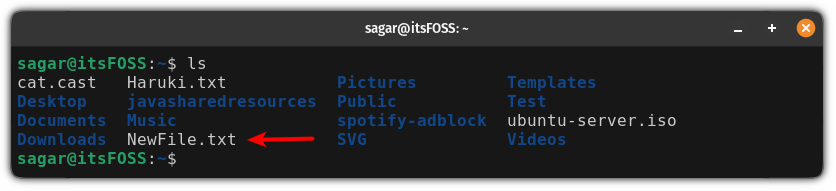 use the ls command to list the contents of the current working directory
use the ls command to list the contents of the current working directory
2、將文件內容復制到另一個文件
考慮一個場景,你要將 FileA 的文件內容重定向到 FileB。
當然,你可以復制和粘貼。但是如果有幾百或幾千行怎么辦?
簡單。你可以使用 cat 命令來重定向數據流。為此,你必須遵循給定的命令語法:
cat FileA > FileB?? 如果使用上述語法重定向文件內容,它將刪除
FileB的文件內容,然后重定向FileA的文件內容。
例如,我將使用兩個文本文件 FileA 和 FileB,其中包含以下內容:
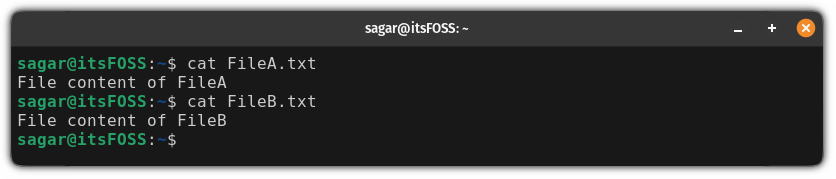 check the file contents using the cat command
check the file contents using the cat command
現在,如果我使用從 FileA 到 FileB 的重定向,它將刪除 FileB 的數據,然后重定向 FileA 的數據:
cat FileA > FileB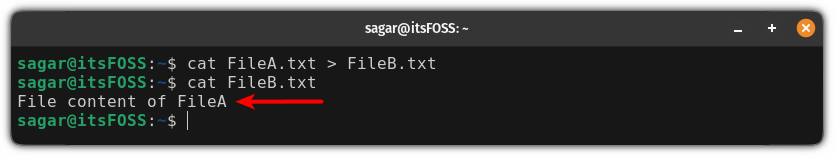 redirect the file content using the cat command
redirect the file content using the cat command
同樣,你可以對多個文件執行相同的操作:
cat FileA FileB > FileC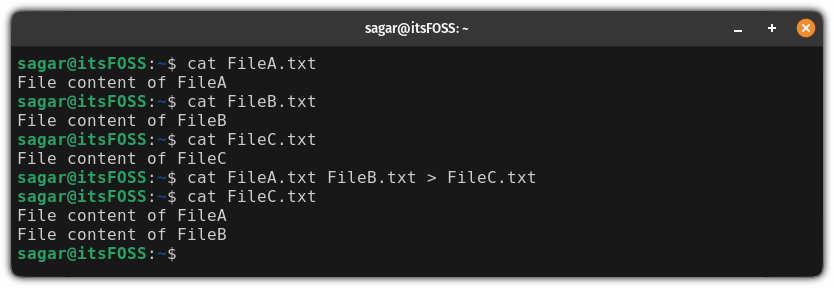 redirect file content of multiple files using the cat command
redirect file content of multiple files using the cat command
可以看到,上面的命令刪除了 FileC 的數據,然后重定向了 FileA 和 FileB 的數據。
3、將一個文件的內容附加到另一個文件
有時你想要將數據附加到現有數據,在這種情況下,你必須使用 >> 而不是單個 >:
cat FileA >> FileB例如,在這里,我將把兩個文件 FileA 和 FileB 重定向到 FileC:
cat FileA.txt FileB.txt >> FileC.txt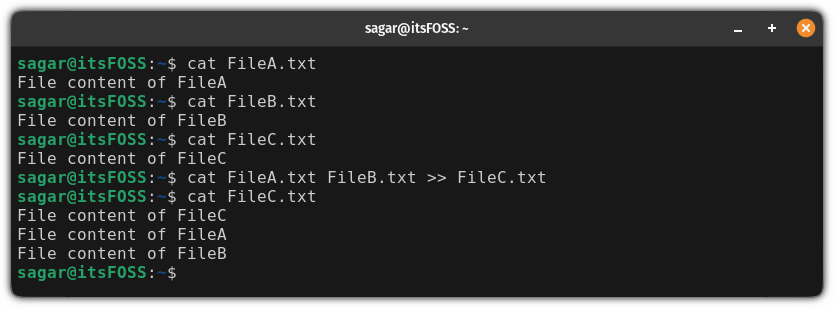 redirect file content without overriding using the cat command
redirect file content without overriding using the cat command
如你所見,它保留了 FileC.txt 的數據,并將數據附加在末尾。
?? 你可以使用
>>向現有文件添加新行。使用cat >> filename并開始添加所需的文本,最后使用Ctrl+D保存更改。
4、顯示行數
你可能會遇到這樣的情況,你想查看行數,這可以使用 -n 選項來實現:
cat -n File例如,在這里,我將 -n 選項與 Haruki.txt 一起使用:
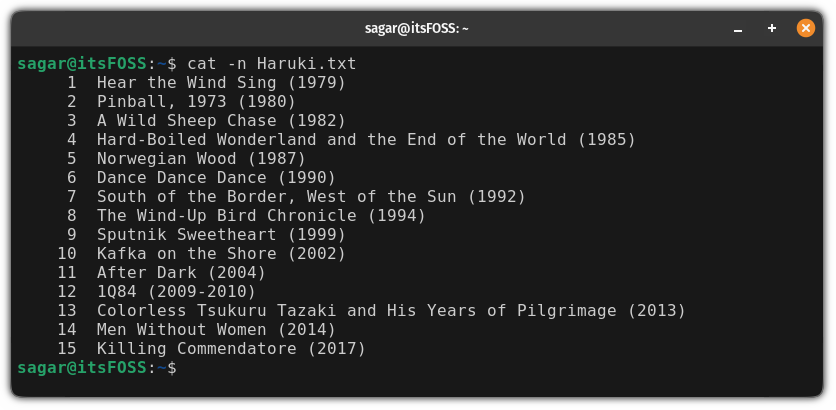 get the number of the lines in the cat command
get the number of the lines in the cat command
5、刪除空行
在文本文檔中留下多個空白行? cat 命令將為你修復它!
為此,你所要做的就是使用 -s 標志。
但使用 -s 標志有一個缺點。你仍然留有一行空白:
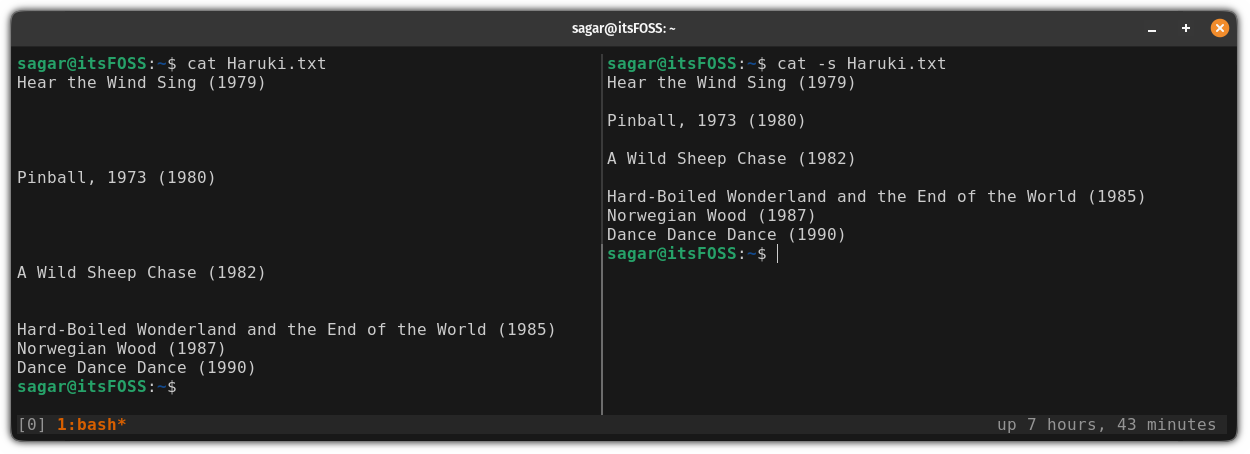 remove blank lines with the cat command
remove blank lines with the cat command
正如你所看到的,它有效,但結果接近預期。
那么如何刪除所有空行呢? 通過管道將其傳遞給 grep 命令:
cat File | grep -v '^$'這里,-v 標志將根據指定的模式過濾掉結果,'^$' 是匹配空行的正則表達式。
以下是我在 Haruki.txt 上使用它時的結果:
cat Haruki.txt | grep -v '^$'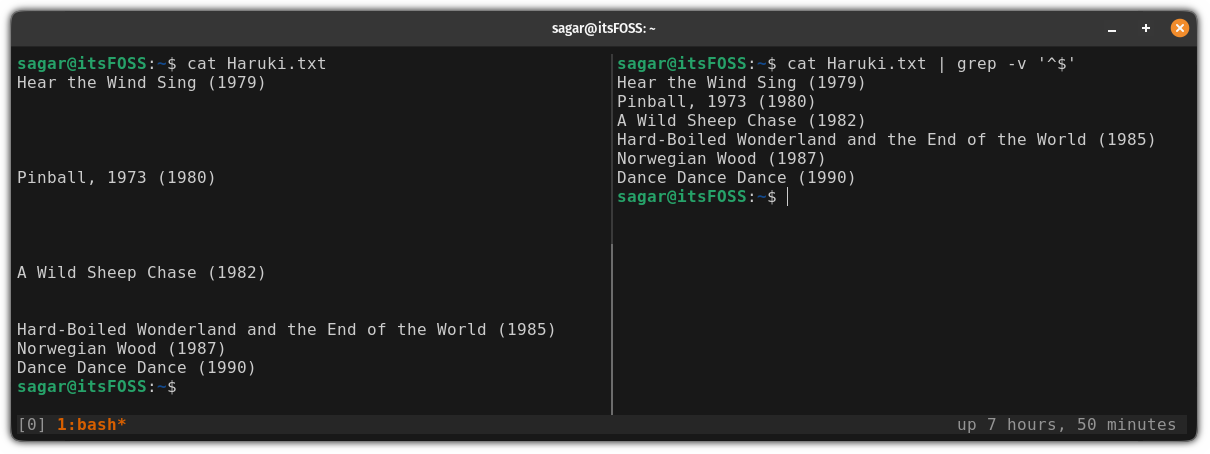 remove all the blank lines in text files using the cat command piped with grep regular expression
remove all the blank lines in text files using the cat command piped with grep regular expression
當獲得完美的輸出,你可以將其重定向到文件以保存輸出:
cat Haruki.txt | grep -v '^$' > File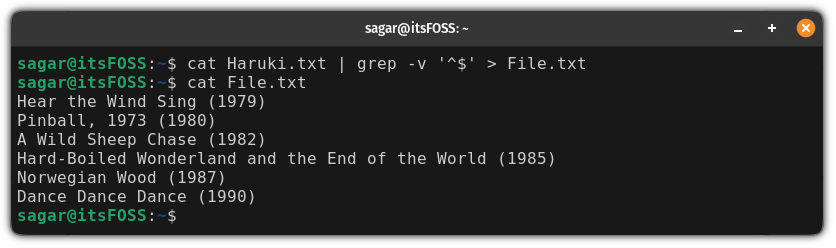 save output of cat command by redirection
save output of cat command by redirection
這就是你到目前為止所學到的
以下是我在本教程中解釋的內容的快速摘要:
命令 | 描述 |
| 將文件內容打印到終端。 |
| 創建一個新文件。 |
|
|
|
|
| 顯示行數,同時省略文件的文件內容。 |
| 將 |
| 將 |
| 從文件中刪除所有空行。 |
??? 練習時間
如果你學到了新東西,用不同的可能性來執行它是最好的記憶方式。
為此,你可以使用 cat 命令進行一些簡單的練習。它們將是超級基本的,就像 cat 一樣是最基本的命令之一。
出于練習目的,你可以 使用 GitHub 上的文本文件。
- 如何使用
cat命令創建空文件? - 將
cat命令生成的輸出重定向到新文件IF.txt - 能否將三個或更多文件輸入重定向到一個文件? 如果是,該如何做?

































