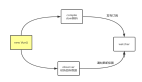《精通react/vue組件設計》之實現一個健壯的警告提示(Alert)組件
前言
本文是筆者寫組件設計的第七篇文章, 今天帶大家實現一個自帶主題且可關閉的Alert組件, 該組件在諸如Antd或者elementUI等第三方組件庫中都會出現,主要用來提供系統的用戶反饋.
之所以會寫組件設計相關的文章,是因為作為一名前端優秀的前端工程師,面對各種繁瑣而重復的工作,我們不應該按部就班的去"辛勤勞動",而是要根據已有前端的開發經驗,總結出一套自己的高效開發的方法.
前端組件一般會劃分為如下幾種類型:
- 通用型組件: 比如Button, Icon等.
- 布局型組件: 比如Grid, Layout布局等.
- 導航型組件: 比如面包屑Breadcrumb, 下拉菜單Dropdown, 菜單Menu等.
- 數據錄入型組件: 比如form表單, Switch開關, Upload文件上傳等.
- 數據展示型組件: 比如Avator頭像, Table表格, List列表等.
- 反饋型組件: 比如Progress進度條, Drawer抽屜, Modal對話框等.
- 其他業務類型
所以我們在設計組件系統的時候可以參考如上分類去設計,該分類也是antd, element, zend等主流UI庫的分類方式.
正文
在開始組件設計之前希望大家對css3和js有一定的基礎,并了解基本的react/vue語法.我們先看看實現后的組件效果:
 圖片
圖片
1. 組件設計思路
按照之前筆者總結的組件設計原則,我們第一步是要確認需求. 一個警告提示(Alert)組件會有如下需求點:
- 能控制Alert組件的樣式
- 能控制Alert組件的關閉按鈕是否顯示
- 用戶可以自己輸入提示內容
- 能控制關閉按鈕的文本,或者自定義關閉按鈕
- 支持顯示提示內容的輔助文本
- 內置提供不同類型的警告提示樣式,比如成功, 錯誤, 警告等
- 關閉提示時能提供自定義事件
需求收集好之后,作為一個有追求的程序員, 會得出如下線框圖:
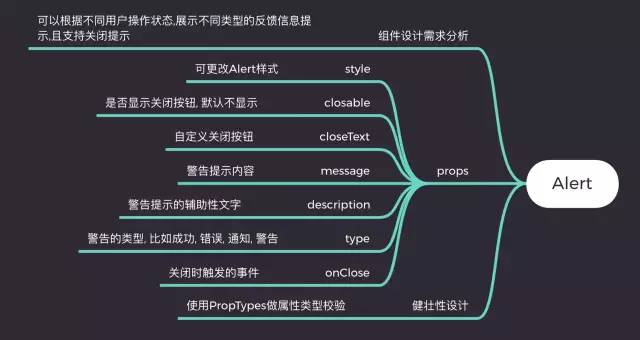 圖片
圖片
對于react選手來說,如果沒用typescript,建議大家都用PropTypes, 它是react內置的類型檢測工具,我們可以直接在項目中導入. vue有自帶的屬性檢測方式,這里就不一一介紹了.
通過以上需求分析, 我們發現實現一個Alert非常簡單, 它屬于反饋型組件,所以不會涉及到太多功能.接下來我們就來看看具體實現.
2. 基于react實現一個Alert組件
2.1. Alert組件框架設計
首先我們先根據需求將組件框架寫好,這樣后面寫業務邏輯會更清晰:
import classnames from 'classnames'
import styles from './index.less'
/**
* 警告提示組件
* @param {style} object 更改Alert樣式
* @param {closable} bool 是否顯示關閉按鈕, 默認不顯示
* @param {closeText} string|reactNode 自定義關閉按鈕
* @param {message} string 警告提示內容
* @param {description} string 警告提示的輔助性文字
* @param {type} string 警告的類型
* @param {onClose} func 關閉時觸發的事件
*/
function Alert(props) {
const {
style,
closable,
closeText,
message,
description,
type,
onClose
} = props
return <div className={styles.xAlertWrap}>
<div className={styles.alertMes}>{ message }</div>
<div className={styles.alertDesc}>{ description }</div>
<span className={styles.closeBtn}>{ closeText ? closeText : 'x' }</span>
</div>
}
export default Alert有了這個框架,我們就來往里面實現內容吧.
2.2 實現style,closeText,message, description,type
這幾個功能在框架搭建好之后已經部分實現了,是因為他們都比較簡單,不會牽扯到其他復雜邏輯.只需要對外暴露屬性并使用屬性即可. 具體實現如下:
function Alert(props) {
const {
style,
closable,
closeText,
message,
description,
type,
onClose
} = props
return <div
className={classnames(styles.xAlertWrap, styles[type] || styles.warning)}
style={{
...style
}}
>
<div className={styles.alertMes}>{ message }</div>
<div className={styles.alertDesc}>{ description }</div>
<span className={styles.closeBtn}>{ closeText ? closeText : 'x' }</span>
</div>
}以上代碼可以發現筆者采用了classnames這個第三方工具, 他可以組合我們的class以實現更靈活的配置. 對于type的實現,我的思路是提前預制好幾種類型樣式, 通過用戶手動配置來匹配到對應的樣式:
.xAlertWrap {
box-sizing: border-box;
position: relative;
padding: 5px 12px;
margin-bottom: 16px;
border-radius: 3px;
&.success {
background-color: #f6ffed;
border: 1px solid #b7eb8f;
}
&.info {
background-color: #e6f7ff;
border: 1px solid #91d5ff;
}
&.error {
background-color: #fffbe6;
border: 1px solid #ffe58f;
}
&.warning {
background-color: #fff1f0;
border: 1px solid #ffa39e;
}
}2.3 實現closable和onClose
closable主要是用來讓用戶能手動關閉Alert,onClose是對外暴露的關閉時的方法, 因為沒必要也不需要向外暴露屬性來讓Alert關閉, 所以最好的方式是在組件內部實現, 我們會通過useState這個鉤子來處理,代碼如下:
function Alert(props) {
const {
style,
closable,
closeText,
message,
description,
type,
onClose
} = props
let [visible, setVisible] = useState(true)
const handleColse = () => {
setVisible(false)
onClose && onClose()
}
return visible ?
<div
className={classnames(styles.xAlertWrap, styles[type] || styles.warning)}
style={{
opacity: visible ? '1' : '0',
...style
}}
>
<div className={styles.alertMes}>{ message }</div>
<div className={styles.alertDesc}>{ description }</div>
{
!!closable && <span className={styles.closeBtn} notallow={handleColse}>{ closeText ? closeText : 'x' }</span>
}
</div> : null
}通過控制visible來控制Alert的出現和消失, 并且當點擊關閉按鈕時能調用外部暴露的onClose方法.
2.4 健壯性支持, 我們采用react提供的propTypes工具:
import PropTypes from 'prop-types'
// ...
Alert.propTypes = {
style: PropTypes.object,
closable: PropTypes.bool,
closeText: PropTypes.oneOfType([
PropTypes.string,
PropTypes.element
]),
message: PropTypes.string,
description: PropTypes.string,
type: PropTypes.string,
onClose: PropTypes.func
}關于prop-types的使用官網上有很詳細的案例,這里說一點就是oneOfType的用法, 它用來支持一個組件可能是多種類型中的一個. 組件完整css代碼如下:
.xAlertWrap {
box-sizing: border-box;
position: relative;
padding: 5px 12px;
margin-bottom: 16px;
border-radius: 3px;
&.success {
background-color: #f6ffed;
border: 1px solid #b7eb8f;
}
&.info {
background-color: #e6f7ff;
border: 1px solid #91d5ff;
}
&.error {
background-color: #fffbe6;
border: 1px solid #ffe58f;
}
&.warning {
background-color: #fff1f0;
border: 1px solid #ffa39e;
}
.alertMes {
margin-bottom:5px;
color: rgba(0, 0, 0, 0.85);
font-size: 14px;
line-height: 1.5em;
}
.alertDesc {
color: rgba(0, 0, 0, 0.65);
font-size: 14px;
line-height: 1.5em;
word-break: break-all;
}
.closeBtn {
position: absolute;
right: 8px;
top: 5px;
color: rgba(0, 0, 0, 0.4);
cursor: pointer;
}
}通過以上步驟, 一個健壯的的Alert組件就完成了,關于代碼中的css module和classnames的使用大家可以自己去官網學習,非常簡單.如果不懂的可以在趣談前端技術群里提問,筆者看到后會第一時間解答.
2.5 使用Alert組件
我們可以通過如下方式使用它:
<Alert message="溫馨提示,你忘帶口罩了" />
<Alert message="溫馨提示,你注冊成功" type="success" />
<Alert message="錯誤提示,你沒洗手了" type="error" />
<Alert message="提示: 我們開始吧" type="info" />
<Alert message="提示: 我可以關閉了" type="info" closable notallow={() => { alert(111) }} /><Alert message="注冊成功" descriptinotallow="你在本網站已經注冊成功,謝謝您的支持和反饋,多交流真正的技術吧" closable type="success" />筆者已經將實現過的組件發布到npm上了,大家如果感興趣可以直接用npm安裝后使用,方式如下:
npm i @alex_xu/xui
// 導入xui
import {
Button,
Skeleton,
Empty,
Progress,
Tag,
Switch,
Drawer,
Badge,
Alert
} from '@alex_xu/xui'該組件庫支持按需導入,我們只需要在項目里配置babel-plugin-import即可,具體配置如下:
// .babelrc
"plugins": [
["import", { "libraryName": "@alex_xu/xui", "style": true }]
]npm庫截圖如下:
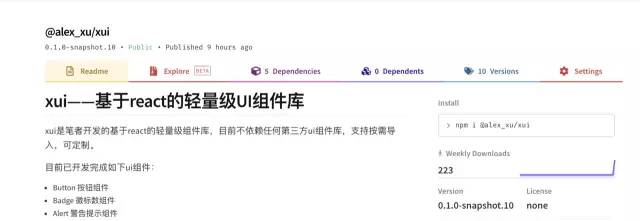 圖片
圖片
最后
之前筆者已經實現了:
- modal(模態窗),
- badge(徽標),
- table(表格),
- tooltip(工具提示條),
- Skeleton(骨架屏),
- Message(全局提示),
- form(form表單),
- switch(開關),
- 日期/日歷,
- 二維碼識別器組件
等組件, 來復盤筆者多年的組件化之旅.