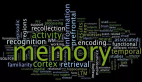Jackson在Spring Boot高級應用技巧【Long精度丟失, @JsonValue, 數據脫敏】
1.簡介
- Long類型在前端缺失精度
- @JsonValue序列化單個屬性值
- 自定義注解的應用
2. 實戰案例
2.1 Long精度丟失
在Web開發中,使用JavaScript處理大數值(如Long類型)時,可能會遇到精度丟失的問題。這是因為JavaScript中的數字一律采用IEEE-754標準的64位浮點數表示,這種格式可以很好地處理大多數數字運算,但對于非常大的整數(超出2^53 - 1),就可能出現精度損失,這就非常的惡心了,可能會讓你感到莫名其妙。當從后端獲取到Long類型的值并嘗試在前端展示時,如果該值超過了JavaScript安全整數范圍,那么顯示的結果可能不準確,如下示例:
@RestController
@RequestMapping("/longs")
public class LongController {
@GetMapping("")
public Map<String, Object> getData() {
return Map.of("code", 0, "data", 123456789012345678L) ;
}
}接口返回了一個17位的Long類型數據,我們先直接通過瀏覽器訪問,結果如下:
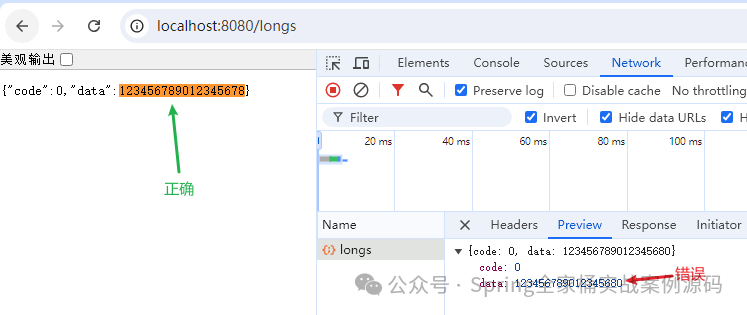 圖片
圖片
我們看到了2個結果,瀏覽器顯示的是正確的,但是通過 Network 查看數據錯誤,接下來,我們再通過Ajax獲取數據。
function getData() {
axios.get('http://localhost:8080/longs')
.then(resp => {
console.log(resp.data) ;
}).catch((error) => {
console.log(error) ;
});
}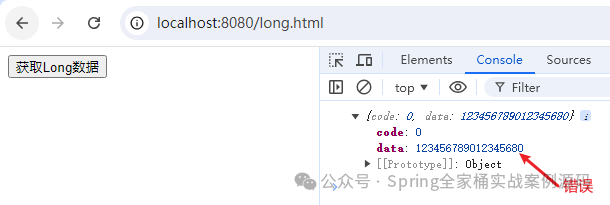 圖片
圖片
在這種前后端分離的架構下,千萬的小心,如果你返回的Long類型超過了前端number的范圍,那么將出現該問題。接下來要解決也是非常的簡單,我們只需要進行簡單的配置即可。
@Component
public class PackMapperCustomizer implements Jackson2ObjectMapperBuilderCustomizer {
@Override
public void customize(Jackson2ObjectMapperBuilder jacksonObjectMapperBuilder) {
jacksonObjectMapperBuilder.serializerByType(Long.class, ToStringSerializer.instance) ;
}
}這里我們將Long類型轉換為String類型。再次運行上面的代碼
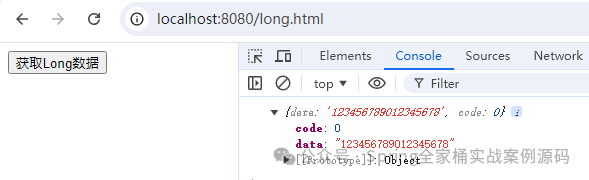 圖片
圖片
通過自定義 Jackson2ObjectMapperBuilderCustomizer 屬于全局的,項目中所有的Long都會被轉換為String進行輸出。這可能不是我們希望的,我們可能只是希望有針對的處理,這時候我們就可以通過注解的方式了,如下示例:
public class User {
@JsonSerialize(using = ToStringSerializer.class)
private Long id ;
private String name ;
// getters, setters
}通過上面注解的方式就能針對性的控制輸出字段類型。
2.2 @JsonValue序列化單個屬性值
@JsonValue注解用于指示一個方法,該方法將被用來轉換對象為JSON值。通常,這個方法會返回一個基本類型或其包裝類的實例,或者是其他可以直接序列化為JSON的對象。使用 @JsonValue 可以簡化對象到JSON的轉換過程,使得特定屬性或計算結果能夠直接作為JSON輸出,而無需定義復雜的序列化邏輯。
現在有,如下的枚舉類:
public enum PaymentStatus {
NO_PAY(0, "未支付"), PAID(1, "已支付") ;
PaymentStatus(int code, String desc) {
this.code = code ;
this.desc = desc ;
}
private Integer code ;
private String desc ;
// getters, setters
}當接口返回該枚舉類時,顯示如下:
@GetMapping("")
public PaymentStatus status() {
return PaymentStatus.PAID ;
}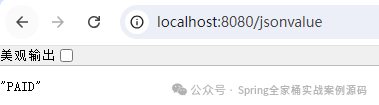 圖片
圖片
輸出了枚舉的字符串形式,如果我們要顯示具體的code或者是desc,那么我們就可以使用 @JsonValue 注解。
@JsonValue
private String desc ;在需要輸出的字段上添加 @JsonValue 注解即可。
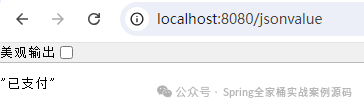 圖片
圖片
如果該注解應用到一個普通的Java Bean對象中的某個屬性時,如下示例:
public class User {
@JsonSerialize(using = ToStringSerializer.class)
private Long id ;
@JsonValue
private String name ;
}這時候接口輸出的將是name屬性對應的值。
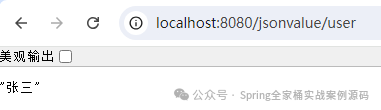 圖片
圖片
2.3 自定義注解
有些時候,我們可能對輸出的某些字段要做特殊的處理在輸出到前端,比如:身份證號,電話等信息,在前端展示的時候我們需要進行脫敏處理,這時候通過自定義注解就非常的有用了。在Jackson中要自定義注解,我們可以通過@JacksonAnnotationsInside注解來實現,如下示例:
自定義注解
@Target(ElementType.FIELD)
@Retention(RetentionPolicy.RUNTIME)
@JacksonAnnotationsInside
@JsonSerialize(using = SensitiveSerializer.class)
public @interface Sensitive {
int start() default 0 ;
int end() default 0 ;
String mask() default "*" ;
}自定義序列化處理器SensitiveSerializer
public class SensitiveSerializer extends JsonSerializer<String> implements ContextualSerializer {
private Sensitive sensitive;
@Override
public void serialize(String value, JsonGenerator gen, SerializerProvider serializers) throws IOException {
String val = value;
if (sensitive != null && StringUtils.hasLength(val)) {
String m = sensitive.mask();
int start = sensitive.start();
int end = sensitive.end();
int totalLength = value.length();
if (totalLength <= 2) {
val = totalLength == 1 ? value + m : value.substring(0, 1) + m;
} else if (totalLength <= 6) {
val = value.substring(0, 1) + String.join("", Collections.nCopies(totalLength - 2, m))
+ value.substring(totalLength - 1);
} else {
int prefixLength = Math.min(start, totalLength - 1);
int suffixLength = Math.min(end, totalLength - 1);
if (prefixLength > totalLength) {
prefixLength = totalLength / 2;
}
if (suffixLength > totalLength) {
suffixLength = totalLength / 2;
}
int maskLength = Math.max(0, totalLength - (prefixLength + suffixLength));
if (maskLength == 0) {
prefixLength -= 2;
suffixLength -= 2;
maskLength = Math.max(2, totalLength - (prefixLength + suffixLength));
}
prefixLength = Math.min(prefixLength, totalLength - 1);
suffixLength = Math.min(suffixLength, totalLength - 1);
maskLength = totalLength - prefixLength - suffixLength;
val = value.substring(0, prefixLength) + String.join("", Collections.nCopies(maskLength, m))
+ value.substring(totalLength - suffixLength);
}
}
gen.writeString(val);
}
@Override
public JsonSerializer<?> createContextual(SerializerProvider prov, BeanProperty property)
throws JsonMappingException {
sensitive = property.getAnnotation(Sensitive.class);
return this;
}
}接下來,在輸出的Java Bean中使用上面的注解。
public class User {
@JsonSerialize(using = ToStringSerializer.class)
private Long id ;
private String name ;
@Sensitive(start = 6, end = 4)
private String idCard ;
@Sensitive(start = 4, end = 3)
private String phone ;
// getters, setters
}最后,在前端展示結果如下:
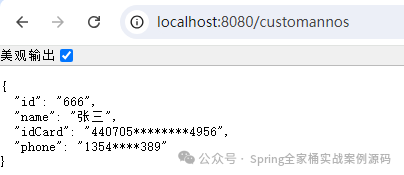
敏感數據得到了脫敏處理。