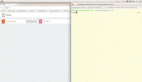Vue 如何判斷每次進入都會刷新頁面
1. vue 如何判斷每次進入都會刷新頁面
在 Vue.js 中,如果你想要檢測用戶是否重新加載了頁面或者首次訪問頁面,可以通過監(jiān)聽某些生命周期鉤子或者利用瀏覽器的存儲機制來實現(xiàn)。
1.1. 方法一:使用 Vue 生命周期鉤子
Vue 組件提供了幾個生命周期鉤子,如 beforeCreate, created, beforeMount, mounted 等。
其中 mounted 鉤子是在實例被掛載到 DOM 后調(diào)用的。
你可以在這個鉤子中設置一個標志來標記頁面是否已經(jīng)被初始化。
export default {
name: 'YourComponent',
data() {
return {
isFirstLoad: true,
};
},
mounted() {
if (this.isFirstLoad) {
console.log('頁面首次加載');
// 這里可以執(zhí)行一些只在第一次加載時才需要的操作
this.isFirstLoad = false;
} else {
console.log('頁面已經(jīng)加載過');
}
}
}這種方法的問題在于,如果用戶刷新頁面,isFirstLoad 又會被重置為 true。
因此這種方法只能區(qū)分首次加載與之后的任何加載(包括由于路由變化引起的加載)。
1.2. 方法二:使用瀏覽器存儲(localStorage/sessionStorage)
如果你想要區(qū)分是用戶刷新了頁面還是直接通過 URL 訪問的頁面,可以使用 localStorage 或者 sessionStorage 來保存一個標識。
export default {
name: 'YourComponent',
created() {
let isFirstLoad = localStorage.getItem('firstLoad');
if (!isFirstLoad) {
console.log('頁面首次加載');
// 執(zhí)行一些只在第一次加載時需要的操作
localStorage.setItem('firstLoad', 'false');
} else {
console.log('頁面已經(jīng)加載過');
// 如果是刷新頁面,也可以在這里做一些處理
}
},
beforeDestroy() {
// 在組件銷毀前,清空標識,以便下次訪問時正確識別
localStorage.removeItem('firstLoad');
}
}這種方法可以在用戶刷新頁面時保留狀態(tài),但是當用戶清除瀏覽器緩存或更換設備后,標識就會丟失。
另外,在組件銷毀之前記得清理標識,這樣下次訪問該頁面時可以正確地識別為首次加載。
1.3. 方法三:使用 Vue Router 的導航守衛(wèi)
如果你的應用是一個單頁面應用并且使用了 Vue Router,那么可以使用全局的前置守衛(wèi) beforeEach 來檢測用戶的動作。
import VueRouter from 'vue-router';
const router = new VueRouter(...);
router.beforeEach((to, from, next) => {
if (to.name === 'YourComponent') {
const isFirstLoad = sessionStorage.getItem('firstLoad');
if (!isFirstLoad) {
console.log('頁面首次加載');
sessionStorage.setItem('firstLoad', 'false');
} else {
console.log('頁面已經(jīng)加載過');
}
}
next();
});以上方法都可以幫助你在 Vue 應用中判斷頁面是否被刷新或首次加載。
根據(jù)你的具體需求選擇最合適的方法。