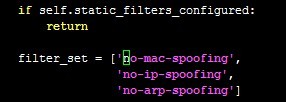|
root@node1:~# iptables -vnL
Chain INPUT (policy ACCEPT 3556K packets, 744M bytes)
pkts bytes target prot opt in out source destination
1778K 372M nova-compute-INPUT all -- * * 0.0.0.0/0 0.0.0.0/0
Chain FORWARD (policy ACCEPT 0 packets, 0 bytes)
pkts bytes target prot opt in out source destination
150 13488 nova-filter-top all -- * * 0.0.0.0/0 0.0.0.0/0
6 1392 nova-compute-FORWARD all -- * * 0.0.0.0/0 0.0.0.0/0
Chain OUTPUT (policy ACCEPT 4208K packets, 567M bytes)
pkts bytes target prot opt in out source destination
4202K 567M nova-filter-top all -- * * 0.0.0.0/0 0.0.0.0/0
2106K 284M nova-compute-OUTPUT all -- * * 0.0.0.0/0 0.0.0.0/0
Chain nova-compute-FORWARD (1 references)
pkts bytes target prot opt in out source destination
4 1312 ACCEPT udp -- * * 0.0.0.0 255.255.255.255 udp spt:68 dpt:67
2 80 ACCEPT all -- brq3eefcd79-07 * 0.0.0.0/0 0.0.0.0/0
0 0 ACCEPT all -- * brq3eefcd79-07 0.0.0.0/0 0.0.0.0/0
Chain nova-compute-INPUT (1 references)
pkts bytes target prot opt in out source destination
2 656 ACCEPT udp -- * * 0.0.0.0 255.255.255.255 udp spt:68 dpt:67
Chain nova-compute-OUTPUT (1 references)
pkts bytes target prot opt in out source destination
Chain nova-compute-inst-15 (1 references)
pkts bytes target prot opt in out source destination
0 0 DROP all -- * * 0.0.0.0/0 0.0.0.0/0 state INVALID
0 0 ACCEPT all -- * * 0.0.0.0/0 0.0.0.0/0 state RELATED,ESTABLISHED
0 0 nova-compute-provider all -- * * 0.0.0.0/0 0.0.0.0/0
0 0 ACCEPT udp -- * * 10.16.0.102 0.0.0.0/0 udp spt:67 dpt:68
0 0 ACCEPT all -- * * 10.16.0.0/24 0.0.0.0/0
0 0 ACCEPT tcp -- * * 0.0.0.0/0 0.0.0.0/0 multiport dports 1:65535
0 0 ACCEPT udp -- * * 0.0.0.0/0 0.0.0.0/0 multiport dports 1:65535
0 0 ACCEPT icmp -- * * 0.0.0.0/0 0.0.0.0/0
0 0 ACCEPT icmp -- * * 0.0.0.0/0 0.0.0.0/0 icmptype 8 code 8
0 0 nova-compute-sg-fallback all -- * * 0.0.0.0/0 0.0.0.0/0
Chain nova-compute-inst-17 (1 references)
pkts bytes target prot opt in out source destination
0 0 DROP all -- * * 0.0.0.0/0 0.0.0.0/0 state INVALID
0 0 ACCEPT all -- * * 0.0.0.0/0 0.0.0.0/0 state RELATED,ESTABLISHED
0 0 nova-compute-provider all -- * * 0.0.0.0/0 0.0.0.0/0
0 0 ACCEPT udp -- * * 10.16.0.102 0.0.0.0/0 udp spt:67 dpt:68
0 0 ACCEPT all -- * * 10.16.0.0/24 0.0.0.0/0
0 0 ACCEPT tcp -- * * 0.0.0.0/0 0.0.0.0/0 multiport dports 1:65535
0 0 ACCEPT udp -- * * 0.0.0.0/0 0.0.0.0/0 multiport dports 1:65535
0 0 ACCEPT icmp -- * * 0.0.0.0/0 0.0.0.0/0
0 0 ACCEPT icmp -- * * 0.0.0.0/0 0.0.0.0/0 icmptype 8 code 8
0 0 nova-compute-sg-fallback all -- * * 0.0.0.0/0 0.0.0.0/0
Chain nova-compute-local (1 references)
pkts bytes target prot opt in out source destination
0 0 nova-compute-inst-15 all -- * * 0.0.0.0/0 10.16.0.111
0 0 nova-compute-inst-17 all -- * * 0.0.0.0/0 10.16.0.131
Chain nova-compute-provider (2 references)
pkts bytes target prot opt in out source destination
Chain nova-compute-sg-fallback (2 references)
pkts bytes target prot opt in out source destination
0 0 DROP all -- * * 0.0.0.0/0 0.0.0.0/0
Chain nova-filter-top (2 references)
pkts bytes target prot opt in out source destination
2106K 284M nova-compute-local all -- * * 0.0.0.0/0 0.0.0.0/0
|