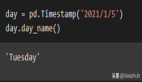36個工作中常用的JavaScript函數片段
數組 Array
數組去重
- function noRepeat(arr) {
- return [...new Set(arr)];
- }
查找數組最大
- function arrayMax(arr) {
- return Math.max(...arr);
- }
查找數組最小
- function arrayMin(arr) {
- return Math.min(...arr);
- }
返回已 size 為長度的數組分割的原數組
- function chunk(arr, size = 1) {
- return Array.from(
- {
- length: Math.ceil(arr.length / size),
- },
- (v, i) => arr.slice(i * size, i * size + size)
- );
- }
檢查數組中某元素出現的次數
- function countOccurrences(arr, value) {
- return arr.reduce((a, v) => (v === value ? a + 1 : a + 0), 0);
- }
扁平化數組
- 默認 depth 全部展開
- function flatten(arr, depth = -1) {
- if (depth === -1) {
- return [].concat(
- ...arr.map((v) => (Array.isArray(v) ? this.flatten(v) : v))
- );
- }
- if (depth === 1) {
- return arr.reduce((a, v) => a.concat(v), []);
- }
- return arr.reduce(
- (a, v) => a.concat(Array.isArray(v) ? this.flatten(v, depth - 1) : v),
- []
- );
- }
對比兩個數組并且返回其中不同的元素
- function diffrence(arrA, arrB) {
- return arrA.filter((v) => !arrB.includes(v));
- }
返回兩個數組中相同的元素
- function intersection(arr1, arr2) {
- return arr2.filter((v) => arr1.includes(v));
- }
從右刪除 n 個元素
- function dropRight(arr, n = 0) {
- return n < arr.length ? arr.slice(0, arr.length - n) : [];
- }
截取第一個符合條件的元素及其以后的元素
- function dropElements(arr, fn) {
- while (arr.length && !fn(arr[0])) arr = arr.slice(1);
- return arr;
- }
返回數組中下標間隔 nth 的元素
- function everyNth(arr, nth) {
- return arr.filter((v, i) => i % nth === nth - 1);
- }
返回數組中第 n 個元素
- 支持負數
- function nthElement(arr, n = 0) {
- return (n >= 0 ? arr.slice(n, n + 1) : arr.slice(n))[0];
- }
返回數組頭元素
- function head(arr) {
- return arr[0];
- }
返回數組末尾元素
- function last(arr) {
- return arr[arr.length - 1];
- }
數組亂排
- function shuffle(arr) {
- let array = arr;
- let index = array.length;
- while (index) {
- index -= 1;
- let randomInedx = Math.floor(Math.random() * index);
- let middleware = array[index];
- array[index] = array[randomInedx];
- array[randomInedx] = middleware;
- }
- return array;
- }
瀏覽器對象 BOM
判讀瀏覽器是否支持 CSS 屬性
- /**
- * 告知瀏覽器支持的指定css屬性情況
- * @param {String} key - css屬性,是屬性的名字,不需要加前綴
- * @returns {String} - 支持的屬性情況
- */
- function validateCssKey(key) {
- const jsKey = toCamelCase(key); // 有些css屬性是連字符號形成
- if (jsKey in document.documentElement.style) {
- return key;
- }
- let validKey = "";
- // 屬性名為前綴在js中的形式,屬性值是前綴在css中的形式
- // 經嘗試,Webkit 也可是首字母小寫 webkit
- const prefixMap = {
- Webkit: "-webkit-",
- Moz: "-moz-",
- ms: "-ms-",
- O: "-o-",
- };
- for (const jsPrefix in prefixMap) {
- const styleKey = toCamelCase(`${jsPrefix}-${jsKey}`);
- if (styleKey in document.documentElement.style) {
- validKey = prefixMap[jsPrefix] + key;
- break;
- }
- }
- return validKey;
- }
- /**
- * 把有連字符號的字符串轉化為駝峰命名法的字符串
- */
- function toCamelCase(value) {
- return value.replace(/-(\w)/g, (matched, letter) => {
- return letter.toUpperCase();
- });
- }
- /**
- * 檢查瀏覽器是否支持某個css屬性值(es6版)
- * @param {String} key - 檢查的屬性值所屬的css屬性名
- * @param {String} value - 要檢查的css屬性值(不要帶前綴)
- * @returns {String} - 返回瀏覽器支持的屬性值
- */
- function valiateCssValue(key, value) {
- const prefix = ["-o-", "-ms-", "-moz-", "-webkit-", ""];
- const prefixValue = prefix.map((item) => {
- return item + value;
- });
- const element = document.createElement("div");
- const eleStyle = element.style;
- // 應用每個前綴的情況,且最后也要應用上沒有前綴的情況,看最后瀏覽器起效的何種情況
- // 這就是最好在prefix里的最后一個元素是''
- prefixValue.forEach((item) => {
- eleStyle[key] = item;
- });
- return eleStyle[key];
- }
- /**
- * 檢查瀏覽器是否支持某個css屬性值
- * @param {String} key - 檢查的屬性值所屬的css屬性名
- * @param {String} value - 要檢查的css屬性值(不要帶前綴)
- * @returns {String} - 返回瀏覽器支持的屬性值
- */
- function valiateCssValue(key, value) {
- var prefix = ["-o-", "-ms-", "-moz-", "-webkit-", ""];
- var prefixValue = [];
- for (var i = 0; i < prefix.length; i++) {
- prefixValue.push(prefix[i] + value);
- }
- var element = document.createElement("div");
- var eleStyle = element.style;
- for (var j = 0; j < prefixValue.length; j++) {
- eleStyle[key] = prefixValue[j];
- }
- return eleStyle[key];
- }
- function validCss(key, value) {
- const validCss = validateCssKey(key);
- if (validCss) {
- return validCss;
- }
- return valiateCssValue(key, value);
- }
- 摘自 https://juejin.im/post/5e58f398f265da574a1eb569
返回當前網頁地址
- function currentURL() {
- return window.location.href;
- }
獲取滾動條位置
- function getScrollPosition(el = window) {
- return {
- x: el.pageXOffset !== undefined ? el.pageXOffset : el.scrollLeft,
- y: el.pageYOffset !== undefined ? el.pageYOffset : el.scrollTop,
- };
- }
獲取 url 中的參數
- function getURLParameters(url) {
- return url
- .match(/([^?=&]+)(=([^&]*))/g)
- .reduce(
- (a, v) => (
- (a[v.slice(0, v.indexOf("="))] = v.slice(v.indexOf("=") + 1)), a
- ),
- {}
- );
- }
頁面跳轉,是否記錄在 history 中
- function redirect(url, asLink = true) {
- asLink ? (window.location.href = url) : window.location.replace(url);
- }
滾動條回到頂部動畫
- function scrollToTop() {
- const scrollTop =
- document.documentElement.scrollTop || document.body.scrollTop;
- if (scrollTop > 0) {
- window.requestAnimationFrame(scrollToTop);
- window.scrollTo(0, c - c / 8);
- } else {
- window.cancelAnimationFrame(scrollToTop);
- }
- }
復制文本
- function copy(str) {
- const el = document.createElement("textarea");
- el.value = str;
- el.setAttribute("readonly", "");
- el.style.position = "absolute";
- el.style.left = "-9999px";
- el.style.top = "-9999px";
- document.body.appendChild(el);
- const selected =
- document.getSelection().rangeCount > 0
- ? document.getSelection().getRangeAt(0)
- : false;
- el.select();
- document.execCommand("copy");
- document.body.removeChild(el);
- if (selected) {
- document.getSelection().removeAllRanges();
- document.getSelection().addRange(selected);
- }
- }
檢測設備類型
- function detectDeviceType() {
- return /Android|webOS|iPhone|iPad|iPod|BlackBerry|IEMobile|Opera Mini/i.test(
- navigator.userAgent
- )
- ? "Mobile"
- : "Desktop";
- }
Cookie
增
- function setCookie(key, value, expiredays) {
- var exdate = new Date();
- exdate.setDate(exdate.getDate() + expiredays);
- document.cookie =
- key +
- "=" +
- escape(value) +
- (expiredays == null ? "" : ";expires=" + exdate.toGMTString());
- }
刪
- function delCookie(name) {
- var exp = new Date();
- exp.setTime(exp.getTime() - 1);
- var cval = getCookie(name);
- if (cval != null) {
- document.cookie = name + "=" + cval + ";expires=" + exp.toGMTString();
- }
- }
查
- function getCookie(name) {
- var arr,
- reg = new RegExp("(^| )" + name + "=([^;]*)(;|$)");
- if ((arr = document.cookie.match(reg))) {
- return arr[2];
- } else {
- return null;
- }
- }
日期 Date
時間戳轉換為時間
- 默認為當前時間轉換結果
- isMs 為時間戳是否為毫秒
- function timestampToTime(timestamp = Date.parse(new Date()), isMs = true) {
- const date = new Date(timestamp * (isMs ? 1 : 1000));
- return `${date.getFullYear()}-${
- date.getMonth() + 1 < 10 ? "0" + (date.getMonth() + 1) : date.getMonth() + 1
- }-${date.getDate()} ${date.getHours()}:${date.getMinutes()}:${date.getSeconds()}`;
- }
文檔對象 DOM
固定滾動條
- /**
- * 功能描述:一些業務場景,如彈框出現時,需要禁止頁面滾動,這是兼容安卓和 iOS 禁止頁面滾動的解決方案
- */
- let scrollTop = 0;
- function preventScroll() {
- // 存儲當前滾動位置
- scrollTop = window.scrollY;
- // 將可滾動區域固定定位,可滾動區域高度為 0 后就不能滾動了
- document.body.style["overflow-y"] = "hidden";
- document.body.style.position = "fixed";
- document.body.style.width = "100%";
- document.body.style.top = -scrollTop + "px";
- // document.body.style['overscroll-behavior'] = 'none'
- }
- function recoverScroll() {
- document.body.style["overflow-y"] = "auto";
- document.body.style.position = "static";
- // document.querySelector('body').style['overscroll-behavior'] = 'none'
- window.scrollTo(0, scrollTop);
- }
判斷當前位置是否為頁面底部
- 返回值為 true/false
- function bottomVisible() {
- return (
- document.documentElement.clientHeight + window.scrollY >=
- (document.documentElement.scrollHeight ||
- document.documentElement.clientHeight)
- );
- }
判斷元素是否在可視范圍內
- partiallyVisible 為是否為完全可見
- function elementIsVisibleInViewport(el, partiallyVisible = false) {
- const { top, left, bottom, right } = el.getBoundingClientRect();
- return partiallyVisible
- ? ((top > 0 && top < innerHeight) ||
- (bottom > 0 && bottom < innerHeight)) &&
- ((left > 0 && left < innerWidth) || (right > 0 && right < innerWidth))
- : top >= 0 && left >= 0 && bottom <= innerHeight && right <= innerWidth;
- }
獲取元素 css 樣式
- function getStyle(el, ruleName) {
- return getComputedStyle(el, null).getPropertyValue(ruleName);
- }
進入全屏
- function launchFullscreen(element) {
- if (element.requestFullscreen) {
- element.requestFullscreen();
- } else if (element.mozRequestFullScreen) {
- element.mozRequestFullScreen();
- } else if (element.msRequestFullscreen) {
- element.msRequestFullscreen();
- } else if (element.webkitRequestFullscreen) {
- element.webkitRequestFullScreen();
- }
- }
- launchFullscreen(document.documentElement);
- launchFullscreen(document.getElementById("id")); //某個元素進入全屏
退出全屏
- function exitFullscreen() {
- if (document.exitFullscreen) {
- document.exitFullscreen();
- } else if (document.msExitFullscreen) {
- document.msExitFullscreen();
- } else if (document.mozCancelFullScreen) {
- document.mozCancelFullScreen();
- } else if (document.webkitExitFullscreen) {
- document.webkitExitFullscreen();
- }
- }
- exitFullscreen();
全屏事件
- document.addEventListener("fullscreenchange", function (e) {
- if (document.fullscreenElement) {
- console.log("進入全屏");
- } else {
- console.log("退出全屏");
- }
- });
數字 Number
數字千分位分割
- function commafy(num) {
- return num.toString().indexOf(".") !== -1
- ? num.toLocaleString()
- : num.toString().replace(/(\d)(?=(?:\d{3})+$)/g, "$1,");
- }
生成隨機數
- function randomNum(min, max) {
- switch (arguments.length) {
- case 1:
- return parseInt(Math.random() * min + 1, 10);
- case 2:
- return parseInt(Math.random() * (max - min + 1) + min, 10);
- default:
- return 0;
- }
- }