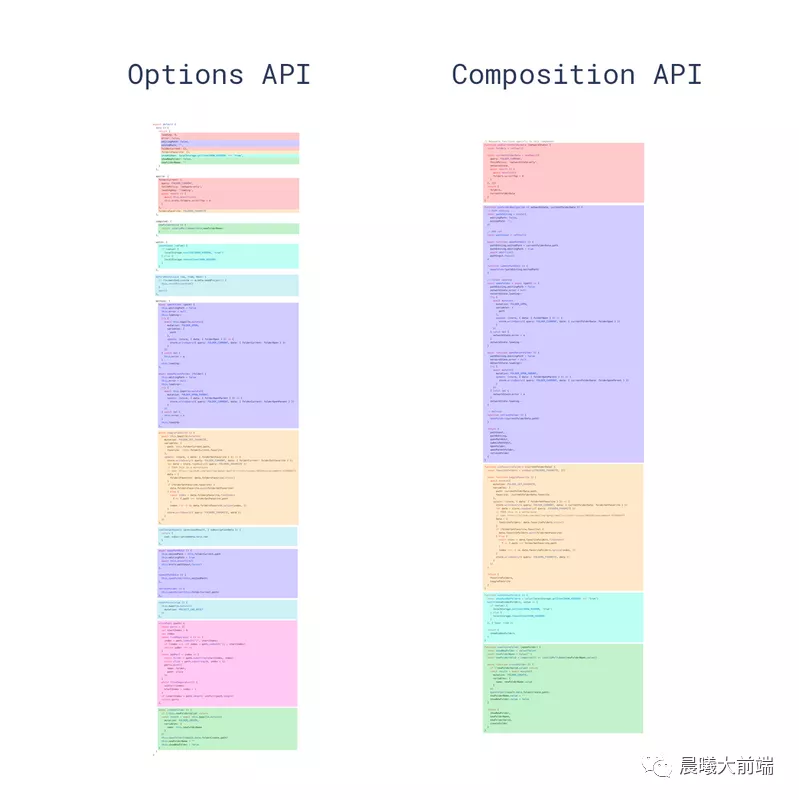Vue3 Composition API
示例
- <template>
- <div>{{count}}</div>
- <button @click="addCount">添加</button>
- </template>
- <script lang="ts">
- import { defineComponent, ref, onMounted } from 'vue';
- export default defineComponent({
- name: 'App',
- setup () {
- const count = ref(0)
- const getCount = () => {
- count.value = Math.floor(Math.random() * 10)
- }
- const addCount = () => {
- count.value++
- }
- onMounted(() => {
- getCount()
- })
- return {
- count,
- addCount
- }
- }
- });
- </script>
Composition API顧名思義就是不再傳入data、mounted等參數(shù),通過引入的ref、onMounted等方法實(shí)現(xiàn)數(shù)據(jù)的雙向綁定、生命周期函數(shù)的執(zhí)行。
為什么需要
在組件比較復(fù)雜的情況下,可以將邏輯代碼合到一起去,而不會(huì)被option強(qiáng)行分隔。這提高了代碼質(zhì)量的上限,同時(shí)也拉低了代碼質(zhì)量的下限。來自官方的一張對(duì)比圖:
2.更好的進(jìn)行復(fù)用。
在vue2中,想要復(fù)用部分邏輯的代碼,都是通過mixin進(jìn)去。但mixin進(jìn)去的內(nèi)容實(shí)際上很不直觀,而且相同命名會(huì)被覆蓋。而通過composition API,因?yàn)樗械姆椒ǘ际且氲模梢詫为?dú)某個(gè)邏輯進(jìn)行封裝。例如對(duì)發(fā)送驗(yàn)證碼倒計(jì)時(shí)功能進(jìn)行封裝。
- <template>
- <input type="number" placeholder="請(qǐng)輸入驗(yàn)證碼">
- <button v-if="count">{{count}}秒后可重新發(fā)送</button>
- <button v-else @click="startCount">發(fā)送驗(yàn)證碼</button>
- </template>
- <script lang="ts">
- import { defineComponent, ref, reactive } from 'vue';
- const userCountDown = () => {
- const count = ref(0)
- const countDown = (num: number) => {
- count.value = num
- num--
- if (num > 0) {
- setTimeout(() => {
- countDown(num)
- }, 1000)
- }
- }
- const startCount = () => {
- // get verifyCode
- countDown(60)
- }
- return { count, startCount }
- }
- export default defineComponent({
- name: 'Home',
- setup () {
- const { count, startCount } = userCountDown()
- return { count, startCount }
- }
- });
- </script>
3.更好的typescript支持。不會(huì)再往vue原型上添加很多內(nèi)容,而是通過引入的方式,類型定義會(huì)更清晰。
setup
setup是vue新增的一個(gè)選項(xiàng),它是組件內(nèi)使用Composition API的入口。setup是在創(chuàng)建vue組件實(shí)例并完成props的初始化之后執(zhí)行。因?yàn)閟etup會(huì)在option api解析之前被調(diào)用,所以setup中的this會(huì)與options中得完全不一樣。為了避免混亂,在setup中不使用this。同時(shí)setup返回的值,可以在模板和其他option中使用。從設(shè)計(jì)上來說,vue官方是將所有的事情在setup里完成。setup返回值連接的是template模板與方法。
ref、reactive
既然不在傳入data,那么將數(shù)據(jù)創(chuàng)建和監(jiān)聽響應(yīng)式就需要通過vue暴露出來的功能 ref或reactive。兩者有所區(qū)別,ref用于基礎(chǔ)賦值類型的數(shù)據(jù),而reactive用于引用類型的數(shù)據(jù)。
其中基礎(chǔ)賦值類型的值,在setup方法中,需要用 .value的方式進(jìn)行獲取和修改。因?yàn)橘x值類型的值如果return出去返回值,就失去了數(shù)據(jù)的雙綁定。但是在template中,可以進(jìn)行直接訪問。
- <template>
- <div>{{count}}
- <button @click="changeCount">添加</button>
- </div>
- <div>學(xué)生的姓名是:{{student.name}}</div>
- <div>學(xué)生的年齡是:{{student.age}}
- <button @click="changeStudentAge(20)">添加</button>
- </div>
- </template>
- <script lang="ts">
- import { defineComponent, ref, reactive } from 'vue';
- export default defineComponent({
- name: 'Home',
- setup () {
- const count = ref(0)
- const changeCount = () => {
- count.value = count.value + 1
- }
- const student = reactive({
- name: 'Bob',
- age: 12
- })
- const changeStudentAge = (age: number) => {
- student.age = age
- }
- return {
- count,
- changeCount,
- student,
- changeStudentAge
- }
- }
- });
- </script>
computed與watch
- <template>
- <div>{{count}}</div>
- <div>{{doubleCount}}</div>
- <button @click="addCount">添加</button>
- </template>
- <script lang="ts">
- import { defineComponent, ref, computed, watchEffect, watch } from 'vue';
- export default defineComponent({
- name: 'App',
- setup () {
- const count = ref(0)
- watch(count, () => { // 如多個(gè)則用數(shù)組的方式傳入[count, count1]
- console.log('watch', count.value)
- })
- watchEffect(() => {
- console.log('watchEffect', count.value)
- })
- const addCount = () => {
- count.value++
- }
- const doubleCount = computed(() => {
- return count.value * 2
- })
- return {
- count,
- doubleCount,
- addCount
- }
- }
- });
- </script>
watch與watchEffect的差別是,watchEffect會(huì)立馬執(zhí)行,執(zhí)行中被讀取的響應(yīng)式 數(shù)據(jù)會(huì)被觀測(cè)。而watch只有在watch對(duì)象有變化時(shí)才會(huì)執(zhí)行。
生命周期
- beforeCreate -> 使用 setup()
- created -> 使用 setup()
- beforeMount -> onBeforeMount
- mounted -> onMounted
- beforeUpdate -> onBeforeUpdate
- updated -> onUpdated
- beforeDestroy -> onBeforeUnmount
- destroyed -> onUnmounted
- errorCaptured -> onErrorCaptured