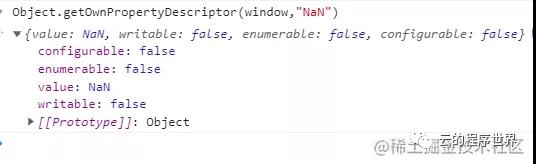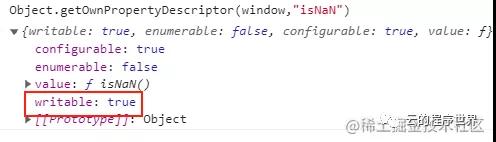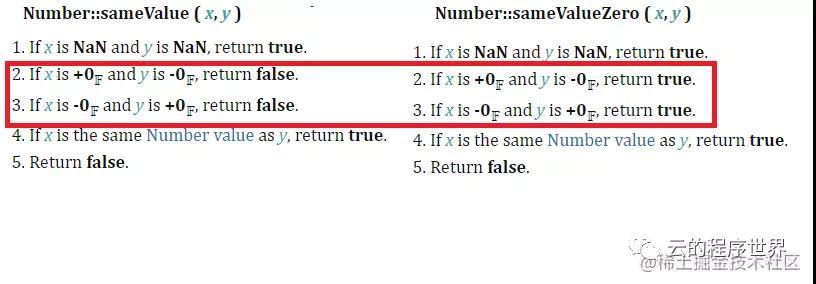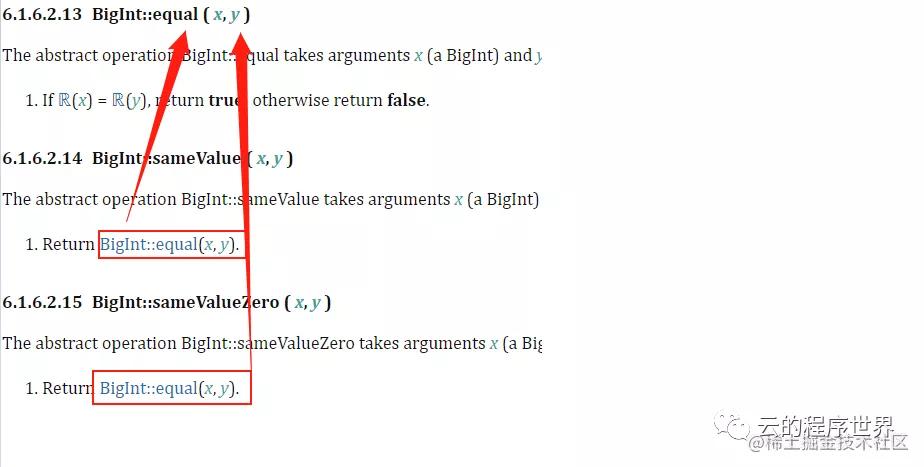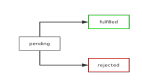NaN你都未必懂,花五分鐘讓你懂得不能再懂
NaN和Number.NaN
NaN全稱是Not-A-Number,不是一個數字。在 JavaScript 中,整數和浮點數都統稱為 Number 類型。
特點1 typeof是數字
口上說不是一個數字,typeof的值卻是number, 口是心非。
ES6之后,Number也多了一個靜態屬性NaN
- typeof NaN // number
- typeof Number.NaN // number
特點2 我不等于我自己
我否定我自己,也就這家了。硬要說,還有一個+0和 -0
- NaN == NaN // false
- Number.NaN == NaN // false
- NaN === NaN // false
- Number.NaN === NaN // false
- +0 == -0 // true
- Object.is(+0, -0) // fasle
NaN的描述信息
其是一個值,新的ES標準中, 不可配置,不可枚舉。也就是說不可以被刪除delete,不可以被改寫, 也不可以改寫配置。
- delete NaN // false
- NaN = 1 // 1
- NaN == 1 // false
- delete Number.NaN // false
- Number.NaN = 1 // 1
- Number.NaN == 1 // false
我們嘗試改寫:
使用Reflect.defineProperty 而不使用Object.defineProperty,因為前者能準確告訴你是否成功,而后者返回的被定義的對象。
- const success =Reflect.getOwnPropertyDescriptor(window, 'NaN'), {
- writable: true,
- configurable: true,
- })
- console.log(success) // false
- Reflect.getOwnPropertyDescriptor(window, 'NaN')
- // {value: NaN, writable: false, enumerable: false, configurable: false}
結果是無法改寫,所以不要打他的小心思。
常見的場景
計算, 類型轉換是典型的場景
- let print = console.log;
- // parseInt
- print(isNaN(parseInt("zz123"))) // true
- // parseFloat
- print(isNaN(parseFloat("zz123"))) // true
- // 直接Number初始化
- print(isNaN(Number("zz123"))) // true
- // 數字運算
- print(isNaN(0 / 0 )) // true
- print(isNaN( 1 * "zz123" )) // true
- print(Math.sqrt(-1)) // true
isNaN
isNaN() 是一個全局方法。
其本質是檢查 toNumber 返回值, 如果是NaN,就返回 true,反之返回 false 。
可以簡化為語義:
- Number.isNaN = function (val){
- return Object.is(Number(val), NaN);
- }
toNumber 方法, 大致的邏輯如下:
le 15: ToNumber Conversions
| Argument Type | Result |
|---|---|
| Undefined | Return NaN. |
| Null | Return +0𝔽. |
| Boolean | If argument is true, return 1𝔽. If argument is false, return +0𝔽. |
| Number | Return argument (no conversion). |
| String | Return ! StringToNumber(argument). |
| Symbol | Throw a TypeError exception. |
| BigInt | Throw a TypeError exception. |
關于對象的轉換是:
1. Let primValue be ? ToPrimitive(argument, number).
2. Return ? ToNumber(primValue).
簡單翻譯就是先獲取原始類型的值,再轉為Number。
取原值,也會根據條件執行不同的方法。
最優先調用 Symbol.toPrimitive, 如果存在
根據條件決定是先調用 valueOf 還是toString
對象這里就比較有意思了, 看下面的例子, valueOf的返回,可以直接影響isNaN的值。
- let print = console.log;
- var person = {
- age: 10,
- name: "tom",
- valueOf(){
- return this.name
- }
- }
- print(isNaN(person)) // true
- let print = console.log;
- var person = {
- age: 10,
- name: "tom",
- valueOf(){
- return this.age
- }
- }
- print(isNaN(person)) // false
常規例子:
- let print = console.log;
- print(isNaN("123")) //false
- print(isNaN('zz123')) //true
- print(isNaN(NaN)) //true
isNaN是可以被刪除的,但是不可被枚舉:
- delete isNaN // true
- typeof // undefined
- isNaN = 1 // 1
- isNaN == 1 //true
屬性描述信息:
Number.isNaN
判斷一個值是否是數字,并且值等于NaN.
ES標準的描述:
- If Type(number) is not Number, return false.
- If number is NaN, return true.
- Otherwise, return false.
所有可以語義化為:
- Number.isNaN = function(val){
- if(typeof val !== "number"){
- return false
- }
- return Object.is(val, NaN);
- }
demo:
- let print = console.log;
- print(Number.isNaN(NaN)) // true
- print(Number.isNaN("123")) //false
isNaN和Number.isNaN的區別
Number.isNaN是嚴格判斷, 必須嚴格等于NaN。是不是NaN這個值
isNaN是通過內部的 toNumber 轉換結果來判定的。Number轉換的返回值是不是NaN
Number.isNaN是ES6的語法,固然存在一定的兼容性問題。
Object.is
ES6標準新增方法,用于判斷兩個值是否屬于同一個值,其能準確的判斷NaN。
- let print = console.log;
- print(Object.is(NaN, NaN)); // true
- print(Object.is("123", NaN)) // false
嚴格判斷NaN匯總
四種,2種ES6, 2種ES5。
- Number.isNaN(NaN) // true
- Number.isNaN(1) // false
Object.is (ES6)
- function isNaNVal(val){
- return Object.is(val, NaN);
- }
- isNaNVal(NaN) // true
- isNaNVal(1) // false
自身比較 (ES5)
最為簡單的一種方式。
- function isNaNVal(val){
- return val !== val;
- }
- isNaNVal(NaN) // true
- isNaNVal(1) // false
typeof + NaN (ES5)
這是MDN推薦的墊片,有些兼容低版本的庫就是這么實現的, 也是ES標準的精準表達
- function isNaNVal(val){
- return typeof val === 'number' && isNaN(val)
- }
綜合的墊片
- if(!("isNaN" in Number)) {
- Number.isNaN = function (val) {
- return typeof val === 'number' && isNaN(val)
- }
- }
深究數組的indexOf與includes
三心醬在50個JS高級知識點有提到 includes能識別 NaN, 我們繼續來一看究竟。
- var arr=[NaN];
- arr.indexOf(NaN) // -1
- arr.includes(NaN) // true
includes
我們深入規范看一看:
ES標準的Array.prototype.includes 比較值相等調用的是內部的 SameValueZero ( x, y )方法,其會檢查值第一值是不是數字,如果是數字,調用的是 Number::sameValueZero(x, y), 其具體比較步驟:
- 1. If x is NaN and y is NaN, return true.
- 2. If x is +0?? and y is -0??, return true.
- 3. If x is -0?? and y is +0??, return true.
- 4. If x is the same Number value as y, return true.
- 5. Return false.
其先對NaN進行了比較,所以能檢查NaN, 這里還有一個額外信息,比較的時候+0和-0是相等的, 要區分+0和-0還得用Object.is
indexOf
ES標準中 Array.prototype.indexOf 值比較調用的是IsStrictlyEqual(searchElement, elementK), 其如果檢查到第一個值為數字,調用的 Number::equal(x, y).
其比對邏輯
- 1. If x is NaN, return false. 2. If y is NaN, return false. 3. If x is the same Number value as y, return true. 4. If x is +0𝔽 and y is -0𝔽, return true. 5. If x is -0𝔽 and y is +0𝔽, return true.
- 6. Return false.
可以看到,任何一個為NaN,就直接返回false,必然不能嚴格的檢查NaN.
Number::sameValueZero 和 Number::sameValue
區別
在上個章節我們提到了,Array.prototype.includes值的比較實用的是 Number::sameValueZero , 突出了Zero, Zero是什么,是0啊,也就是說對0進行了特殊的處理。
對應的還要一個 Number::sameValue 方法, 一起看看:
可以看出Number::sameValueZero 不區分+0 -0, Number::sameValue 則區分。
- Object.is(+0, -0) // false, 區分+0,-0
- [-0].includes(+0) // true,不區分+0,-0
BigInt::sameValue和 BigInt:samgeValueZero
圖片可以看出,除了Number有, BigInt也有相似的比較。
這兩個方法的主要應用場景也就是 Object.is 和 Array.prototype.includes。
再猜猜下面的結果:
- Object.is(BigInt(+0),BigInt(-0))
- Object.is(-0n,0n)
- Object.is(-0,0)
- [BigInt(+0)].includes(BigInt(-0))
3
2
1
結果,不如你所愿:
- Object.is(BigInt(+0),BigInt(-0)) // true
- Object.is(-0n,0n) // true
- Object.is(-0,0) // false
- [BigInt(+0)].includes(BigInt(-0)) // false
哈哈,更多細節 BigInt::equal ( x, y ):
核心解釋:
BigInt::sameValue ( x, y ) 調用 BigInt::equal ( x, y )
- BigInt::equal ( x, y )
- 1. If ℝ(x) = ℝ(y), return true; otherwise return false.
而R(x)是啥玩意
- 從 Number 或 BigInt x 到數學值的轉換表示為“ x 的數學值”或 R(x)。+ 0F 和-0F的數學值為0
簡單的結論:
- Number區分+0,- 0
- BitInt不區分
BigInt::sameValue和 BigInt:samgeValueZero有什么區別呢?
用一張圖,更好解釋:
沒有區別,更合理的解釋是什么呢??
小結
indexOf是ES5甚至更早的產物,includes是ES6的產物。高級產物向著更合理化的方向發展,合情合理。
至于為什么不升級indexOf呢,歷史包袱吧,以前的代碼總不能讓其產生意外效果吧。