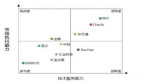.NET Core的中間件來對Web API進行流量限制實現方法

在.NET Core中,我們可以使用ASP.NET Core的中間件來對Web API進行流量限制。ASP.NET Core提供了一個名為RateLimit的開源庫,可以方便地實現流量限制功能。下面將詳細介紹如何在.NET Core中使用RateLimit庫對Web API進行流量限制,并給出相應的示例代碼。
安裝RateLimit庫
首先,我們需要在.NET Core項目中安裝RateLimit庫。可以通過NuGet包管理器或者dotnet命令行工具來安裝該庫。
dotnet add package AspNetCoreRateLimit配置流量限制
在項目的Startup.cs文件中,我們需要進行一些配置來啟用流量限制功能。具體步驟如下:
導入相關命名空間
在Startup.cs文件中,導入AspNetCoreRateLimit命名空間。
using AspNetCoreRateLimit;添加流量限制配置
在ConfigureServices方法中,添加流量限制配置。
public void ConfigureServices(IServiceCollection services)
{
// 添加流量限制配置
services.AddOptions();
services.AddMemoryCache();
services.Configure<IpRateLimitOptions>(Configuration.GetSection("IpRateLimiting"));
services.Configure<IpRateLimitPolicies>(Configuration.GetSection("IpRateLimitPolicies"));
services.AddSingleton<IIpPolicyStore, MemoryCacheIpPolicyStore>();
services.AddSingleton<IRateLimitCounterStore, MemoryCacheRateLimitCounterStore>();
services.AddSingleton<IRateLimitConfiguration, RateLimitConfiguration>();
}添加流量限制中間件
在Configure方法中,添加流量限制中間件。
public void Configure(IApplicationBuilder app, IWebHostEnvironment env)
{
// 添加流量限制中間件
app.UseIpRateLimiting();
// 其他中間件配置
// ...
}添加流量限制配置文件
在appsettings.json文件中,添加流量限制的配置項。
{
"IpRateLimiting": {
"EnableEndpointRateLimiting": true,
"StackBlockedRequests": false,
"RealIpHeader": "X-Real-IP",
"ClientIdHeader": "X-ClientId",
"HttpStatusCode": 429,
"GeneralRules": [
{
"Endpoint": "*",
"Period": "1s",
"Limit": 5
}
]
},
"IpRateLimitPolicies": {
"EndpointRateLimitPolicy": {
"Period": "1s",
"Limit": 10
}
}
}以上配置中,我們設置了一個通用規則(GeneralRules),即每秒最多允許5個請求。可以根據實際需求進行調整。
使用流量限制
在需要進行流量限制的Web API接口上,我們可以通過使用RateLimit特性來啟用流量限制。具體步驟如下:
導入相關命名空間
在需要進行流量限制的控制器文件中,導入AspNetCoreRateLimit命名空間。
using AspNetCoreRateLimit; 添加流量限制特性
在需要進行流量限制的接口方法上,添加RateLimit特性。
[RateLimit("EndpointRateLimitPolicy")]
[HttpGet]
public IActionResult Get()
{
// 接口邏輯
// ...
}在上述代碼中,我們使用了名為EndpointRateLimitPolicy的流量限制策略。可以根據實際需求進行調整。
完整示例代碼
下面給出一個完整的示例代碼,演示如何在.NET Core中使用RateLimit庫對Web API進行流量限制。假設我們要對一個簡單的GET接口進行流量限制。
using AspNetCoreRateLimit;
using Microsoft.AspNetCore.Builder;
using Microsoft.AspNetCore.Hosting;
using Microsoft.AspNetCore.Mvc;
using Microsoft.Extensions.Configuration;
using Microsoft.Extensions.DependencyInjection;
using Microsoft.Extensions.Hosting;
namespace RateLimitExample
{
public class Startup
{
public Startup(IConfiguration configuration)
{
Configuration = configuration;
}
public IConfiguration Configuration { get; }
public void ConfigureServices(IServiceCollection services)
{
services.AddControllers();
// 添加流量限制配置
services.AddOptions();
services.AddMemoryCache();
services.Configure<IpRateLimitOptions>(Configuration.GetSection("IpRateLimiting"));
services.Configure<IpRateLimitPolicies>(Configuration.GetSection("IpRateLimitPolicies"));
services.AddSingleton<IIpPolicyStore, MemoryCacheIpPolicyStore>();
services.AddSingleton<IRateLimitCounterStore, MemoryCacheRateLimitCounterStore>();
services.AddSingleton<IRateLimitConfiguration, RateLimitConfiguration>();
}
public void Configure(IApplicationBuilder app, IWebHostEnvironment env)
{
if (env.IsDevelopment())
{
app.UseDeveloperExceptionPage();
}
app.UseRouting();
// 添加流量限制中間件
app.UseIpRateLimiting();
app.UseEndpoints(endpoints =>
{
endpoints.MapControllers();
});
}
}
[ApiController]
[Route("api/[controller]")]
public class TestController : ControllerBase
{
[RateLimit("EndpointRateLimitPolicy")]
[HttpGet]
public IActionResult Get()
{
// 接口邏輯
return Ok("Hello, World!");
}
}
}在上述代碼中,需要將appsettings.json配置文件中的IpRateLimiting和IpRateLimitPolicies節點替換為實際的配置。
以上就是在.NET Core中使用RateLimit庫對Web API進行流量限制的詳細步驟和示例代碼。通過這種方式,我們可以方便地對Web API進行流量控制,以保證系統的穩定性和可用性。