一起聊聊 C# 中的工作單元模式
工作單元(Unit of Work, UoW)模式是一種用于處理事務性工作的方法,特別適用于需要對數據庫進行多次操作時。它的主要目的是將多個數據庫操作封裝在一個事務中,確保所有操作能整體成功或者整體失敗,從而保證數據的一致性。
本文將詳細介紹如何在 C# 中實現工作單元模式,并提供完整的代碼注釋。
工作單元模式的關鍵概念
- 工作單元(Unit of Work):一個類,它封裝了一個業務事務的多個操作,并記錄對這些操作的更改。
- 倉儲(Repository):一個類,它管理實體的持久化,并通常與工作單元合作。
- 事務管理:確保多次數據庫操作要么全部成功,要么全部回滾。
實現步驟
下面是實現工作單元模式的步驟:
- 定義實體類。
- 定義倉儲接口和實現。
- 定義工作單元接口和實現。
- 使用工作單元及其倉儲。
1. 定義實體類
首先,我們定義一個簡單的實體類 Product。
using System;
using System.Collections.Generic;
using System.Linq;
using System.Text;
using System.Threading.Tasks;
namespace AppUnitWork
{
public class Product
{
public int Id { get; set; }
public string Name { get; set; }
public decimal Price { get; set; }
}
}2. 定義倉儲接口和實現
接下來,定義各種實體的倉儲接口和實現。這里以 Product 為例。
using System;
using System.Collections.Generic;
using System.Linq;
using System.Text;
using System.Threading.Tasks;
namespace AppUnitWork
{
public interface IProductRepository
{
IEnumerable<Product> GetAll();
Product GetById(int id);
void Add(Product product);
void Update(Product product);
void Delete(int id);
}
}using System;
using System.Collections.Generic;
using System.Linq;
using System.Text;
using System.Threading.Tasks;
namespace AppUnitWork
{
public class ProductRepository : IProductRepository
{
private readonly AppDbContext _context;
public ProductRepository(AppDbContext context)
{
_context = context;
}
public IEnumerable<Product> GetAll() => _context.Products.ToList();
public Product GetById(int id) => _context.Products.Find(id);
public void Add(Product product)
{
_context.Products.Add(product);
}
public void Update(Product product)
{
_context.Products.Update(product);
}
public void Delete(int id)
{
var product = _context.Products.Find(id);
if (product != null)
{
_context.Products.Remove(product);
}
}
}
}3. 定義工作單元接口和實現
定義工作單元以管理多個倉儲和事務。
public interface IUnitOfWork : IDisposable
{
IProductRepository Products { get; }
int Complete();
}
public class UnitOfWork : IUnitOfWork
{
private readonly AppDbContext _context;
public IProductRepository Products { get; private set; }
public UnitOfWork(AppDbContext context, IProductRepository productRepository)
{
_context = context;
Products = productRepository;
}
public int Complete()
{
return _context.SaveChanges();
}
public void Dispose()
{
_context.Dispose();
}
}4. 使用工作單元及其倉儲
示例調用代碼展示了如何使用工作單元和倉儲來實現多個數據庫操作的事務管理。
using System;
using System.Collections.Generic;
using System.Linq;
using System.Text;
using System.Threading.Tasks;
namespace AppUnitWork
{
public class ProductService
{
private readonly IUnitOfWork _unitOfWork;
public ProductService(IUnitOfWork unitOfWork)
{
_unitOfWork = unitOfWork;
}
public void PerformProductOperations()
{
// 增加新產品
var newProduct = new Product { Name = "New Product", Price = 99.99m };
_unitOfWork.Products.Add(newProduct);
_unitOfWork.Complete();
Console.WriteLine("Added new product");
// 更新現有產品
var product = _unitOfWork.Products.GetById(1);
if (product != null)
{
product.Price = 79.99m;
_unitOfWork.Products.Update(product);
_unitOfWork.Complete();
Console.WriteLine("Updated existing product");
}
// 刪除產品
_unitOfWork.Products.Delete(2);
_unitOfWork.Complete();
Console.WriteLine("Deleted product");
}
}
}5. AppDbContext 類
確保你已經添加了 Microsoft.EntityFrameworkCore 和 Microsoft.EntityFrameworkCore.InMemory 包。這可以通過 NuGet 包管理器或者在命令行中執行以下命令來完成:
dotnet add package Microsoft.EntityFrameworkCore
dotnet add package Microsoft.EntityFrameworkCore.InMemory
using Microsoft.EntityFrameworkCore;
using System;
using System.Collections.Generic;
using System.Linq;
using System.Text;
using System.Threading.Tasks;
namespace AppUnitWork
{
public class AppDbContext : DbContext
{
public DbSet<Product> Products { get; set; }
protected override void OnConfiguring(DbContextOptionsBuilder optionsBuilder)
{
// 配置使用內存數據庫
optionsBuilder.UseInMemoryDatabase("InMemoryDb");
}
protected override void OnModelCreating(ModelBuilder modelBuilder)
{
base.OnModelCreating(modelBuilder);
// 通過種子數據來預填充內存數據庫
modelBuilder.Entity<Product>().HasData(
new Product { Id = 1, Name = "Product 1", Price = 10.00m },
new Product { Id = 2, Name = "Product 2", Price = 20.00m }
);
}
}
}5. 調用
using Microsoft.Extensions.DependencyInjection;
using System;
namespace AppUnitWork
{
internal class Program
{
static void Main(string[] args)
{
// 設置依賴注入
var serviceProvider = new ServiceCollection()
.AddDbContext<AppDbContext>()
.AddScoped<IProductRepository, ProductRepository>()
.AddScoped<IUnitOfWork, UnitOfWork>()
.AddScoped<ProductService>()
.BuildServiceProvider();
using (var scope = serviceProvider.CreateScope())
{
var productService = scope.ServiceProvider.GetRequiredService<ProductService>();
productService.PerformProductOperations();
DisplayAllProducts(scope.ServiceProvider.GetRequiredService<IUnitOfWork>());
}
}
static void DisplayAllProducts(IUnitOfWork unitOfWork)
{
var products = unitOfWork.Products.GetAll();
foreach (var product in products)
{
Console.WriteLine($"Product Id: {product.Id}, Name: {product.Name}, Price: {product.Price}");
}
}
}
}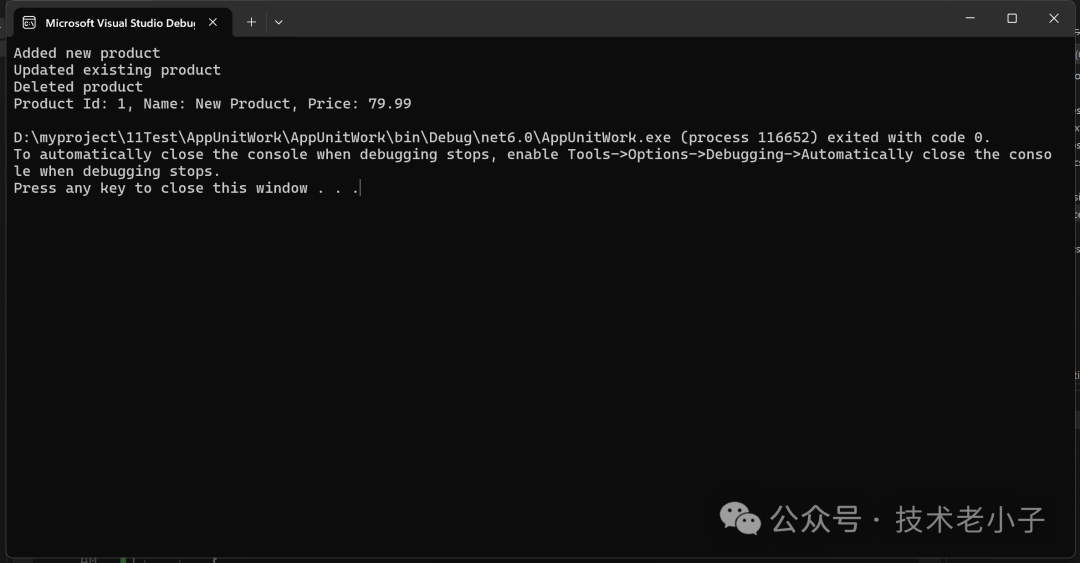 圖片
圖片
總結
通過應用工作單元模式,我們能夠確保多個數據庫操作的事務性,這在進行復雜的業務邏輯和數據操作時尤為重要。本文介紹了工作單元模式的基本概念和實現步驟,附帶具體的代碼示例,希望對你有所幫助。











































