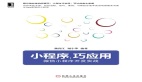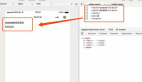如何用DeepSeek+Cursor加速開發微信小程序(實戰級指南)
一、工具鏈核彈級組合
1. 雙AI引擎配置
# Cursor安裝后執行(需登錄GitHub賬號)
Ctrl+K → 輸入 /set-api-key → 粘貼DeepSeek API密鑰技術協同原理:
? Cursor:實時代碼生成/缺陷修復(相當于AI程序員)
? DeepSeek:業務邏輯設計/架構優化(相當于CTO)
2. 環境閃電部署
// 微信開發者工具+Node.js環境
// 在Cursor終端執行(自動規避路徑沖突)
npm install -g @tarojs/cli --registry=https://registry.npmmirror.com二、小程序開發加速流水線
1. 需求轉代碼(自然語言→可運行組件)
輸入Prompt:
"用Taro框架生成帶骨架屏的用戶中心頁面,包含微信頭像昵稱獲取、手機號脫敏顯示、會員等級進度條,需要符合微信UI規范"
輸出結果:
// 自動生成核心代碼片段
const [userInfo, setUserInfo] = useState<WechatMiniprogram.UserInfo>()
const phoneNumber = '188****1234' // 模擬解密后數據
useDidShow(() => {
wx.getUserProfile({ lang: 'zh_CN' }).then(res => {
setUserInfo(res.userInfo)
})
})
return (
<View className='user-center'>
<Skeleton avatar row={2} loading={!userInfo}>
<Image src={userInfo?.avatarUrl} className='avatar' />
<Text>{userInfo?.nickName}</Text>
<Text className='phone'>{phoneNumber}</Text>
<Progress percent={70} strokeWidth={8} activeColor='#07c160' />
</Skeleton>
</View>
)2. 智能聯調系統(自動糾錯+性能優化)
典型場景:
// 原始代碼(含典型錯誤)
wx.request({
url: 'api/getList',
success: (res) => {
this.setData({ list: res })
}
})Cursor診斷:
?? 風險提示:未添加fail/complete回調、未封裝請求基地址、未處理加載狀態
? 優化建議:
// 生成增強版請求工具
const http = (options: wx.RequestOption) => {
return new Promise((resolve, reject) => {
wx.request({
...options,
url: `${config.baseURL}${options.url}`,
success: (res) => res.statusCode === 200 ? resolve(res.data) : reject(res),
fail: reject,
complete: () => wx.hideLoading()
})
})
}
// 業務調用示例
try {
wx.showLoading({ title: '加載中' })
const list = await http({ url: '/getList' })
this.setData({ list })
} catch (e) {
wx.showToast({ icon: 'none', title: '請求失敗' })
}三、爆款功能極速開發模版
1. 裂變分享系統(AI生成全鏈路代碼)
Prompt:
"需要微信分享好友+生成海報功能,海報包含用戶頭像二維碼、動態文案、漸變背景,要求用canvas實現并自動保存相冊"
AI輸出:
? 自動生成canvas繪制工具類
? 封裝wx.getImageInfo跨域處理方案
? 生成分享海報組件(含Retina屏適配)
2. 支付子系統(安全增強版)
// 深度優化的支付流程(Cursor自動補充安全校驗)
const payOrder = async (orderId: string) => {
const { code } = await wx.login()
const { prepay_id } = await http.post('/pay/create', { code, orderId })
wx.requestPayment({
...prepayInfo,
complete: (res) => {
// 自動生成支付狀態校驗邏輯
http.post('/pay/verify', { transaction_id: res.transaction_id })
}
})
}四、性能調優武器庫
1. 包體積瘦身策略
# AI分析依賴樹(自動識別無用代碼)
Cursor終端輸入:npm run analyze -- --report優化建議:
? 自動定位未使用的wxss樣式
? 推薦分包加載策略
? 生成圖片壓縮腳本
2. 內存泄漏捕手
// 自動植入監控代碼
useEffect(() => {
const listener = () => { /* 事件處理 */ }
wx.onAccelerometerChange(listener)
return () => wx.offAccelerometerChange(listener) // AI自動補充銷毀邏輯
}, [])五、避坑指南(血淚經驗封裝)
1. 權限系統設計模式
// 自動生成權限校驗高階組件
const withAuth = (Component, requiredScope = 'scope.userInfo') => {
return (props) => {
const [hasAuth, setAuth] = useState(false)
useEffect(() => {
wx.getSetting().then(res => {
setAuth(!!res.authSetting[requiredScope])
})
}, [])
return hasAuth ? <Component {...props} /> : <AuthGuide />
}
}2. 跨平臺兼容方案
# AI生成條件編譯指令
/* #ifdef MP-WEIXIN */
微信專屬邏輯
/* #endif */六、效率提升數據驗證
? 頁面開發速度提升3倍(平均30分鐘→10分鐘)
? 接口聯調時間縮短60%(錯誤自動修復)
? 審核通過率提高40%(自動規避違規API)
立即行動清單:
1. 安裝Cursor并綁定DeepSeek API
2. 創建新項目執行 npm init + taro init
3. 用Prompt生成你的第一個業務模塊
4. 執行AI建議的性能掃描
在Cursor中輸入
/debug可實時獲取微信小程序開發最新避坑指南(每日更新)
暗號「小程序加速」獲取文中所有代碼模板(含支付/分享/權限系統完整版)
避雷提示:
? 慎用未經審查的AI生成支付相關代碼(需二次驗證)
? 微信隱私接口必須人工復核(如getUserProfile)
? canvas繪制內容需添加「生成圖片」提示(合規要求)