C#聯通新版驗證碼識別的實現
作者:幸福海
以前寫了篇 聯通充值卡自動充值的實現,最近發現聯通官網改版了,隨便看了下發現新版的驗證碼和以前的不同,發了點時間研究了下他的識別碼。
以前寫了篇 聯通充值卡自動充值的實現,最近發現聯通官網改版了,隨便看了下發現新版的驗證碼和以前的不同,發了點時間研究了下他的識別碼,它現在的驗證碼如下:
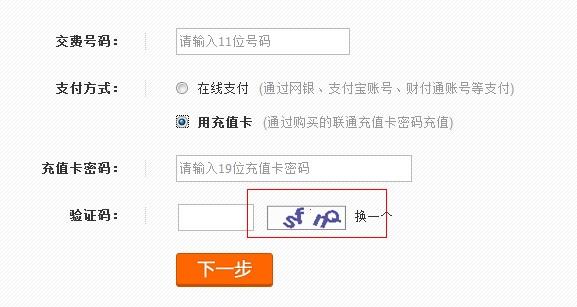
現在將識別步驟說下
1,轉換灰度圖片
2,清除2px的邊框
3,分割驗證碼個數 (4)
4,生成字模庫
經過以上步驟,可以得到下面這個效果
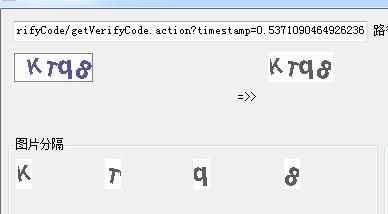
下面為部分實現代碼
- public String GetCheckString(Bitmap bitmap) {
- UnCodebase ud = new UnCodebase(bitmap);
- ud.GrayByPixels();
- ud.ClearPicBorder(2);
- ud.CutMap(14, 15, 0, 0);
- bitmap = ud.bmpobj;
- // bitmap = ud.ClearNoise(128, 1);
- String chkcode = "";
- Bitmap[] arrmap = ud.SplitImg(bitmap, 4, 1);
- foreach (Bitmap item in arrmap) {
- String str = ud.GetCodebybitmap(item, 128);
- Boolean isEques = false;
- foreach (String strss in code) {
- String[] a = strss.Split(':');
- if (str == a[1]) {
- chkcode += a[0];
- isEques = true;
- break;
- }
- }
- if (!isEques) {
- String strCurrent = "";
- double max = 0.0;
- foreach (String strss in code) {
- int len1, len2, min, count = 0;
- String[] a = strss.Split(':');
- len1 = a[1].Length;
- len2 = str.Length;
- min = len1;
- if (min > len2) {
- min = len2;
- }
- for (int i = 0; i < min; i++) {
- if (str[i] == a[1][i]) {
- count++;
- }
- }
- double currrent = (count * 100.0 / min);
- if (max < currrent) {
- max = currrent;
- strCurrent = a[0].Trim();
- }
- }
- chkcode += strCurrent.Trim();
- }
- }
- return chkcode;
- }
通過這些處理后,識別成功率在90+%以上,
下面附上測試地址,代碼 100%C#實現,方便asp.net調用,如果是C/C++實現 asp.net 調非托管的有些麻煩,非得放到System32 或是一個絕對路徑下麻煩
測試地址
http://www.fox163.com/UniconTest.aspx
責任編輯:林師授
來源:
博客園































