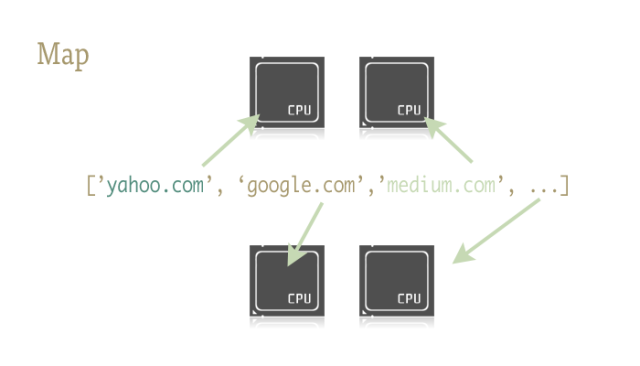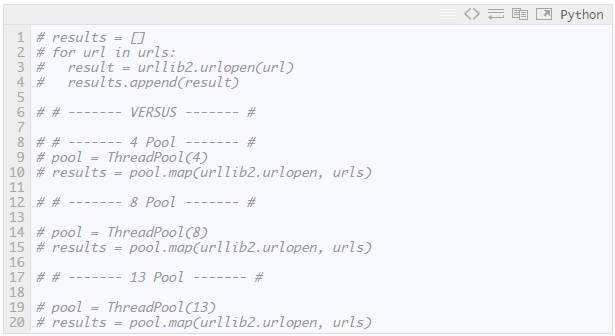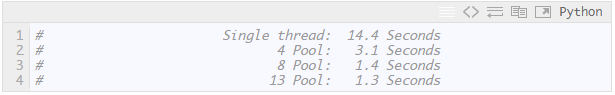Python一行代碼完成并行任務
眾所周知,Python的并行處理能力很不理想。我認為如果不考慮線程和GIL的標準參數(它們大多是合法的),其原因不是因為技術不到位,而是我們的使用方法不恰當。大多數關于Python線程和多進程的教材雖然都很出色,但是內容繁瑣冗長。它們的確在開篇鋪陳了許多有用信息,但往往都不會涉及真正能提高日常工作的部分。
經典例子
DDG上以“Python threading tutorial (Python線程教程)”為關鍵字的熱門搜索結果表明:幾乎每篇文章中給出的例子都是相同的類+隊列。
事實上,它們就是以下這段使用producer/Consumer來處理線程/多進程的代碼示例:
- #Example.py
- '''
- Standard Producer/Consumer Threading Pattern
- '''
- import time
- import threading
- import Queue
- class Consumer(threading.Thread):
- def __init__(self, queue):
- threading.Thread.__init__(self)
- self._queue = queue
- def run(self):
- while True:
- # queue.get() blocks the current thread until
- # an item is retrieved.
- msg = self._queue.get()
- # Checks if the current message is
- # the "Poison Pill"
- if isinstance(msg, str) and msg == 'quit':
- # if so, exists the loop
- break
- # "Processes" (or in our case, prints) the queue item
- print "I'm a thread, and I received %s!!" % msg
- # Always be friendly!
- print 'Bye byes!'
- def Producer():
- # Queue is used to share items between
- # the threads.
- queue = Queue.Queue()
- # Create an instance of the worker
- worker = Consumer(queue)
- # start calls the internal run() method to
- # kick off the thread
- worker.start()
- # variable to keep track of when we started
- start_time = time.time()
- # While under 5 seconds..
- while time.time() - start_time < 5:
- # "Produce" a piece of work and stick it in
- # the queue for the Consumer to process
- queue.put('something at %s' % time.time())
- # Sleep a bit just to avoid an absurd number of messages
- time.sleep(1)
- # This the "poison pill" method of killing a thread.
- queue.put('quit')
- # wait for the thread to close down
- worker.join()
- if __name__ == '__main__':
- Producer()
唔…….感覺有點像Java。
我現在并不想說明使用Producer / Consume來解決線程/多進程的方法是錯誤的——因為它肯定正確,而且在很多情況下它是最佳方法。但我不認為這是平時寫代碼的最佳選擇。
它的問題所在(個人觀點)
首先,你需要創建一個樣板式的鋪墊類。然后,你再創建一個隊列,通過其傳遞對象和監管隊列的兩端來完成任務。(如果你想實現數據的交換或存儲,通常還涉及另一個隊列的參與)。
Worker越多,問題越多。
接下來,你應該會創建一個worker類的pool來提高Python的速度。下面是IBM tutorial給出的較好的方法。這也是程序員們在利用多線程檢索web頁面時的常用方法。
- #Example2.py
- """
- A more realistic thread pool example
- """
- import time
- import threading
- import Queue
- import urllib2
- class Consumer(threading.Thread):
- def __init__(self, queue):
- threading.Thread.__init__(self)
- self._queue = queue
- def run(self):
- while True:
- content = self._queue.get()
- if isinstance(content, str) and content == "quit":
- break
- response = urllib2.urlopen(content)
- print "Bye byes!"
- def Producer():
- urls = [
- "http://www.python.org', 'http://www.yahoo.com",
- "http://www.scala.org', 'http://www.google.com",
- # etc..
- ]
- queue = Queue.Queue()
- worker_threads = build_worker_pool(queue, 4)
- start_time = time.time()
- # Add the urls to process
- for url in urls:
- queue.put(url)
- # Add the poison pillv
- for worker in worker_threads:
- queue.put("quit")
- for worker in worker_threads:
- worker.join()
- print "Done! Time taken: {}".format(time.time() - start_time)
- def build_worker_pool(queue, size):
- workers = []
- for _ in range(size):
- worker = Consumer(queue)
- worker.start()
- workers.append(worker)
- return workers
- if __name__ == '__main__':
- Producer()
它的確能運行,但是這些代碼多么復雜阿!它包括了初始化方法、線程跟蹤列表以及和我一樣容易在死鎖問題上出錯的人的噩夢——大量的join語句。而這些還僅僅只是繁瑣的開始!
我們目前為止都完成了什么?基本上什么都沒有。上面的代碼幾乎一直都只是在進行傳遞。這是很基礎的方法,很容易出錯(該死,我剛才忘了在隊列對象上還需要調用task_done()方法(但是我懶得修改了)),性價比很低。還好,我們還有更好的方法。
介紹:Map
Map是一個很棒的小功能,同時它也是Python并行代碼快速運行的關鍵。給不熟悉的人講解一下吧,map是從函數語言Lisp來的。map函數能夠按序映射出另一個函數。例如
- urls = ['http://www.yahoo.com', 'http://www.reddit.com']
- results = map(urllib2.urlopen, urls)
這里調用urlopen方法來把調用結果全部按序返回并存儲到一個列表里。就像:
- results = []
- for url in urls:
- results.append(urllib2.urlopen(url))
Map按序處理這些迭代。調用這個函數,它就會返回給我們一個按序存儲著結果的簡易列表。
為什么它這么厲害呢?因為只要有了合適的庫,map能使并行運行得十分流暢!
有兩個能夠支持通過map函數來完成并行的庫:一個是multiprocessing,另一個是鮮為人知但功能強大的子文件:multiprocessing.dummy。
題外話:這個是什么?你從來沒聽說過dummy多進程庫?我也是最近才知道的。它在多進程的說明文檔里面僅僅只被提到了一句。而且那一句就是大概讓你知道有這么個東西的存在。我敢說,這樣幾近拋售的做法造成的后果是不堪設想的!
Dummy就是多進程模塊的克隆文件。唯一不同的是,多進程模塊使用的是進程,而dummy則使用線程(當然,它有所有Python常見的限制)。也就是說,數據由一個傳遞給另一個。這能夠使得數據輕松的在這兩個之間進行前進和回躍,特別是對于探索性程序來說十分有用,因為你不用確定框架調用到底是IO 還是CPU模式。
準備開始
要做到通過map函數來完成并行,你應該先導入裝有它們的模塊:
- from multiprocessing import Pool
- from multiprocessing.dummy import Pool as ThreadPool
再初始化:
- pool = ThreadPool()
這簡單的一句就能代替我們的build_worker_pool 函數在example2.py中的所有工作。換句話說,它創建了許多有效的worker,啟動它們來為接下來的工作做準備,以及把它們存儲在不同的位置,方便使用。
Pool對象需要一些參數,但最重要的是:進程。它決定pool中的worker數量。如果你不填的話,它就會默認為你電腦的內核數值。
如果你在CPU模式下使用多進程pool,通常內核數越大速度就越快(還有很多其它因素)。但是,當進行線程或者處理網絡綁定之類的工作時,情況會比較復雜所以應該使用pool的準確大小。
- pool = ThreadPool(4) # Sets the pool size to 4
如果你運行過多線程,多線程間的切換將會浪費許多時間,所以你最好耐心調試出最適合的任務數。
我們現在已經創建了pool對象,馬上就能有簡單的并行程序了,所以讓我們重新寫example2.py中的url opener吧!
- import urllib2
- from multiprocessing.dummy import Pool as ThreadPool
- urls = [
- 'http://www.python.org',
- 'http://www.python.org/about/',
- 'http://www.onlamp.com/pub/a/python/2003/04/17/metaclasses.html',
- 'http://www.python.org/doc/',
- 'http://www.python.org/download/',
- 'http://www.python.org/getit/',
- 'http://www.python.org/community/',
- 'https://wiki.python.org/moin/',
- 'http://planet.python.org/',
- 'https://wiki.python.org/moin/LocalUserGroups',
- 'http://www.python.org/psf/',
- 'http://docs.python.org/devguide/',
- 'http://www.python.org/community/awards/'
- # etc..
- ]
- # Make the Pool of workers
- pool = ThreadPool(4)
- # Open the urls in their own threads
- # and return the results
- results = pool.map(urllib2.urlopen, urls)
- #close the pool and wait for the work to finish
- pool.close()
- pool.join()
看吧!這次的代碼僅用了4行就完成了所有的工作。其中3句還是簡單的固定寫法。調用map就能完成我們前面例子中40行的內容!為了更形象地表明兩種方法的差異,我還分別給它們運行的時間計時。
結果:
相當出色!并且也表明了為什么要細心調試pool的大小。在這里,只要大于9,就能使其運行速度加快。
實例2:
生成成千上萬的縮略圖
我們在CPU模式下來完成吧!我工作中就經常需要處理大量的圖像文件夾。其任務之一就是創建縮略圖。這在并行任務中已經有很成熟的方法了。
基礎的單線程創建
- import os
- import PIL
- from multiprocessing import Pool
- from PIL import Image
- SIZE = (75,75)
- SAVE_DIRECTORY = 'thumbs'
- def get_image_paths(folder):
- return (os.path.join(folder, f)
- for f in os.listdir(folder)
- if 'jpeg' in f)
- def create_thumbnail(filename):
- im = Image.open(filename)
- im.thumbnail(SIZE, Image.ANTIALIAS)
- base, fname = os.path.split(filename)
- save_path = os.path.join(base, SAVE_DIRECTORY, fname)
- im.save(save_path)
- if __name__ == '__main__':
- folder = os.path.abspath(
- '11_18_2013_R000_IQM_Big_Sur_Mon__e10d1958e7b766c3e840')
- os.mkdir(os.path.join(folder, SAVE_DIRECTORY))
- images = get_image_paths(folder)
- for image in images:
- create_thumbnail(Image)
對于一個例子來說,這是有點難,但本質上,這就是向程序傳遞一個文件夾,然后將其中的所有圖片抓取出來,并最終在它們各自的目錄下創建和儲存縮略圖。
我的電腦處理大約6000張圖片用了27.9秒。
如果我們用并行調用map來代替for循環的話:
- import os
- import PIL
- from multiprocessing import Pool
- from PIL import Image
- SIZE = (75,75)
- SAVE_DIRECTORY = 'thumbs'
- def get_image_paths(folder):
- return (os.path.join(folder, f)
- for f in os.listdir(folder)
- if 'jpeg' in f)
- def create_thumbnail(filename):
- im = Image.open(filename)
- im.thumbnail(SIZE, Image.ANTIALIAS)
- base, fname = os.path.split(filename)
- save_path = os.path.join(base, SAVE_DIRECTORY, fname)
- im.save(save_path)
- if __name__ == '__main__':
- folder = os.path.abspath(
- '11_18_2013_R000_IQM_Big_Sur_Mon__e10d1958e7b766c3e840')
- os.mkdir(os.path.join(folder, SAVE_DIRECTORY))
- images = get_image_paths(folder)
- pool = Pool()
- pool.map(create_thumbnail,images)
- pool.close()
- pool.join()
5.6秒!
對于只改變了幾行代碼而言,這是大大地提升了運行速度。這個方法還能更快,只要你將cpu 和 io的任務分別用它們的進程和線程來運行——但也常造成死鎖。總之,綜合考慮到 map這個實用的功能,以及人為線程管理的缺失,我覺得這是一個美觀,可靠還容易debug的方法。
好了,文章結束了。一行完成并行任務。