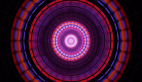uCareSystem:Ubuntu/Linux Mint的一體化系統(tǒng)更新和維護(hù)工具
uCareSystem Core 是一種能夠自動(dòng)執(zhí)行基本的系統(tǒng)維護(hù)活動(dòng)的輕型實(shí)用程序,另一方面它可以通過多種方式減少系統(tǒng)管理員的任務(wù),節(jié)省大量時(shí)間。它沒有任何 GUI,并提供純粹的命令行界面來執(zhí)行活動(dòng)。
Ubuntu 中有幾種實(shí)用程序來執(zhí)行系統(tǒng)維護(hù)活動(dòng)。每種工具有它們相應(yīng)的獨(dú)特功能和設(shè)計(jì)。你可以添加一個(gè) cron 任務(wù)來自動(dòng)化這些任務(wù)。
uCareSystem Core 會(huì)自動(dòng)刷新發(fā)行版?zhèn)}庫(kù)、更新可用包列表、卸載***期包、孤兒包和舊的 Linux 內(nèi)核)以及清理取回的包來節(jié)省系統(tǒng)磁盤空間。
- 建議閱讀:Stacer - Linux 系統(tǒng)優(yōu)化器及監(jiān)控工具
- 建議閱讀:BleachBit – 快速及***的方式清理你的 Linux 系統(tǒng)
- 建議閱讀:用 Ubuntu Cleaner 在 Ubuntu/LinuxMint 中釋放一些空間
uCareSystem Core 功能
- 更新包列表(它將刷新包索引)
- 下載及安裝更新
- 更新包及系統(tǒng)庫(kù)到***版本
- 移除不需要的、過期的和孤兒包。
- 移除舊內(nèi)核(它為了安全保留當(dāng)前和之前一個(gè)內(nèi)核)
- 移除不需要的配置文件
- 清理已下載的臨時(shí)包
在 Ubuntu/LinuxMint 中安裝 uCareSystem Core
因?yàn)殚_發(fā)者提供了自己的 PPA,因此我們可以輕易地通過 PPA 在 Ubuntu/LinuxMint 中安裝 uCareSystem Core。
- $ sudo add-apt-repository ppa:utappia/stable
- $ sudo apt update
- $ sudo apt install ucaresystem-core
我們已經(jīng)成功安裝了 uCareSystem Core 包,并且在執(zhí)行 CareSystem Core 命令之前要了解它是否會(huì)節(jié)省磁盤空間,使用 df -h 命令檢查當(dāng)前磁盤利用率。
- $ df -h
- Filesystem Size Used Avail Use% Mounted on
- udev 979M 0 979M 0% /dev
- tmpfs 200M 6.4M 194M 4% /run
- /dev/sda1 38G 19G 17G 54% /
- tmpfs 999M 216K 999M 1% /dev/shm
- tmpfs 5.0M 4.0K 5.0M 1% /run/lock
- tmpfs 999M 0 999M 0% /sys/fs/cgroup
- tmpfs 200M 112K 200M 1% /run/user/1000
只需在終端中運(yùn)行 ucaresystem-core 命令,在結(jié)束之前它會(huì)自動(dòng)執(zhí)行而不需要人類交互。
- $ sudo ucaresystem-core
- _______________________________________________________
- uCareSystem Core v3.0
- ~ '' ~
- Welcome to all-in-one System Update and maintenance
- assistant app.
- This simple script will automatically
- refresh your packagelist, download and
- install updates (if there are any), remove any old
- kernels, obsolete packages and configuration files
- to free up disk space, without any need of user
- interference.
- _______________________________________________________
- uCareSystem Core will start in 5 seconds...
- #########################
- Started
- #########################
- Ign:1 https://wire-app.wire.com/linux/debian stable InRelease
- Hit:2 https://wire-app.wire.com/linux/debian stable Release
- Hit:4 https://deb.nodesource.com/node_6.x yakkety InRelease
- Hit:5 https://repo.skype.com/deb stable InRelease
- Hit:6 http://in.archive.ubuntu.com/ubuntu yakkety InRelease
- Hit:7 http://archive.canonical.com/ubuntu yakkety InRelease
- .
- .
- .
- Removing linux-image-extra-4.8.0-34-generic (4.8.0-34.36) ...
- Purging configuration files for linux-image-extra-4.8.0-34-generic (4.8.0-34.36) ...
- Removing linux-image-extra-4.8.0-32-generic (4.8.0-32.34) ...
- Purging configuration files for linux-image-extra-4.8.0-32-generic (4.8.0-32.34) ...
- #####################################
- Finished removing unused config files
- #####################################
- Reading package lists... Done
- Building dependency tree
- Reading state information... Done
- Del tilix 1.5.6-1~webupd8~yakkety1 [449 kB]
- Del tilix-common 1.5.6-1~webupd8~yakkety1 [174 kB]
- Del libfreetype6 2.6.3-3ubuntu1.2 [336 kB]
- Del terminix 1.5.6-1~webupd8~yakkety1 [13.7 kB]
- ######################################
- Cleaned downloaded temporary packages
- ######################################
- #########################
- Done
- #########################
我可以看見它如預(yù)期那樣工作。同樣也可以發(fā)現(xiàn)大概在/ 分區(qū)節(jié)省了 2GB。
- $ df -h
- Filesystem Size Used Avail Use% Mounted on
- udev 979M 0 979M 0% /dev
- tmpfs 200M 6.4M 194M 4% /run
- /dev/sda1 38G 18G 19G 49% /
- tmpfs 999M 216K 999M 1% /dev/shm
- tmpfs 5.0M 4.0K 5.0M 1% /run/lock
- tmpfs 999M 0 999M 0% /sys/fs/cgroup
- tmpfs 200M 112K 200M 1% /run/user/1000