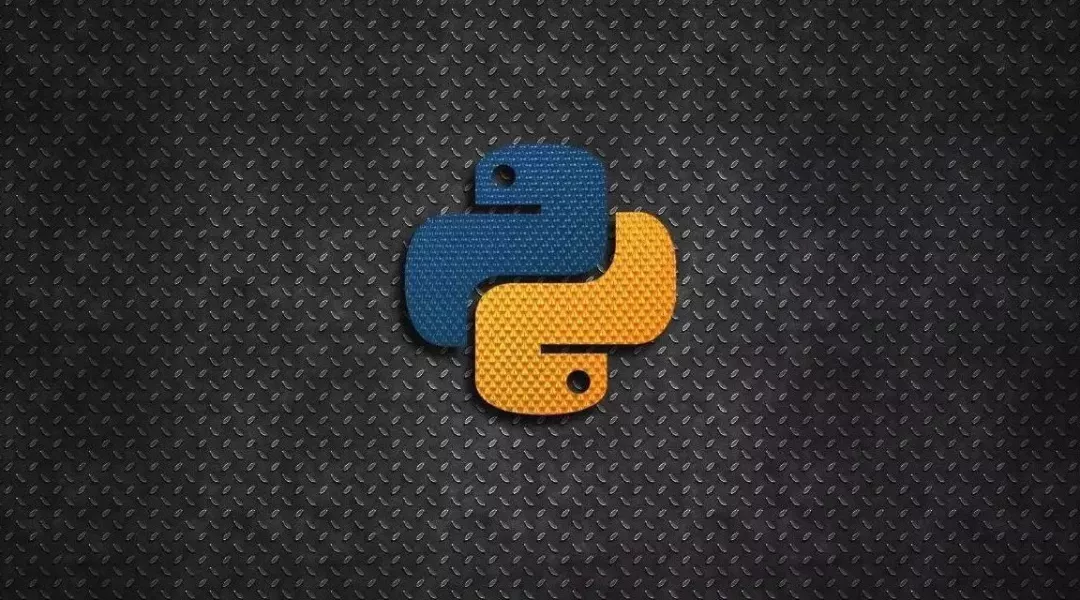Python 炫技操作(02):合并字典的七種方法
系列導(dǎo)讀:Python 炫技操作(01):條件語句的七種寫法
Python 語言里有許多(而且是越來越多)的高級特性,是 Python 發(fā)燒友們非常喜歡的。在這些人的眼里,能夠?qū)懗瞿切┮话汩_發(fā)者看不懂的高級特性,就是高手,就是大神。
但你要知道,在團隊合作里,炫技是大忌。
為什么這么說呢?我說下自己的看法:
- 越簡潔的代碼,越清晰的邏輯,就越不容易出錯;
- 在團隊合作中,你的代碼不只有你在維護(hù),降低別人的閱讀/理解代碼邏輯的成本是一個良好的品德
- 簡單的代碼,只會用到最基本的語法糖,復(fù)雜的高級特性,會有更多的依賴(如語言的版本)
該篇是「炫技系列」的第二篇內(nèi)容,在這個系列里,我將總結(jié)盤點一下,我所見過的那些炫技操作。在這里,如果你是 Python 發(fā)燒友,你可以學(xué)到一些寫出超酷的代碼書寫技巧。同時,看了這些內(nèi)容,對你在閱讀別人的代碼時,也許會有些幫助。
1. 最簡單的原地更新
字典對象內(nèi)置了一個 update 方法,用于把另一個字典更新到自己身上。
- >>> profile = {"name": "xiaoming", "age": 27}
- >>> ext_info = {"gender": "male"}
- >>>
- >>> profile.update(ext_info)
- >>> print(profile)
- {'name': 'xiaoming', 'age': 27, 'gender': 'male'}
如果想使用 update 這種最簡單、最地道原生的方法,但又不想更新到自己身上,而是生成一個新的對象,那請使用深拷貝。
- >>> profile = {"name": "xiaoming", "age": 27}
- >>> ext_info = {"gender": "male"}
- >>>
- >>> from copy import deepcopy
- >>>
- >>> full_profile = deepcopy(profile)
- >>> full_profile.update(ext_info)
- >>>
- >>> print(full_profile)
- {'name': 'xiaoming', 'age': 27, 'gender': 'male'}
- >>> print(profile)
- {"name": "xiaoming", "age": 27}
2. 先解包再合并字典
使用 ** 可以解包字典,解包完后再使用 dict 或者 {} 就可以合并。
- >>> profile = {"name": "xiaoming", "age": 27}
- >>> ext_info = {"gender": "male"}
- >>>
- >>> full_profile01 = {**profile, **ext_info}
- >>> print(full_profile01)
- {'name': 'xiaoming', 'age': 27, 'gender': 'male'}
- >>>
- >>> full_profile02 = dict(**profile, **ext_info)
- >>> print(full_profile02)
- {'name': 'xiaoming', 'age': 27, 'gender': 'male'}
若你不知道 dict(**profile, **ext_info) 做了啥,你可以將它等價于
- >>> dict((("name", "xiaoming"), ("age", 27), ("gender", "male")))
- {'name': 'xiaoming', 'age': 27, 'gender': 'male'}
3. 借助 itertools
在 Python 里有一個非常強大的內(nèi)置模塊,它專門用于操作可迭代對象。
正好我們字典也是可迭代對象,自然就可以想到,可以使用 itertools.chain() 函數(shù)先將多個字典(可迭代對象)串聯(lián)起來,組成一個更大的可迭代對象,然后再使用 dict 轉(zhuǎn)成字典。
- >>> import itertools
- >>>
- >>> profile = {"name": "xiaoming", "age": 27}
- >>> ext_info = {"gender": "male"}
- >>>
- >>>
- >>> dict(itertools.chain(profile.items(), ext_info.items()))
- {'name': 'xiaoming', 'age': 27, 'gender': 'male'}
4. 借助 ChainMap
如果可以引入一個輔助包,那我就再提一個, ChainMap 也可以達(dá)到和 itertools 同樣的效果。
- >>> from collections import ChainMap
- >>>
- >>> profile = {"name": "xiaoming", "age": 27}
- >>> ext_info = {"gender": "male"}
- >>>
- >>> dict(ChainMap(profile, ext_info))
- {'name': 'xiaoming', 'age': 27, 'gender': 'male'}
使用 ChainMap 有一點需要注意,當(dāng)字典間有重復(fù)的鍵時,只會取第一個值,排在后面的鍵值并不會更新掉前面的(使用 itertools 就不會有這個問題)。
- >>> from collections import ChainMap
- >>>
- >>> profile = {"name": "xiaoming", "age": 27}
- >>> ext_info={"age": 30}
- >>> dict(ChainMap(profile, ext_info))
- {'name': 'xiaoming', 'age': 27}
5. 使用dict.items() 合并
在 Python 3.9 之前,其實就已經(jīng)有 | 操作符了,只不過它通常用于對集合(set)取并集。
利用這一點,也可以將它用于字典的合并,只不過得繞個彎子,有點不好理解。
你得先利用 items 方法將 dict 轉(zhuǎn)成 dict_items,再對這兩個 dict_items 取并集,最后利用 dict 函數(shù),轉(zhuǎn)成字典。
- >>> profile = {"name": "xiaoming", "age": 27}
- >>> ext_info = {"gender": "male"}
- >>>
- >>> full_profile = dict(profile.items() | ext_info.items())
- >>> full_profile
- {'gender': 'male', 'age': 27, 'name': 'xiaoming'}
當(dāng)然了,你如果嫌這樣太麻煩,也可以簡單點,直接使用 list 函數(shù)再合并(示例為 Python 3.x )
- >>> profile = {"name": "xiaoming", "age": 27}
- >>> ext_info = {"gender": "male"}
- >>>
- >>> dict(list(profile.items()) + list(ext_info.items()))
- {'name': 'xiaoming', 'age': 27, 'gender': 'male'}
若你在 Python 2.x 下,可以直接省去 list 函數(shù)。
- >>> profile = {"name": "xiaoming", "age": 27}
- >>> ext_info = {"gender": "male"}
- >>>
- >>> dict(profile.items() + ext_info.items())
- {'name': 'xiaoming', 'age': 27, 'gender': 'male'}
6. 最酷炫的字典解析式
Python 里對于生成列表、集合、字典,有一套非常 Pythonnic 的寫法。
那就是列表解析式,集合解析式和字典解析式,通常是 Python 發(fā)燒友的最愛,那么今天的主題:字典合并,字典解析式還能否勝任呢?
當(dāng)然可以,具體示例代碼如下:
- >>> profile = {"name": "xiaoming", "age": 27}
- >>> ext_info = {"gender": "male"}
- >>>
- >>> {k:v for d in [profile, ext_info] for k,v in d.items()}
- {'name': 'xiaoming', 'age': 27, 'gender': 'male'}
7. Python 3.9 新特性
在 2 月份發(fā)布的 Python 3.9.04a 版本中,新增了一個抓眼球的新操作符操作符:|, PEP584 將它稱之為合并操作符(Union Operator),用它可以很直觀地合并多個字典。
- >>> profile = {"name": "xiaoming", "age": 27}
- >>> ext_info = {"gender": "male"}
- >>>
- >>> profile | ext_info
- {'name': 'xiaoming', 'age': 27, 'gender': 'male'}
- >>>
- >>> ext_info | profile
- {'gender': 'male', 'name': 'xiaoming', 'age': 27}
- >>>
- >>>
除了 | 操作符之外,還有另外一個操作符 |=,類似于原地更新。
- >>> ext_info |= profile
- >>> ext_info
- {'gender': 'male', 'name': 'xiaoming', 'age': 27}
- >>>
- >>>
- >>> profile |= ext_info
- >>> profile
- {'name': 'xiaoming', 'age': 27, 'gender': 'male'}
看到這里,有沒有漲姿勢了,學(xué)了這么久的 Python ,沒想到合并字典還有這么多的方法。本篇文章的主旨,并不在于讓你全部掌握這 7 種合并字典的方法,實際上,你只要選用一種最順手的方式即可。
但是在協(xié)同工作中,或者在閱讀他人代碼時,你不可避免地會碰到各式各樣的寫法,這時候你能下意識的知道這是在做合并字典的操作,那這篇文章就是有意義的。