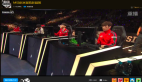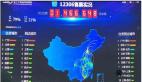用 Python 監控 NASA TV 直播畫面
本文分享一個名為"Spacestills"的開源程序,它可以用于查看 NASA TV 的直播畫面(靜止幀)。
演示地址:
https://replit.com/@PaoloAmoroso/spacestills
在Replit上運行的Spacestills主窗口
這是一個具有GUI的簡單系統,它訪問feed流并從Web下載數據。該程序僅需350行代碼,并依賴于一些開源的Python庫。
關于程序
Spacestills會定期從feed流中下載NASA TV靜止幀并將其顯示在GUI中。
該程序可以校正幀的縱橫比,并將其保存為PNG格式。它會自動下載最新的幀,并提供手動重新加載,禁用自動重新加載或更改下載頻率的選項。
Spacestillsis是一個比較初級的版本,但是它可以做一些有用的事情:捕獲并保存NASA TV直播的太空事件圖像。太空愛好者經常在社交網絡或論壇共享他們從NASA TV手動獲取的屏幕截圖。Spacestills節省了使用屏幕捕獲工具的時間,并保存了可供共享的圖像文件。您可以在Replit上在線運行Spacestills。
開發環境
筆者用Replit開發了Spacestills。Replit是云上的開發,部署和協作環境,它支持包括Python在內的數十種編程語言和框架。作為Chrome操作系統和云計算愛好者,筆者非常喜歡Replit,因為它可以在瀏覽器中完全正常運行,無需下載或安裝任何內容。
資源和依賴包
Spacestills依賴于一些外部資源和Python庫。
- NASA TV feed 流
肯尼迪航天中心的網站上有一個頁面,其中包含精選的NASA視頻流,包括NASA電視公共頻道。feed流顯示最新的靜止幀并自動更新。
每個feed都帶有三種尺寸的幀,Spacestills依賴于具有704x408像素幀的最大NASA TV feed流。最大更新頻率為每45秒一次。因此,檢索最新的靜止幀就像從feed流的URL下載JPEG圖像一樣簡單。
原始圖像被垂直拉伸,看起來很奇怪。因此,該程序可以通過壓縮圖像并生成未失真的16:9版本來校正縱橫比。
- Python
因PySimpleGUI的原因需要安裝 Python 3.6 版本。
- 第三方庫
Pillow:圖像處理
PySimpleGUI:GUI框架(Spacestills使用Tkinter后端)
Request:HTTP請求
完整代碼
- from io import BytesIO
- from datetime import datetime, timedelta
- from pathlib import Path
- import requests
- from requests.exceptions import Timeout
- from PIL import Image
- import PySimpleGUI as sg
- FEED_URL = 'https://science.ksc.nasa.gov/shuttle/countdown/video/chan2large.jpg'
- # Frame size without and with 16:9 aspect ratio correction
- WIDTH = 704
- HEIGHT = 480
- HEIGHT_16_9 = 396
- # Minimum, default, and maximum autoreload interval in seconds
- MIN_DELTA = 45
- DELTA = MIN_DELTA
- MAX_DELTA = 300
- class StillFrame():
- """Holds a still frame.
- The image is stored as a PNG PIL.Image and kept in PNG format.
- Attributes
- ----------
- image : PIL.Image
- A still frame
- original : PIL.Image
- Original frame with wchich the instance is initialized, cached in case of
- resizing to the original size
- Methods
- -------
- bytes : Return the raw bytes
- resize : Resize the screenshot
- new_size : Calculate new aspect ratio
- """
- def __init__(self, image):
- """Convert the image to PNG and cache the converted original.
- Parameters
- ----------
- image : PIL.Image
- Image to store
- """
- self.image = image
- self._topng()
- selfself.original = self.image
- def _topng(self):
- """Convert image format of frame to PNG.
- Returns
- -------
- StillFrame
- Frame with image in PNG format
- """
- if not self.image.format == 'PNG':
- png_file = BytesIO()
- self.image.save(png_file, 'png')
- png_file.seek(0)
- png_image = Image.open(png_file)
- self.image = png_image
- return self
- def bytes(self):
- """Return raw bytes of a frame image.
- Returns
- -------
- bytes
- Byte stream of the frame image
- """
- file = BytesIO()
- self.image.save(file, 'png')
- file.seek(0)
- return file.read()
- def new_size(self):
- """Return image size toggled between original and 16:9.
- Returns
- -------
- 2-tuple
- New size
- """
- size = self.image.size
- original_size = self.original.size
- new_size = (WIDTH, HEIGHT_16_9) if size == original_size else (WIDTH, HEIGHT)
- return new_size
- def resize(self, new_size):
- """Resize frame image.
- Parameters
- ----------
- new_size : 2-tuple
- New size
- Returns
- -------
- StillFrame
- Frame with image resized
- """
- if not(self.image.size == new_size):
- selfself.image = self.image.resize(new_size)
- return self
- def make_blank_image(size=(WIDTH, HEIGHT)):
- """Create a blank image with a blue background.
- Parameters
- ----------
- size : 2-tuple
- Image size
- Returns
- -------
- PIL.Image
- Blank image
- """
- image = Image.new('RGB', sizesize=size, color='blue')
- return image
- def download_image(url):
- """Download current NASA TV image.
- Parameters
- ----------
- url : str
- URL to download the image from
- Returns
- -------
- PIL.Image
- Downloaded image if no errors, otherwise blank image
- """
- try:
- response = requests.get(url, timeout=(0.5, 0.5))
- if response.status_code == 200:
- image = Image.open(BytesIO(response.content))
- else:
- image = make_blank_image()
- except Timeout:
- image = make_blank_image()
- return image
- def refresh(window, resize=False, feed=FEED_URL):
- """Display the latest still frame in window.
- Parameters
- ----------
- window : sg.Window
- Window to display the still to
- feed : string
- Feed URL
- Returns
- -------
- StillFrame
- Refreshed screenshot
- """
- still = StillFrame(download_image(feed))
- if resize:
- still = change_aspect_ratio(window, still, new_size=(WIDTH, HEIGHT_16_9))
- else:
- window['-IMAGE-'].update(data=still.bytes())
- return still
- def change_aspect_ratio(window, still, new_size=(WIDTH, HEIGHT_16_9)):
- """Change the aspect ratio of the still displayed in window.
- Parameters
- ----------
- window : sg.Window
- Window containing the still
- new_size : 2-tuple
- New size of the still
- Returns
- -------
- StillFrame
- Frame containing the resized image
- """
- resized_still = still.resize(new_size)
- window['-IMAGE-'].update(data=resized_still.bytes())
- return resized_still
- def save(still, path):
- """Save still to a file.
- Parameters
- ----------
- still : StillFrame
- Still to save
- path : string
- File name
- Returns
- -------
- Boolean
- True if file saved with no errors
- """
- filename = Path(path)
- try:
- with open(filename, 'wb') as file:
- file.write(still.bytes())
- saved = True
- except OSError:
- saved = False
- return saved
- def next_timeout(delta):
- """Return the moment in time right now + delta seconds from now.
- Parameters
- ----------
- delta : int
- Time in seconds until the next timeout
- Returns
- -------
- datetime.datetime
- Moment in time of the next timeout
- """
- rightnow = datetime.now()
- return rightnow + timedelta(seconds=delta)
- def timeout_due(next_timeout):
- """Return True if the next timeout is due.
- Parameters
- ----------
- next_timeout : datetime.datetime
- Returns
- -------
- bool
- True if the next timeout is due
- """
- rightnow = datetime.now()
- return rightnow >= next_timeout
- def validate_delta(value):
- """Check if value is an int within the proper range for a time delta.
- Parameters
- ----------
- value : int
- Time in seconds until the next timeout
- Returns
- -------
- int
- Time in seconds until the next timeout
- bool
- True if the argument is a valid time delta
- """
- isinteger = False
- try:
- isinteger = type(int(value)) is int
- except Exception:
- delta = DELTA
- delta = int(value) if isinteger else delta
- isvalid = MIN_DELTA <= delta <= MAX_DELTA
- deltadelta = delta if isvalid else DELTA
- return delta, isinteger and isvalid
- LAYOUT = [[sg.Image(key='-IMAGE-')],
- [sg.Checkbox('Correct aspect ratio', key='-RESIZE-', enable_events=True),
- sg.Button('Reload', key='-RELOAD-'),
- sg.Button('Save', key='-SAVE-'),
- sg.Exit()],
- [sg.Checkbox('Auto-reload every (seconds):', key='-AUTORELOAD-',
- default=True),
- sg.Input(DELTA, key='-DELTA-', size=(3, 1), justification='right'),
- sg.Button('Set', key='-UPDATE_DELTA-')]]
- def main(layout):
- """Run event loop."""
- window = sg.Window('Spacestills', layout, finalize=True)
- current_still = refresh(window)
- delta = DELTA
- next_reload_time = datetime.now() + timedelta(seconds=delta)
- while True:
- event, values = window.read(timeout=100)
- if event in (sg.WIN_CLOSED, 'Exit'):
- break
- elif ((event == '-RELOAD-') or
- (values['-AUTORELOAD-'] and timeout_due(next_reload_time))):
- current_still = refresh(window, values['-RESIZE-'])
- if values['-AUTORELOAD-']:
- next_reload_time = next_timeout(delta)
- elif event == '-RESIZE-':
- current_still = change_aspect_ratio(
- window, current_still, current_still.new_size())
- elif event == '-SAVE-':
- filename = sg.popup_get_file(
- 'File name', file_types=[('PNG', '*.png')], save_as=True,
- title='Save image', default_extension='.png')
- if filename:
- savesaved = save(current_still, filename)
- if not saved:
- sg.popup_ok('Error while saving file:', filename, title='Error')
- elif event == '-UPDATE_DELTA-':
- # The current cycle should complete at the already scheduled time. So
- # don't update next_reload_time yet because it'll be taken care of at the
- # next -AUTORELOAD- or -RELOAD- event.
- delta, valid = validate_delta(values['-DELTA-'])
- if not valid:
- window['-DELTA-'].update(str(DELTA))
- window.close()
- del window
- if __name__ == '__main__':
- main(LAYOUT)