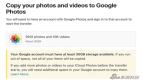谷歌要搶蘋果用戶?將推iOS數據遷移工具,蘋果:等你5年了
近日,有網友發現了谷歌的一個「驚天計劃」——撬走蘋果IOS的用戶。
蘋果「危」?
并不,因為他們早在五年前就開始了……
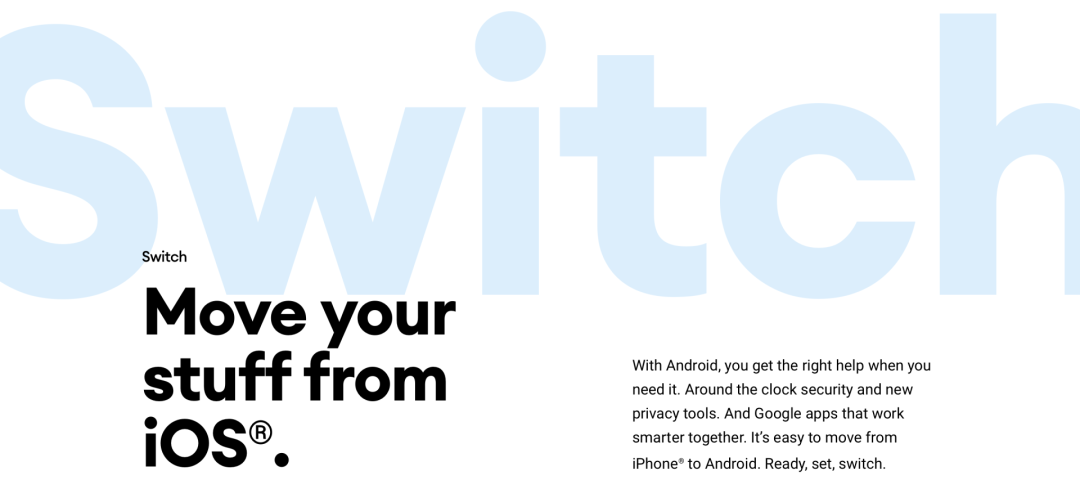
當用戶在上設置初始化的手機時,SetupWizard會啟動一個「數據恢復工具」(Data restore tool),負責幫助用戶從舊手機中恢復數據。
隨著Android 12 Beta 3的推出,谷歌最近也將這個軟件更新到了1.0.382048734版本。
而這次看似平平無奇的更新,其內部則暗藏玄機。
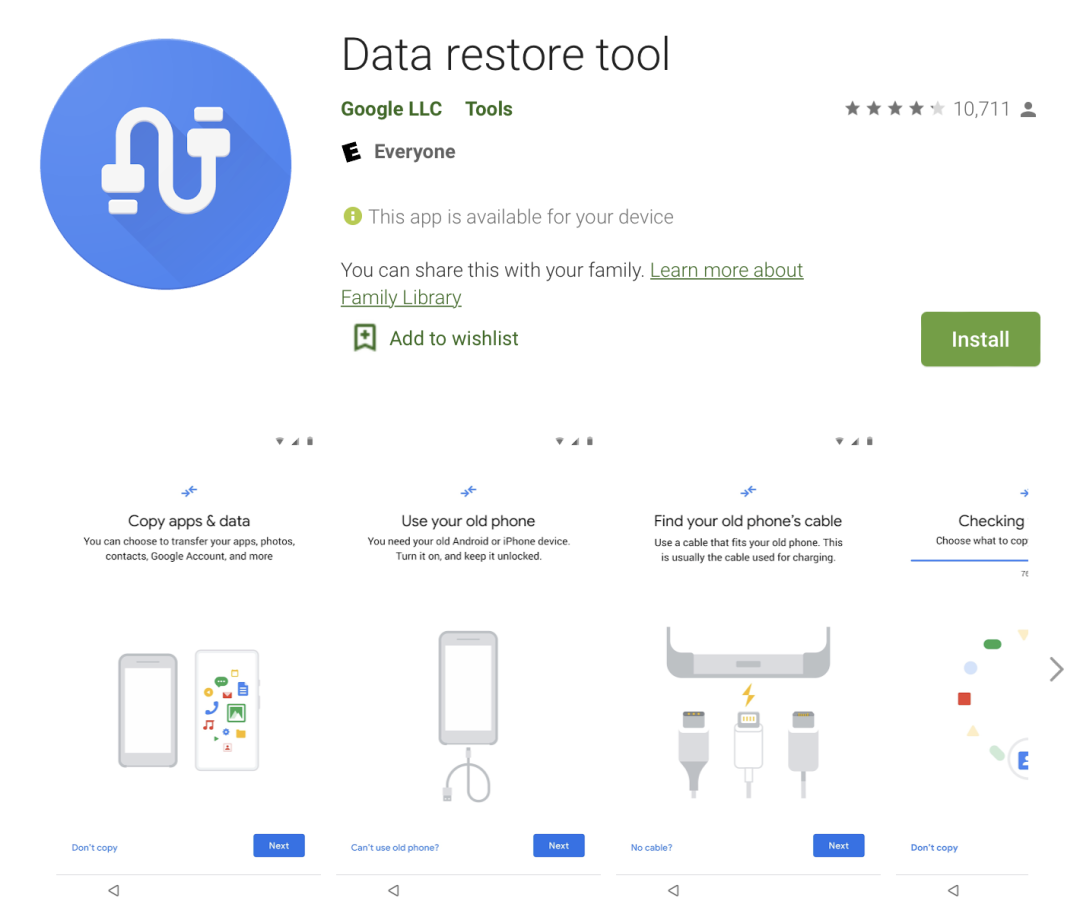
從圖上其實就能看到,那個異常顯眼的lightning接口顯然是在暗示谷歌的野心。
網友對軟件進行解包之后更是發現了谷歌有意協助iPhone用戶轉到安卓陣營的字符串。
最開始的字符串便提示用戶需要去下載一個名叫「轉移到安卓」(Switch to Android)的應用。
- <string name="ios_wifi_hotspot_instructions_first_step">Step 1:</string>
- <string name="ios_wifi_hotspot_instructions_first_step_message">Get the <b>Switch to Android</b> app from the App Store®</string>
- <string name="ios_wifi_hotspot_instructions_second_step">Step 2:</string>
- <string name="ios_wifi_hotspot_instructions_second_step_message">Go to your Wi-Fi settings</string>
- <string name="ios_wifi_hotspot_instructions_third_step">Step 3:</string>
- <string name="ios_wifi_hotspot_instructions_third_step_message">Connect to network <b>^1</b> and enter password <b>^2</b></string>
- <string name="ios_wifi_hotspot_instructions_title">Follow these steps on your iPhone</string>
第1步:從App Store獲取Switch to Android應用程序
第2步:進入你的Wi-Fi設置
第3步:連接到網絡并輸入密碼
有趣的是,現在對于連接到網絡這步操作有兩種截然不同的說法:
- 讓iPhone通過熱點連接到安卓手機
- 讓兩部手機接入到同一個網絡
- <string name="fragment_ios_decryption_description">To transfer apps, SMS messages, and contacts, enter your iTunes® backup password</string>
- <string name="fragment_ios_device_management_detected_description">"Your iPhone® is managed by your organization and has encrypted content. To transfer apps, iCloud® contacts, device contacts, and iMessage® messages, you’ll need to remove device management on your iPhone®."</string>
- <string name="fragment_ios_skip_encrypted_data_dialog_description">Your apps, iCloud® contacts, device contacts, and iMessage® messages won’t transfer</string>
安卓應用開發者和反向工程師Alessandro Paluzzi對其中一些代碼進行了復現。
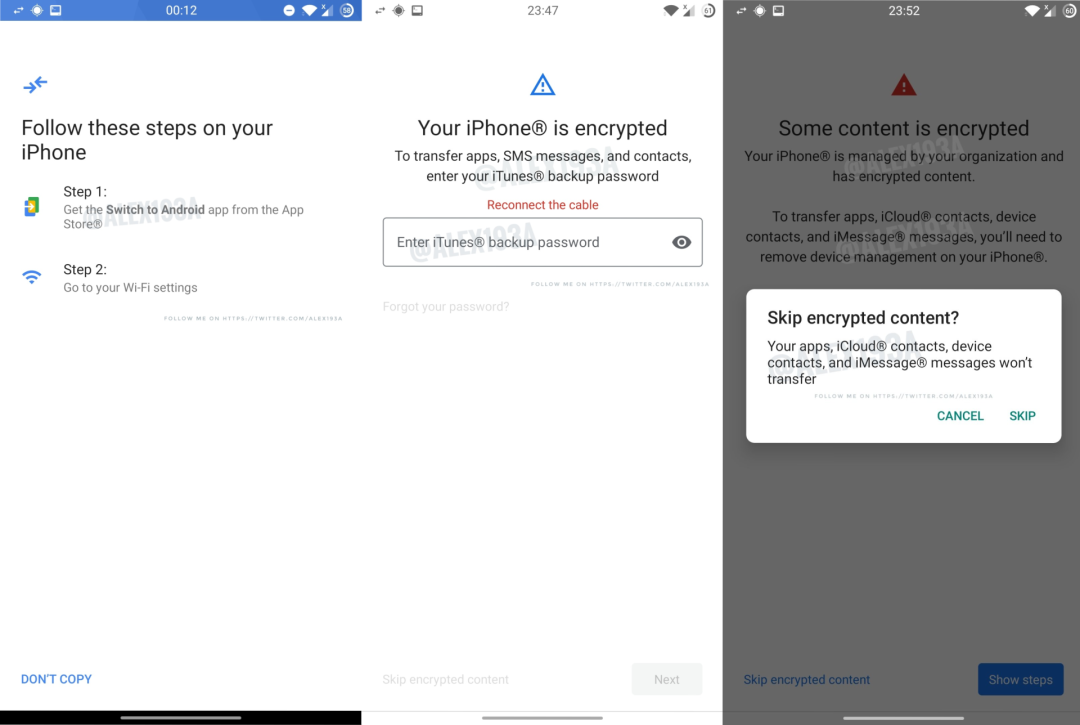
顯然,想要轉移之前,首先需要輸入iCloud密碼來取消iPhone對信息的加密。
此外,還有一些字符串指向了對應用程序的轉移。
據推測,谷歌將對Google Play上發布的應用與iPhone上安裝的應用進行匹配,從而協助用戶進行軟件的轉移。
但是,這似乎只是免去了用戶手動搜索軟件的麻煩,而軟件內部儲存的數據顯然是無法被轉移的。
另一些字符串則暗示了對轉移國外的「綠聊」——whatsapp聊天記錄的協助。
- <string name="ios_whatsapp_description">Scan the QR code with your iPhone to open whatsapp, then tap <b>Start</b></string>
- <string name="ios_whatsapp_export_description">Keep your iPhone unlocked and whatsapp open</string>
- <string name="ios_whatsapp_export_title">Getting chats ready…</string>
- <string name="ios_whatsapp_message">Trouble scanning? On your iPhone, open whatsapp, then go to <b>Settings > Chats > Move Chats to Android</b></string>
- <string name="ios_whatsapp_title">Transfer whatsapp chats</string>
然而從內容上看,用戶并不能直接將whatsapp聊天記錄轉移到Android的應用上。
相反,這只是一些文字提示,告訴用戶如何使用whatsapp即將推出的「將聊天記錄轉移到安卓」功能來對數據進行轉移。
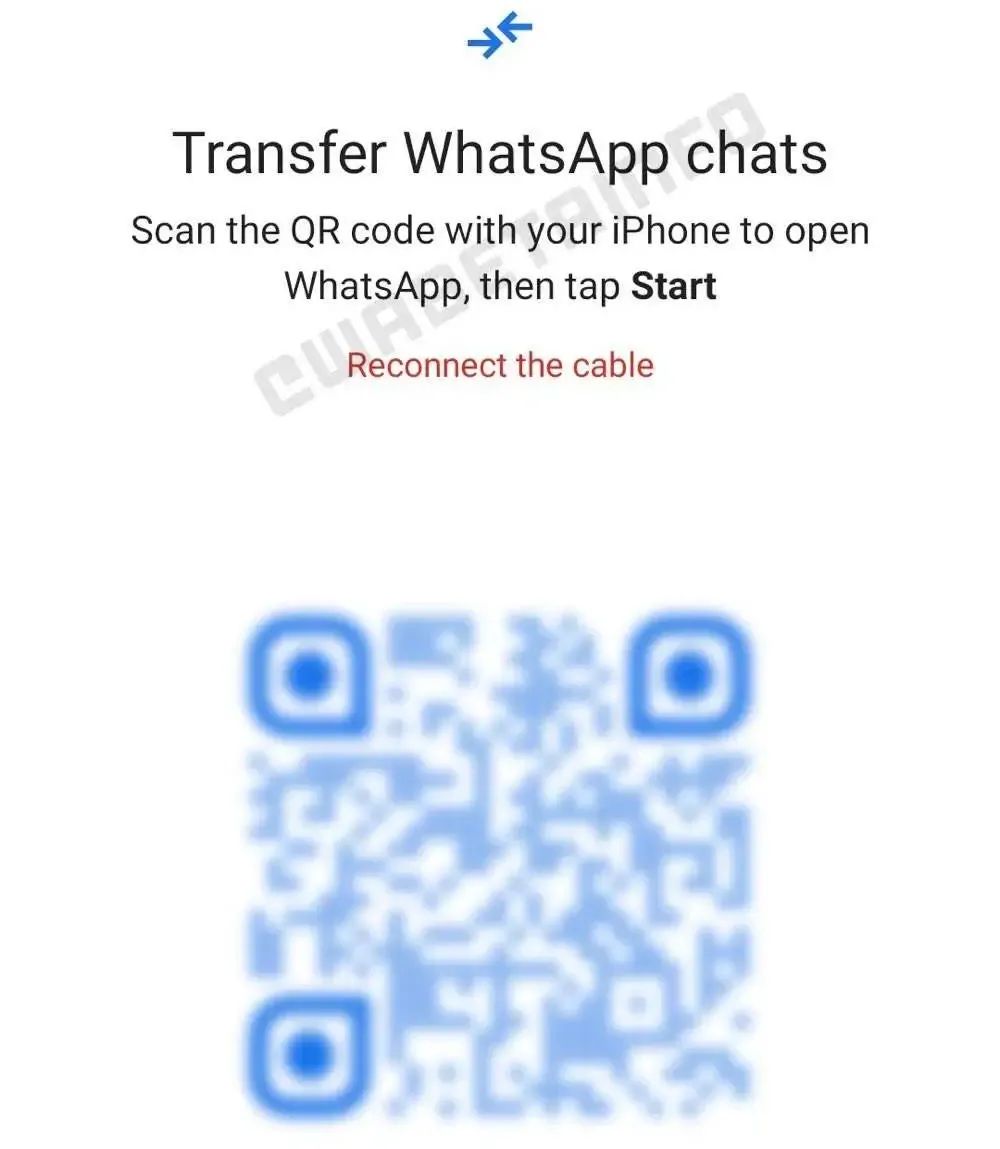
這大大的二維碼,看著真眼熟……
谷歌計劃搞的這波操作與蘋果早就推出的「轉移到 iOS」(Move to iOS)應用確實十分類似。
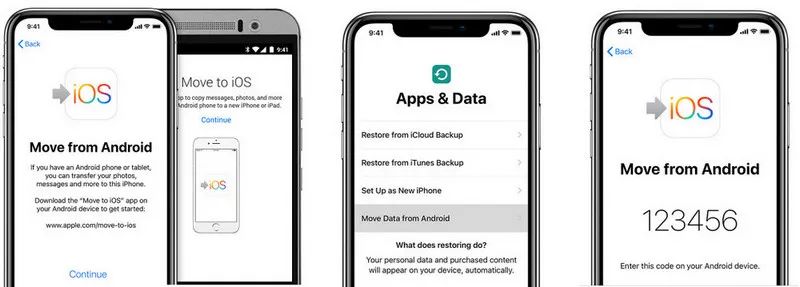
目前,iPhone用戶可以利用Google Drive來備份聯系人、照片、視頻和日歷等等。
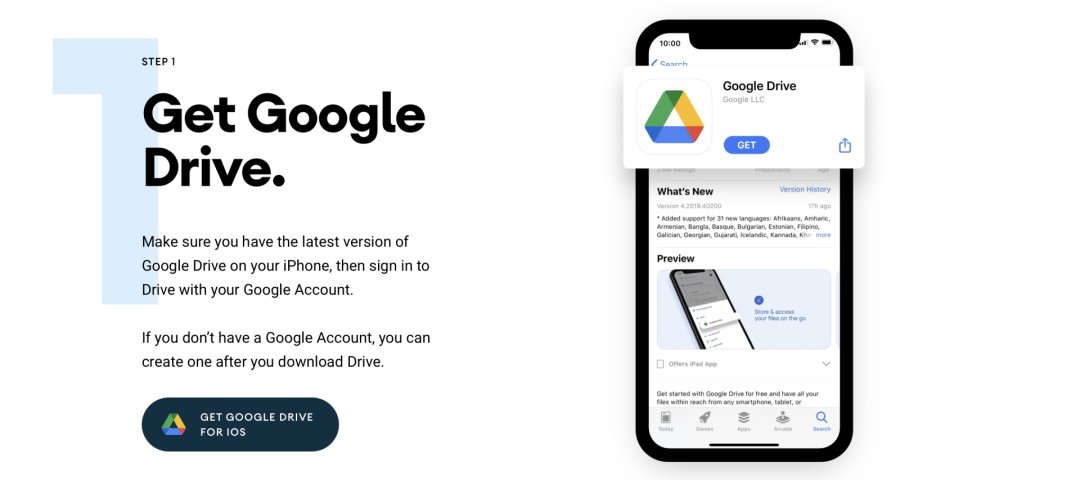
https://www.android.com/intl/zh-CN_cn/switch/
不過現實是殘酷的,谷歌的操作體驗可以說是被蘋果的「轉移到 iOS」按在地上摩擦。
這次全新的「轉移到安卓」應用或許將是谷歌的救命稻草。
然而,考慮到蘋果的沙箱機制不允許App互相訪問用戶數據,谷歌又該如何實現這個功能呢?