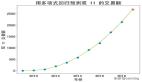如何實現數值校驗的算法

給定一個字符串如何判斷它是否為數值類型?例如:字符串+100、5e2、-123、3.1416以及-1E-16都表示數值,為數值類型,但12e、1a3.14、1.2.3、+-5以及12e+5.4都不是。
本文將帶著大家實現這個判斷算法,歡迎各位感興趣的開發者閱讀本文。
實現思路
我們先來看一下數值的定義規則:表示數值的字符串遵循模式A[.[B]][e|EC]或者.B[e|EC],其中:
- A為數值的整數部分
- B緊跟著小數點為數值的小數部分
- C緊跟著e或者E為數值的指數部分
在小數里可能沒有數值的整數部分,例如:小數.123等于0.123。因此A部分不是必須的,如果一個數沒有整數部分,那么它的小數部分不能為空。
上述A和C都是可能以+或者-開頭的0~9的數位串;B也是0~9的數位串,但前面不能有正負號。我們以字符串123.45e+6為例,其中:
- 123是它的整數部分A
- 45是它的小數部分B
- +6是它的指數部分C
判斷一個字符串是否符合上述模式時,首先盡可能多地掃描0~9的數位(有可能起始處有+或者-),也就是前面模式中表示數值整數的A部分。如果遇到小數點.,則開始掃描表述數值小數部分的B部分。如果遇到e或者E,則開始掃描表示數值指數的C部分。
我們將上面所述整理下,就能列出實現思路了,如下所示:
(1) 在字符串后添加結束標志;
(2) 使用全局索引遍歷字符串;
(3) 設計一個函數用來掃描無符號整數(字符串中0~9的數位),用來判斷數值模式中的B部分;
(4) 設計一個函數用來掃描可以表示正負的+或者-為起始的0~9的數位(類似于一個可能帶正負符號的整數),用來判斷數值模式中的A和C部分;
(5) 從頭開始掃描字符串,跳過首部空格,掃一次全局索引自增一次:
- 調用掃描有符號整數函數來掃描A部分
- 如果字符串中包含小數點.,則調用掃描無符號整數函數來掃描B部分
- 如果字符串中包含E或者e,則調用掃描有符號整數函數來掃描C部分
(6) 跳過尾部空格;
(7) 判斷校驗結果是否為true以及全局索引自增到了結束標識處。
接下來,我們以123.45e+6為例,畫一下上述流程的執行過程,如下所示:

實現代碼
萬事俱備,接下來,我們來看下代碼實現。
掃描無符號整數函數的代碼如下所示:
export class NumericalCheck {
// 指針索引
private index = 0;
// 掃描無符號整數
private scanUnsignedInteger(str: string): boolean {
const before = this.index;
while (str.charAt(this.index) >= "0" && str.charAt(this.index) <= "9") {
this.index++;
}
return this.index > before;
}
}
掃描有符號整數函數是在無符號的基礎上添加符號的判斷,其如下所示:
// 掃描有符號整數
private scanInteger(str: string): boolean {
// 判斷其是否包含正負號
if (str.charAt(this.index) == "+" || str.charAt(this.index) == "-") {
this.index++;
}
// 掃描無符號整數
return this.scanUnsignedInteger(str);
}
最后,從頭到尾遍歷字符串,結合上述兩個函數,判斷字符串是否為數值,其代碼如下所示:
public isNumber(numStr: string): boolean {
if (numStr == null || numStr.length == 0) {
return false;
}
// 添加結束標志
numStr = numStr + "|";
// 跳過首部的空格
while (numStr.charAt(this.index) == " ") {
this.index++;
}
// 掃描整數部分
let numeric = this.scanInteger(numStr);
// 有小數點,處理小數部分
if (numStr.charAt(this.index) == ".") {
this.index++;
// 小數兩邊只要有一邊有數字即可,所以用||
numeric = this.scanUnsignedInteger(numStr) || numeric;
}
// 有e||E,處理指數部分
if (numStr.charAt(this.index) == "E" || numStr.charAt(this.index) == "e") {
this.index++;
// e || E兩邊都要有數字,所以用&&
numeric = numeric && this.scanInteger(numStr);
}
// 跳過尾部空格
while (numStr.charAt(this.index) == " ") {
this.index++;
}
const checkResult = numeric && numStr.charAt(this.index) == "|";
// 重置指針索引
this.index = 0;
return checkResult;
}
完整代碼請移步:??NumericalCheck.ts??。
測試用例
接下來,我們舉幾個例子,將其帶入上述代碼中,看下它能否正確執行,如下所示:
let str = "123.45e+6";
const numericalCheck = new NumericalCheck();
let checkResult = numericalCheck.isNumber(str);
printCheckResult();
str = " .12e1 ";
checkResult = numericalCheck.isNumber(str);
printCheckResult();
str = "12e";
checkResult = numericalCheck.isNumber(str);
printCheckResult();
str = "1.2.3";
checkResult = numericalCheck.isNumber(str);
printCheckResult();
function printCheckResult() {
console.log(`字符串 ${str}是否為數值校驗結果為:${checkResult}`);
}
執行結果如下所示:
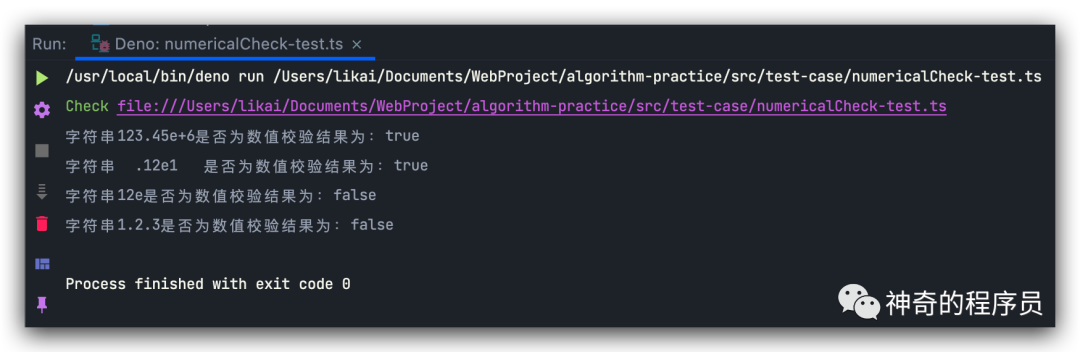
示例代碼文中所舉代碼的完整版請移步: