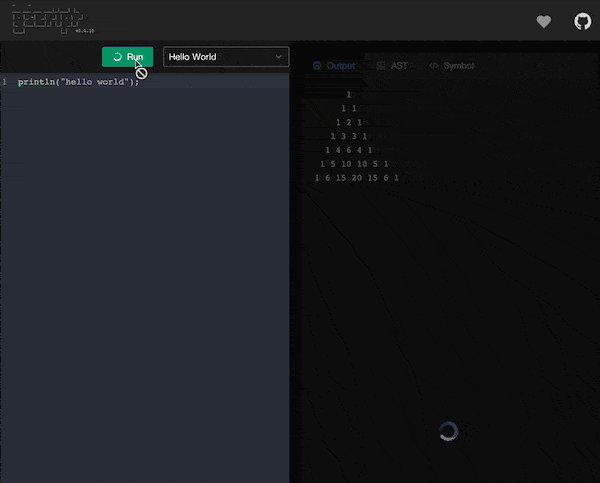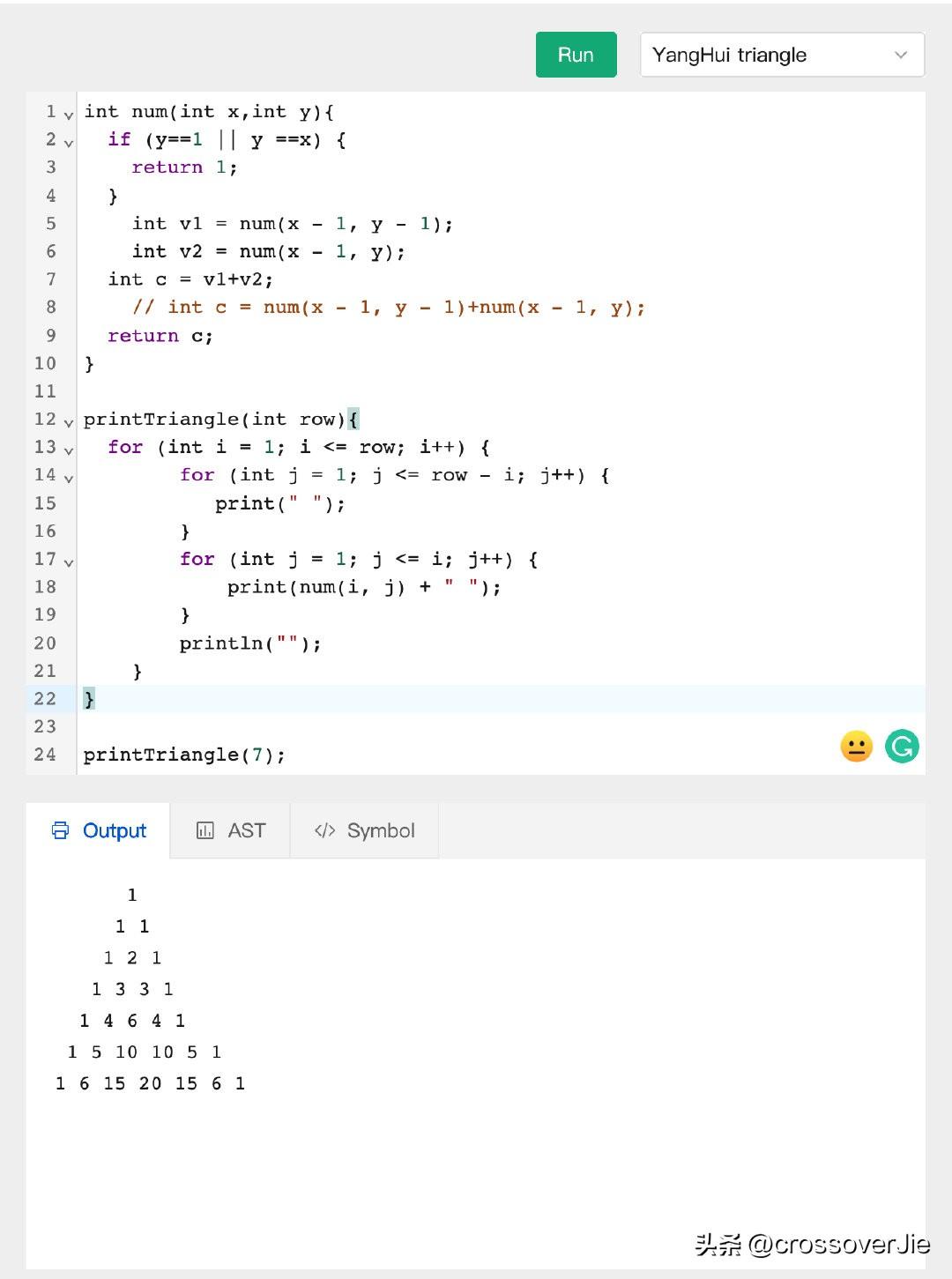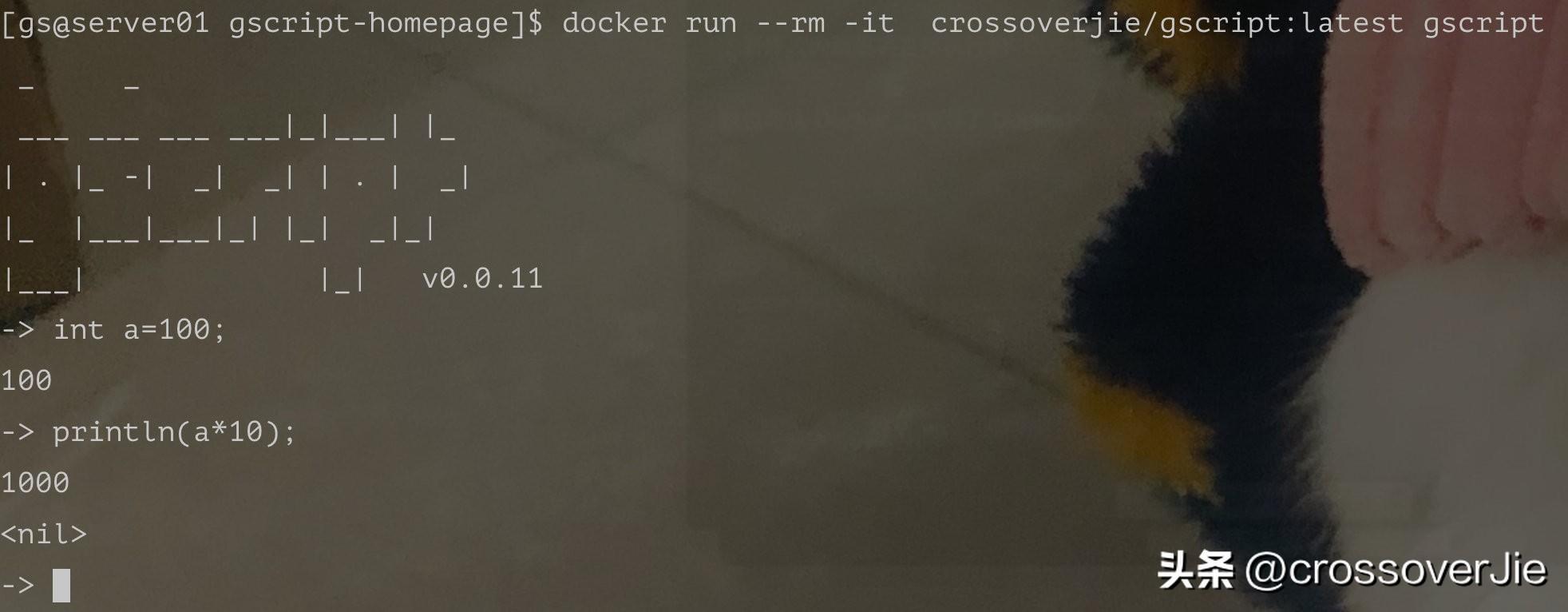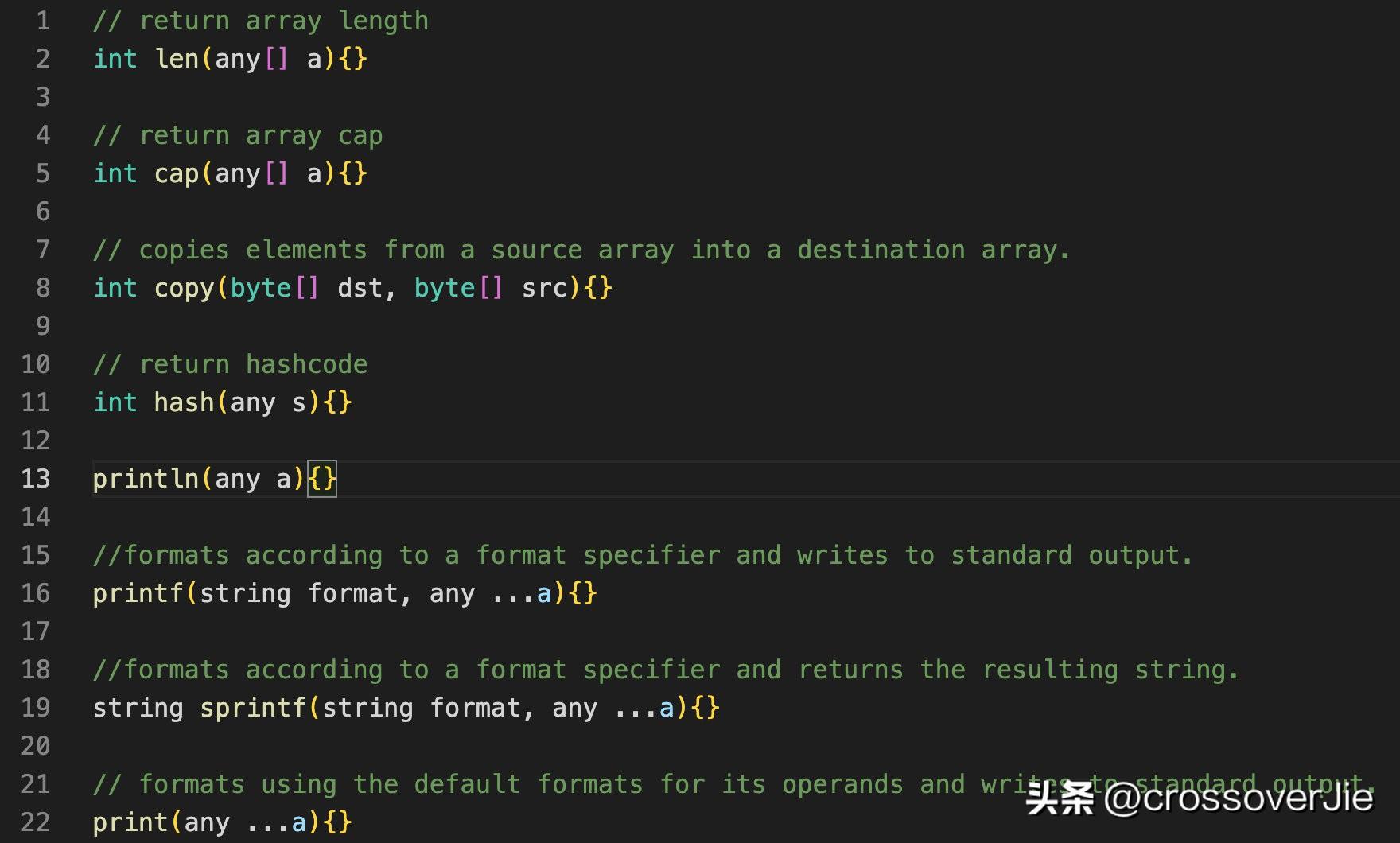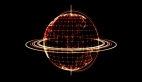版本更新
最近 GScript 更新了 v0.0.11 版本,重點更新了:
- Docker運行環境
- 新增了 byte 原始類型
- 新增了一些字符串標準庫 Strings/StringBuilder
- 數組切片語法:int[] b = a[1: len(a)];
具體更新內容請看下文。
前言
前段時間發布了 GScript 的在線 playground,
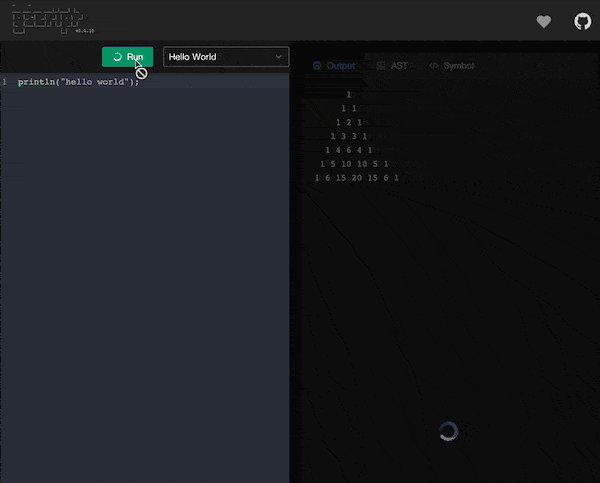
這是一個可以在線運行 GScript 腳本的網站,其本質原理是接收用戶的輸入源碼從而在服務器上運行的服務;這簡直就是后門大開的 XSS 攻擊,為保住服務器我設置了運行 API 的后端服務的用戶權限,這樣可以避免執行一些惡意的請求。
但也避免不了一些用戶執行了一些耗時操作,比如一個死循環、或者是我提供 demo 里的打印楊輝三角。
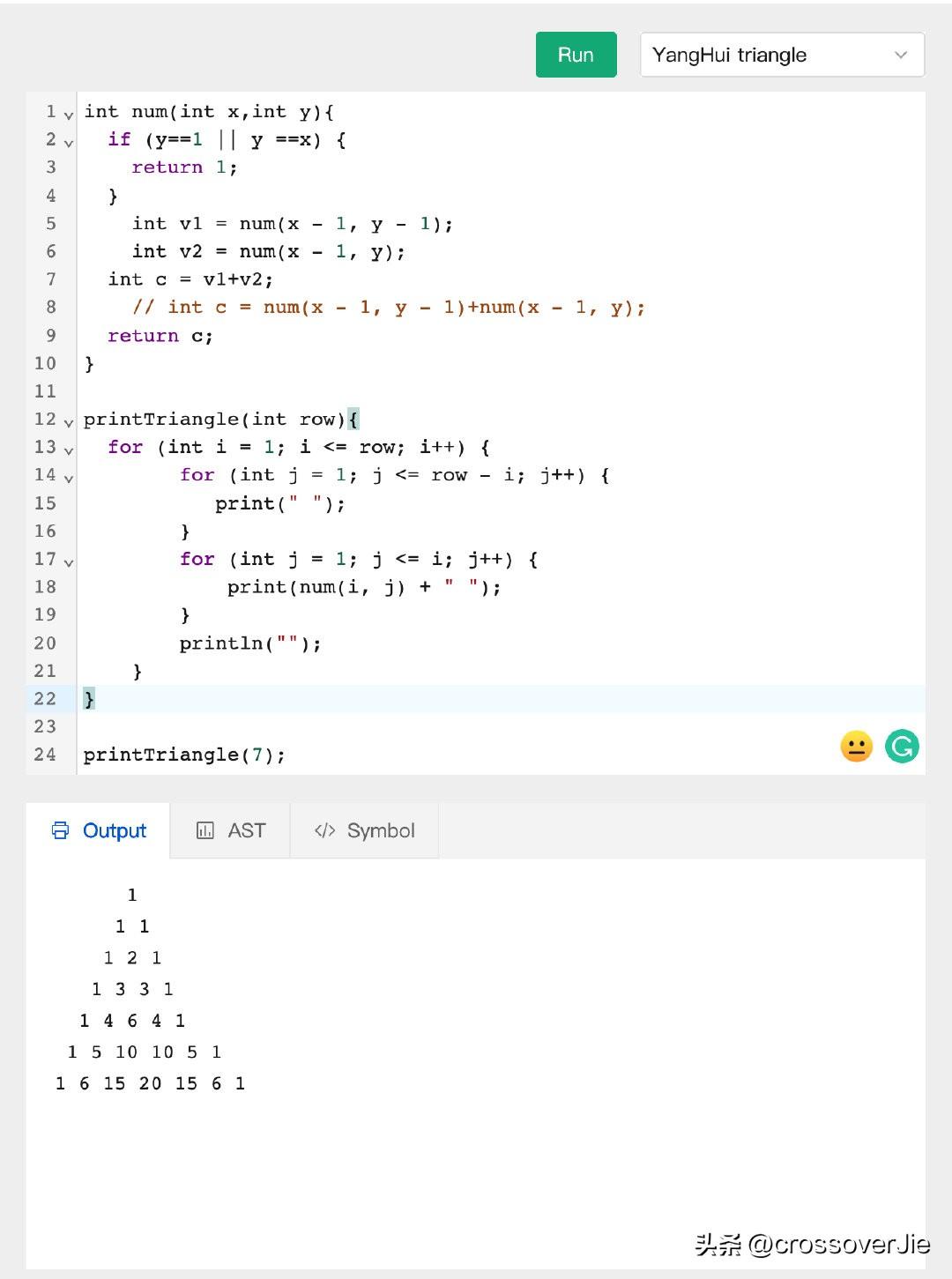
這本質上是一個遞歸函數,當打印的三角層數過高時便會非常耗時,同時也非常消耗 CPU。
有幾次我去檢查服務器時發現了幾個 CPU 過高的進程,基本上都是這樣的耗時操作,不可避免的會影響到服務器的性能。
使用 Docker
為了解決這類問題,很自然的就能想到可以使用 Docker,所有的資源都和宿主機是隔離開的,無論怎么瞎折騰也不會影響到宿主機。
說干就干,最后修改了 API 執行腳本的地方:
string fileName = d.unix("Asia/Shanghai") + "temp.gs" ;
s.writeFile(fileName, body, 438);
string pwd = s.getwd();
// string res = s.command("gscript", fileName);
string res = s.command("docker","run","--rm","-v", pwd+":/usr/src/gscript","-w","/usr/src/gscript", "crossoverjie/gscript","gscript", fileName);
s.remove(fileName);
r.body = res;
r.ast = dumpAST(body);
r.symbol=dumpSymbol(body);
ctx.JSON(200, r);主要修改的就是將直接執行的 GScript 命令修改為了調用 docker 執行。
但其實也還有改進空間,后續新增協程之后可以便可監控運行時間,超時后便會自動 kill 進程。
我也將該 Docker 上傳到了 DockerHub,現在大家想在本地體驗 GScript 的 REPL 時也只需要運行Docker 就能使用。
docker pull crossoverjie/gscript
docker run --rm -it crossoverjie/gscript:latest gscript
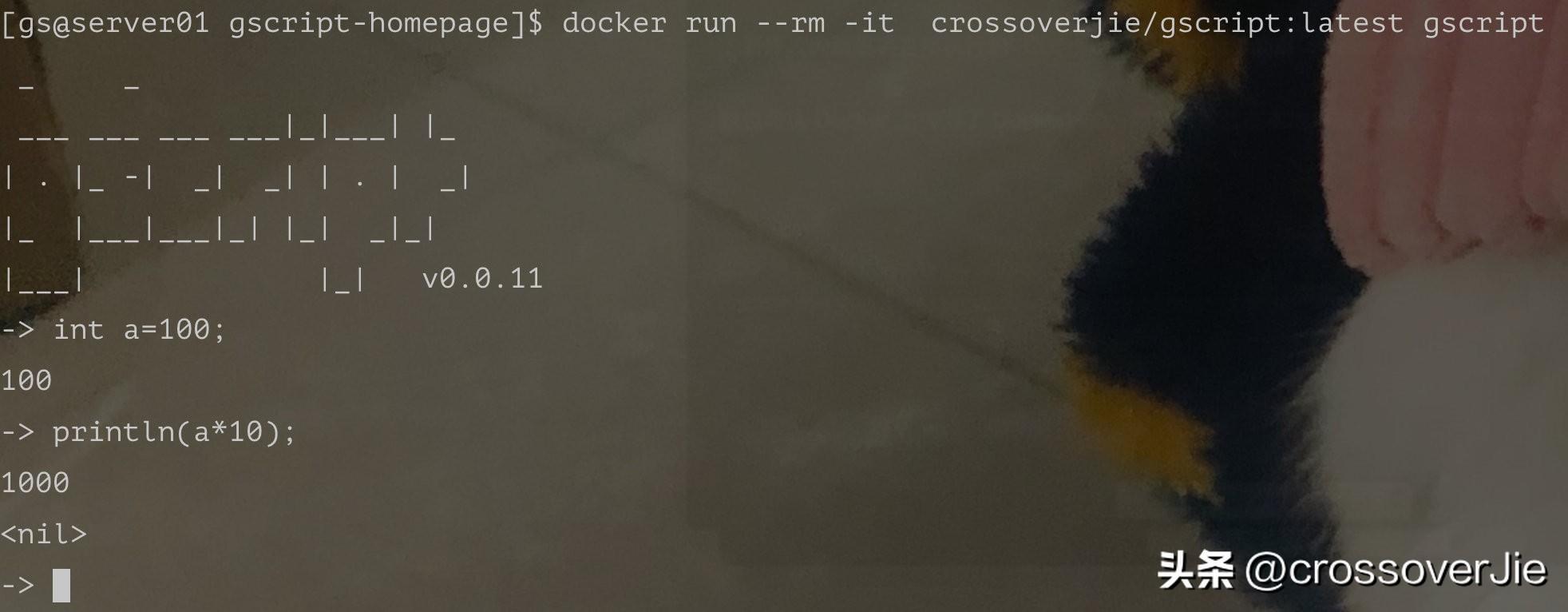
當然也可以執行用 Docker 執行 GScript 腳本:
docker run --rm -v $PWD:/usr/src/gscript -w /usr/src/gscript crossoverjie/gscript gscript {yourpath}/temp.gs
編寫 GScript 標準庫?
接下來重點聊聊 GScript 標準庫的事情,其實編寫標準庫是一個費時費力的事情。
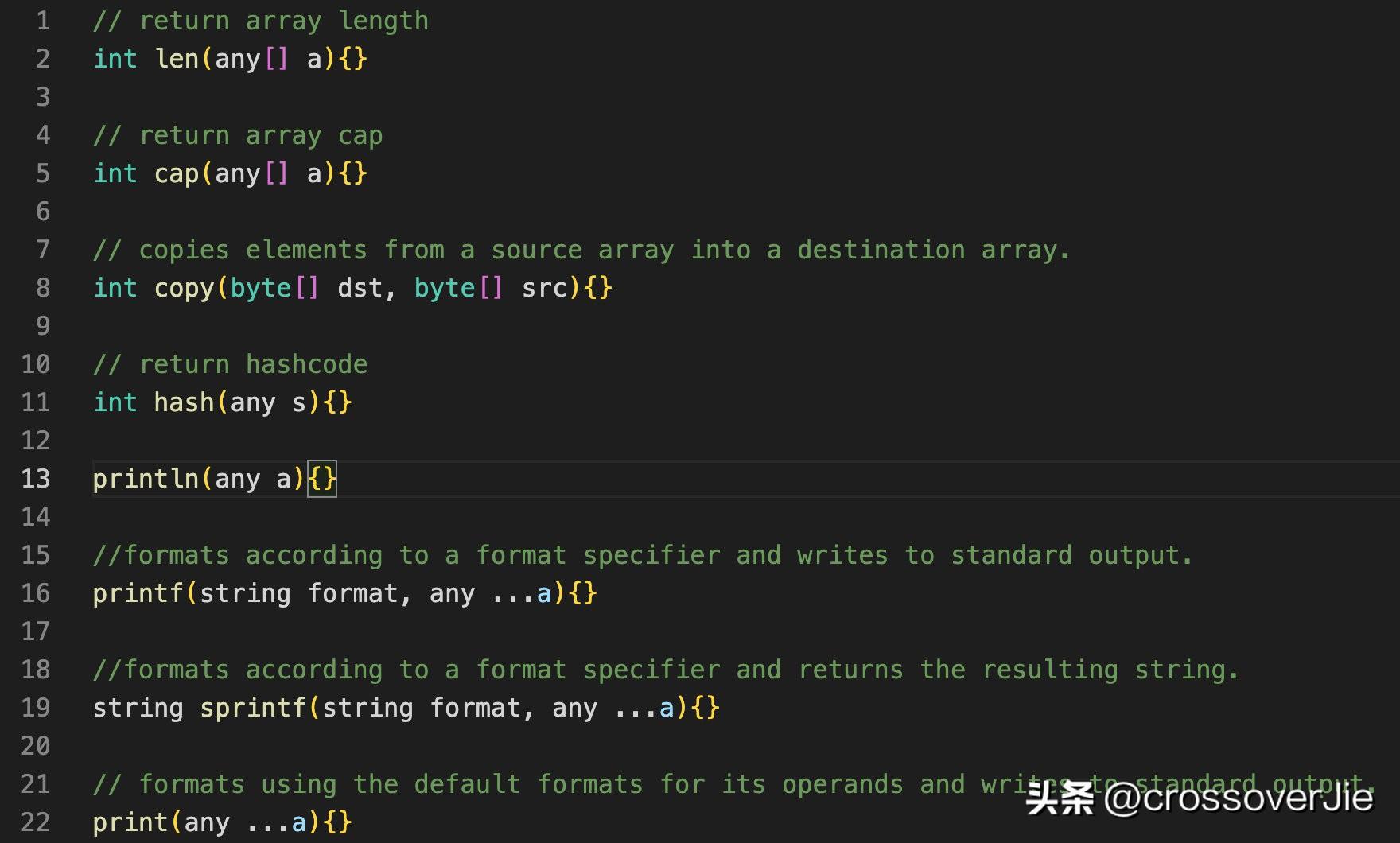
現在編譯器已經提供了一些可用的內置函數,借由這些內置函數寫一些常見的工具類是完全沒有問題的。
對寫 GScript 標準庫感謝的朋友可以當做一個參考,這里我打了一個樣,先看下運行效果:
// 字符串工具類
StringBuilder b = StringBuilder();
b.writeString("10");
b.writeString("20");
int l = b.writeString("30");
string s = b.String();
printf("s:%s, len=%d ",s,l);
assertEqual(s,"102030");
byte[] b2 = toByteArray("40");
b.WriteBytes(b2);
s = b.String();
assertEqual(s,"10203040");
println(s);
// Strings 工具類
Strings s = Strings();
string[] elems = {"name=xxx","age=xx"};
string ret = s.join(elems, "&");
println(ret);
assertEqual(ret, "name=xxx&age=xx");
bool b = s.hasPrefix("http://www.xx.com", "http");
println(b);
assertEqual(b,true);
b = s.hasPrefix("http://www.xx.com", "https");
println(b);
assertEqual(b,false);
其中的實現源碼基本上是借鑒了 Go 的標準庫,先來看看 StringBuilder 的源碼:
class StringBuilder{
byte[] buf = [0]{};
// append contents to buf, it returns the length of s
int writeString(string s){
byte[] temp = toByteArray(s);
append(buf, temp);
return len(temp);
}
// append b to buf, it returns the length of b.
int WriteBytes(byte[] b){
append(buf, b);
return len(b);
}
// copies the buffer to a new.
grow(int n){
if (n > 0) {
// when there is not enough space left.
if (cap(buf) - len(buf) < n) {
byte[] newBuf = [len(buf), 2*cap(buf)+n]{};
copy(newBuf, buf);
buf = newBuf;
}
}
}
string String(){
return toString(buf);
}
}主要就是借助了原始的數組類型以及 toByteArray/toString 字節數組和字符串的轉換函數實現的。
class Strings{
// concatenates the elements of its first argument to create a single string. The separator
// string sep is placed between elements in the resulting string.
string join(string[] elems, string sep){
if (len(elems) == 0) {
return "";
}
if (len(elems) == 1) {
return elems[0];
}
byte[] bs = toByteArray(sep);
int n = len(bs) * (len(elems) -1);
for (int i=0; i < len(elems); i++) {
string s = elems[i];
byte[] bs = toByteArray(s);
n = n + len(bs);
}
StringBuilder sb = StringBuilder();
sb.grow(n);
string first = elems[0];
sb.writeString(first);
string[] remain = elems[1:len(elems)];
for(int i=0; i < len(remain); i++){
sb.writeString(sep);
string r = remain[i];
sb.writeString(r);
}
return sb.String();
}
// tests whether the string s begins with prefix.
bool hasPrefix(string s, string prefix){
byte[] bs = toByteArray(s);
byte[] bp = toByteArray(prefix);
return len(bs) >= len(bp) && toString(bs[0:len(bp)]) == prefix;
}
}Strings 工具類也是類似的,都是一些內置函數的組合運用;
在寫標準庫的過程中還會有額外收獲,可以再次閱讀一遍 Go 標準庫的實現流程,換了一種語法實現出來,會加深對 Go 標準庫的理解。
所以歡迎感興趣的朋友向 GScript 貢獻標準庫,由于我個人精力有限,實現過程中可能會發現缺少某些內置函數或數據結構,這也沒關系,反饋 issue 后我會盡快處理。
由于目前 GScript 還不支持包管理,所以新增的函數可以創建 Class 來實現,后續支持包或者是 namespace 之后直接將該 Class 遷移過去即可。
本文相關資源鏈接
- GScript 源碼:https://github.com/crossoverJie/gscript
- Playground 源碼:https://github.com/crossoverJie/gscript-homepage
- GScript Docker地址:https://hub.docker.com/r/crossoverjie/gscript