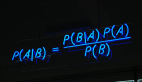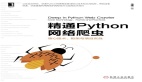用Python Requests庫輕松實現網絡爬蟲,學會抓取數據!

Python是一門強大的編程語言,廣泛用于網絡數據采集和爬蟲應用。在這個信息時代,互聯網上蘊含著海量的數據,而Requests庫作為Python爬蟲中的重要工具,為我們提供了與Web服務器通信的便捷途徑。
這篇文章將介紹Requests庫,包括其基本用法、高級功能以及示例代碼。
一、認識Requests
1、什么是Requests?
Requests是一個Python庫,用于發起HTTP請求。它是在Python社區中廣泛使用的庫之一,因其簡單的API和強大的功能而備受歡迎。
通過Requests,可以輕松地與Web服務器進行通信,發送HTTP請求并處理響應。
2、安裝Requests
使用pip來安裝Requests庫:
pip install requests3、導入Requests
導入requests模塊:
import requests二、基本用法
1、發送GET請求
發送GET請求是獲取網頁內容的最基本方式。
示例代碼:
import requests
# 發送GET請求
response = requests.get("https://www.example.com")
# 獲取響應內容
content = response.text
# 打印響應內容
print(content)在這個示例中,使用get方法向"https://www.example.com"發送了一個GET請求,并通過response.text獲取了響應內容。
2、發送POST請求
向Web服務器提交數據,使用POST請求。
示例代碼:
import requests
# 準備要提交的數據
data = {'key1': 'value1', 'key2': 'value2'}
# 發送POST請求
response = requests.post("https://www.example.com/post", data=data)
# 獲取響應內容
content = response.text
# 打印響應內容
print(content)3、設置請求頭
有些網站要求設置特定的請求頭才能訪問,可以使用headers參數來設置請求頭。
示例代碼:
import requests
# 設置請求頭
headers = {'User-Agent': 'My Custom User Agent'}
# 發送帶有自定義請求頭的GET請求
response = requests.get("https://www.example.com", headers=headers)
# 獲取響應內容
content = response.text
# 打印響應內容
print(content)4、處理響應
Requests庫的響應對象提供了各種方法來處理響應內容、狀態碼等信息。
示例代碼:
import requests
# 發送GET請求
response = requests.get("https://www.example.com")
# 獲取響應內容
content = response.text
# 獲取響應狀態碼
status_code = response.status_code
# 判斷請求是否成功
if response.status_code == 200:
print("請求成功")
else:
print("請求失敗")
# 獲取響應頭信息
headers = response.headers
# 獲取響應的URL
url = response.url
# 獲取響應的編碼
encoding = response.encoding
# 獲取響應的字節內容
content_bytes = response.content三、高級功能
1、處理JSON數據
Requests庫可以方便地處理JSON格式的數據。如果服務器返回的響應是JSON格式,可以使用json()方法來解析它。
import requests
# 發送GET請求,獲取JSON數據
response = requests.get("https://jsonplaceholder.typicode.com/posts/1")
# 解析JSON響應
data = response.json()
# 打印JSON數據
print(data)2、處理響應頭
使用響應對象的headers屬性來訪問響應頭信息。
示例代碼:
import requests
# 發送GET請求
response = requests.get("https://www.example.com")
# 獲取響應頭信息
headers = response.headers
# 打印響應頭
for key, value in headers.items():
print(f"{key}: {value}")3、處理異常
在實際應用中,網絡請求可能會出現各種異常情況。Requests庫允許捕獲這些異常并進行適當的處理。
import requests
try:
# 發送GET請求
response = requests.get("https://www.example.com")
# 如果請求成功
if response.status_code == 200:
print("請求成功")
else:
print(f"請求失敗,狀態碼:{response.status_code}")
except requests.exceptions.RequestException as e:
print(f"請求異常:{e}")四、完整代碼示例
以下是一個完整的示例,演示了如何使用Requests庫發送HTTP請求、處理響應和異常:
import requests
try:
# 設置請求頭
headers = {'User-Agent': 'My Custom User Agent'}
# 發送GET請求
response = requests.get("https://www.example.com", headers=headers)
# 如果請求成功
if response.status_code == 200:
print("請求成功")
# 獲取響應內容
content = response.text
# 打印響應內容
print(content)
else:
print(f"請求失敗,狀態碼:{response.status_code}")
except requests.exceptions.RequestException as e:
print(f"請求異常:{e}")這個示例展示了如何發送帶有自定義請求頭的GET請求,并處理請求成功、失敗和異常情況。
總結
Requests庫是Python爬蟲中不可或缺的工具之一。它簡化了與Web服務器的通信,提供了豐富的功能,可以輕松地發送HTTP請求、處理響應以及處理異常情況。無論是要爬取網頁內容、調用API接口還是進行其他網絡數據收集工作,Requests都能滿足需求。
在實際應用中,可以結合其他Python庫和工具,構建強大的網絡爬蟲應用,從而實現各種有趣的數據挖掘和分析任務。