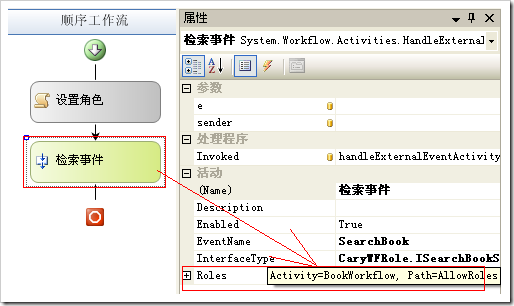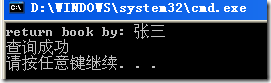詳解在Workflow工作流中如何使用角色
WF(Workflow)中提供來兩種方式:ActiveDirectoryRole(通過活動目錄用戶)和WebWorkflowRole(ASP.NET Role)。下面舉例說明:
1.我們使用HandleExternalEventActivity活動來提供圖書檢索功能,當有人檢索的時候會觸發檢索事件,只有會員才可以使用該功能。首先來定義事件參數:
using System; using System.Collections.Generic; using System.Linq; using System.Text; using System.Workflow.Activities; namespace CaryWFRole { [Serializable] public class BookEventArgs : ExternalDataEventArgs { public string ID { get; set; } public string Name { get; set; } public string Author { get; set; } public BookEventArgs() : base(Guid.NewGuid()) { } public BookEventArgs(Guid instanceID, string id, string name, string author) : base(instanceID) { this.ID = id; this.Name = name; this.Author = author; } } }
2.事件接口如下:
using System; using System.Collections.Generic; using System.Linq; using System.Text; using System.Workflow.Activities; namespace CaryWFRole { [ExternalDataExchangeAttribute()] public interface ISearchBookService { event EventHandler
SearchBook; } }
3.實現該接口,代碼如下:
using System; using System.Collections.Generic; using System.Linq; using System.Text; using System.Security.Principal; namespace CaryWFRole { public class SearchBookService:ISearchBookService { public event EventHandler
SearchBook; public void OnSearchRequest(Guid instanceId, string id,string name,string author, IIdentity identity) { BookEventArgs args = new BookEventArgs(instanceId, id, name, author); String securityIdentifier = null; WindowsIdentity windowsIdentity = identity as WindowsIdentity; if (windowsIdentity != null && windowsIdentity.User != null) securityIdentifier = windowsIdentity.User.Translate(typeof(NTAccount)).ToString(); else if (identity != null) securityIdentifier = identity.Name; args.Identity = securityIdentifier; Console.WriteLine("return book by: {0}", identity.Name); if (SearchBook != null) SearchBook(null, args); } } }
4.工作流設計如下:
通過設置檢索事件(HandleExternalEventActivity)活動的的Roles屬性來控制,只有該角色集合的用戶才有權限。在工作流中我們只允許會員才可以做
檢索,代碼如下:
using System; using System.ComponentModel; using System.ComponentModel.Design; using System.Collections; using System.Drawing; using System.Linq; using System.Workflow.ComponentModel.Compiler; using System.Workflow.ComponentModel.Serialization; using System.Workflow.ComponentModel; using System.Workflow.ComponentModel.Design; using System.Workflow.Runtime; using System.Workflow.Activities; using System.Workflow.Activities.Rules; namespace CaryWFRole { public sealed partial class BookWorkflow : SequentialWorkflowActivity { public BookWorkflow() { InitializeComponent(); } private WorkflowRoleCollection sAllowRoles = new WorkflowRoleCollection(); public WorkflowRoleCollection AllowRoles { get { return sAllowRoles; } } private void codeActivity1_ExecuteCode(object sender, EventArgs e) { WebWorkflowRole role = new WebWorkflowRole("會員"); AllowRoles.Add(role); } private void handleExternalEventActivity1_Invoked(object sender, ExternalDataEventArgs e) { Console.WriteLine("查詢成功"); } } }
5.通過如下函數來創建角色和用戶,代碼如下:
static void CreateRoles() { if (!System.Web.Security.Roles.RoleExists("會員")) { System.Web.Security.Roles.CreateRole("會員"); string[] users = { "張三", "李四", "王五" }; string[] ClerkRole = { "會員" }; System.Web.Security.Roles.AddUsersToRoles(users, ClerkRole); } }
6.假設以張三的身份來檢索,觸發事件的函數如下:
static void SendSearchRequest() { try { string id = "001"; string name = "C#高級編程"; string author = "某某某"; GenericIdentity genIdentity = new GenericIdentity("張三"); sBook.OnSearchRequest(workflowInstanceId, id, name, author, genIdentity); } catch (Exception e) { Console.WriteLine("Exception message: {0}", e.ToString()); } }
7.宿主程序如下:
using System; using System.Collections.Generic; using System.Linq; using System.Text; using System.Threading; using System.Workflow.Runtime; using System.Workflow.Runtime.Hosting; using System.Security.Principal; using System.Workflow.Activities; namespace CaryWFRole { class Program { static SearchBookService sBook; static Guid workflowInstanceId; static AutoResetEvent waitHandle = new AutoResetEvent(false); static void Main() { CreateRoles(); using (WorkflowRuntime workflowRuntime = new WorkflowRuntime()) { workflowRuntime.StartRuntime(); Type type = typeof(BookWorkflow); ExternalDataExchangeService dataService = new ExternalDataExchangeService(); workflowRuntime.AddService(dataService); sBook = new SearchBookService(); dataService.AddService(sBook); workflowRuntime.WorkflowCompleted += OnWorkflowCompleted; workflowRuntime.WorkflowTerminated += OnWorkflowTerminated; WorkflowInstance instance = workflowRuntime.CreateWorkflow(type); workflowInstanceId = instance.InstanceId; instance.Start(); SendSearchRequest(); waitHandle.WaitOne(); workflowRuntime.StopRuntime(); } } static void OnWorkflowCompleted(object sender, WorkflowCompletedEventArgs e) { waitHandle.Set(); } static void OnWorkflowTerminated(object sender, WorkflowTerminatedEventArgs e) { Console.WriteLine(e.Exception.Message); waitHandle.Set(); } } }
8.我們要配置aspnetdb數據庫,app.config如下:
<?xml version="1.0" encoding="utf-8" ?>
<CONFIGURATION>
<CONNECTIONSTRINGS>
<ADD name="SqlServerConnection" connectionString="Integrated Security = SSPI;server=.;database=aspnetdb" />
</CONNECTIONSTRINGS>
<SYSTEM.WEB>
<ROLEMANAGER defaultProvider="SqlProvider" enabled="true">
<PROVIDERS>
<ADD name="SqlProvider" type="System.Web.Security.SqlRoleProvider, System.Web, Version=2.0.3600.0, Culture=neutral, PublicKeyToken=b03f5f7f11d50a3a" applicationName="ConsoleAppSample" connectionStringName="SqlServerConnection" />
</PROVIDERS>
</ROLEMANAGER>
</SYSTEM.WEB>
</CONFIGURATION>
9.執行結果如下:
【編輯推薦】