如何用.NET生成二維碼?
二維碼是用某種特定的幾何圖形按一定規律在平面(二維方向上)分布的黑白相間的圖形記錄數據符號信息的,國外對二維碼技術的研究始于20世紀80年代 末,在二維碼符號表示技術研究方面已研制出多種碼制,常見的有PDF417、QR Code、Code 49、Code 16K、Code One等。二維碼技術已經被廣泛應用于公安、外交、軍事等部門對各類證件的管理,而且也將二維碼應用于海關、稅務等部門對各類報表和票據的管理,商業、交 通運輸等部門對商品及貨物運輸的管理、郵政部門對郵政包裹的管理、工業生產領域對工業生產線的自動化管理。
下面介紹一下如何用.NET生成二維碼(QR Code碼制),下面給出詳細步驟:
1、新建一個window應用程序,然后引入.NET二維碼類庫(開源的類庫,可從網上下載):
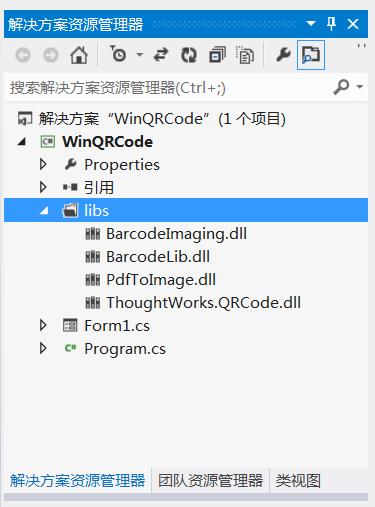
2、構建UI界面,代碼如下:
- namespace WinQRCode
- {
- partial class Form1
- {
- /// <summary>
- /// 必需的設計器變量。
- /// </summary>
- private System.ComponentModel.IContainer components = null;
- /// <summary>
- /// 清理所有正在使用的資源。
- /// </summary>
- /// <param name="disposing">如果應釋放托管資源,為 true;否則為 false。</param>
- protected override void Dispose(bool disposing)
- {
- if (disposing && (components != null))
- {
- components.Dispose();
- }
- base.Dispose(disposing);
- }
- #region Windows 窗體設計器生成的代碼
- /// <summary>
- /// 設計器支持所需的方法 - 不要
- /// 使用代碼編輯器修改此方法的內容。
- /// </summary>
- private void InitializeComponent()
- {
- this.button1 = new System.Windows.Forms.Button();
- this.button2 = new System.Windows.Forms.Button();
- this.pictureBox1 = new System.Windows.Forms.PictureBox();
- this.label1 = new System.Windows.Forms.Label();
- this.textBox1 = new System.Windows.Forms.TextBox();
- this.label2 = new System.Windows.Forms.Label();
- this.lbl解碼信息 = new System.Windows.Forms.Label();
- ((System.ComponentModel.ISupportInitialize)(this.pictureBox1)).BeginInit();
- this.SuspendLayout();
- //
- // button1
- //
- this.button1.Location = new System.Drawing.Point(446, 31);
- this.button1.Margin = new System.Windows.Forms.Padding(4, 5, 4, 5);
- this.button1.Name = "button1";
- this.button1.Size = new System.Drawing.Size(103, 37);
- this.button1.TabIndex = 0;
- this.button1.Text = "編碼";
- this.button1.UseVisualStyleBackColor = true;
- this.button1.Click += new System.EventHandler(this.button1_Click);
- //
- // button2
- //
- this.button2.Location = new System.Drawing.Point(446, 81);
- this.button2.Margin = new System.Windows.Forms.Padding(4, 5, 4, 5);
- this.button2.Name = "button2";
- this.button2.Size = new System.Drawing.Size(103, 37);
- this.button2.TabIndex = 1;
- this.button2.Text = "解碼";
- this.button2.UseVisualStyleBackColor = true;
- this.button2.Click += new System.EventHandler(this.button2_Click);
- //
- // pictureBox1
- //
- this.pictureBox1.Location = new System.Drawing.Point(23, 117);
- this.pictureBox1.Margin = new System.Windows.Forms.Padding(4, 5, 4, 5);
- this.pictureBox1.Name = "pictureBox1";
- this.pictureBox1.Size = new System.Drawing.Size(279, 253);
- this.pictureBox1.SizeMode = System.Windows.Forms.PictureBoxSizeMode.StretchImage;
- this.pictureBox1.TabIndex = 2;
- this.pictureBox1.TabStop = false;
- //
- // label1
- //
- this.label1.AutoSize = true;
- this.label1.Location = new System.Drawing.Point(18, 39);
- this.label1.Margin = new System.Windows.Forms.Padding(4, 0, 4, 0);
- this.label1.Name = "label1";
- this.label1.Size = new System.Drawing.Size(69, 25);
- this.label1.TabIndex = 3;
- this.label1.Text = "信息:";
- //
- // textBox1
- //
- this.textBox1.Location = new System.Drawing.Point(95, 37);
- this.textBox1.Margin = new System.Windows.Forms.Padding(4, 5, 4, 5);
- this.textBox1.Name = "textBox1";
- this.textBox1.Size = new System.Drawing.Size(333, 31);
- this.textBox1.TabIndex = 4;
- //
- // label2
- //
- this.label2.AutoSize = true;
- this.label2.Location = new System.Drawing.Point(18, 81);
- this.label2.Margin = new System.Windows.Forms.Padding(4, 0, 4, 0);
- this.label2.Name = "label2";
- this.label2.Size = new System.Drawing.Size(88, 25);
- this.label2.TabIndex = 5;
- this.label2.Text = "二維碼:";
- //
- // lbl解碼信息
- //
- this.lbl解碼信息.AutoSize = true;
- this.lbl解碼信息.Location = new System.Drawing.Point(101, 81);
- this.lbl解碼信息.Margin = new System.Windows.Forms.Padding(4, 0, 4, 0);
- this.lbl解碼信息.Name = "lbl解碼信息";
- this.lbl解碼信息.Size = new System.Drawing.Size(0, 25);
- this.lbl解碼信息.TabIndex = 6;
- //
- // Form1
- //
- this.AutoScaleDimensions = new System.Drawing.SizeF(11F, 24F);
- this.AutoScaleMode = System.Windows.Forms.AutoScaleMode.Font;
- this.ClientSize = new System.Drawing.Size(572, 384);
- this.Controls.Add(this.lbl解碼信息);
- this.Controls.Add(this.label2);
- this.Controls.Add(this.textBox1);
- this.Controls.Add(this.label1);
- this.Controls.Add(this.pictureBox1);
- this.Controls.Add(this.button2);
- this.Controls.Add(this.button1);
- this.Font = new System.Drawing.Font("微軟雅黑", 10.8F, System.Drawing.FontStyle.Regular, System.Drawing.GraphicsUnit.Point, ((byte)(134)));
- this.Margin = new System.Windows.Forms.Padding(4, 5, 4, 5);
- this.Name = "Form1";
- this.Text = "二維碼";
- ((System.ComponentModel.ISupportInitialize)(this.pictureBox1)).EndInit();
- this.ResumeLayout(false);
- this.PerformLayout();
- }
- #endregion
- private System.Windows.Forms.Button button1;
- private System.Windows.Forms.Button button2;
- private System.Windows.Forms.PictureBox pictureBox1;
- private System.Windows.Forms.Label label1;
- private System.Windows.Forms.TextBox textBox1;
- private System.Windows.Forms.Label label2;
- private System.Windows.Forms.Label lbl解碼信息;
- }
- }
圖形如下所示:
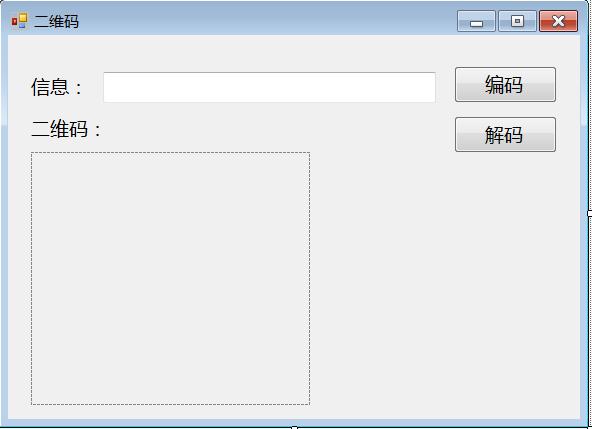
3、編寫 編碼和解碼按鈕事件,進行編碼和解碼處理:
- using System;
- using System.Collections.Generic;
- using System.ComponentModel;
- using System.Data;
- using System.Drawing;
- using System.Linq;
- using System.Text;
- using System.Windows.Forms;
- namespace WinQRCode
- {
- using ThoughtWorks.QRCode.Codec;
- using ThoughtWorks.QRCode.Codec.Data;
- using ThoughtWorks.QRCode.Codec.Util;
- using System.IO;
- using PdfToImage;
- public partial class Form1 : Form
- {
- public Form1()
- {
- InitializeComponent();
- }
- /// <summary>
- /// 編碼
- /// </summary>
- /// <param name="sender"></param>
- /// <param name="e"></param>
- private void button1_Click(object sender, EventArgs e)
- {
- if (this.textBox1.Text != "")
- {
- Cursor.Current = Cursors.WaitCursor;
- if (textBox1.Text.Trim() == String.Empty)
- {
- MessageBox.Show("不能為空.");
- return;
- }
- QRCodeEncoder qrCodeEncoder = new QRCodeEncoder();
- qrCodeEncoder.QRCodeEncodeMode = QRCodeEncoder.ENCODE_MODE.BYTE;
- qrCodeEncoder.QRCodeScale = 4;
- qrCodeEncoder.QRCodeVersion = 7;
- qrCodeEncoder.QRCodeErrorCorrect = QRCodeEncoder.ERROR_CORRECTION.M;
- System.Drawing.Image image;
- String data = textBox1.Text;
- //編碼
- image = qrCodeEncoder.Encode(data);
- //圖片顯示
- this.pictureBox1.Image = image;
- Cursor.Current = Cursors.Default;
- }
- }
- /// <summary>
- /// 解碼
- /// </summary>
- /// <param name="sender"></param>
- /// <param name="e"></param>
- private void button2_Click(object sender, EventArgs e)
- {
- Cursor.Current = Cursors.WaitCursor;
- Bitmap b = this.pictureBox1.Image as Bitmap;
- try
- {
- QRCodeDecoder decoder = new QRCodeDecoder();
- //解碼
- String decodedString = decoder.decode(new QRCodeBitmapImage(b));
- //顯示解碼信息
- this.lbl解碼信息.Text += decodedString ;
- }
- catch (Exception ex)
- {
- MessageBox.Show(ex.Message);
- }
- Cursor.Current = Cursors.Default;
- }
- private void Form1_Load(object sender, EventArgs e)
- {
- }
- }
- }
4、編譯運行,如下圖:

水平有限,望各位園友不吝賜教!如果覺得不錯,請瘋狂的點擊推薦和關注!




































