寫了這么多年DateUtils,殊不知你還有這么多彎彎繞!

大家好,我是哪吒。
public static Date getData(String date) throws ParseException {
SimpleDateFormat sdf = new SimpleDateFormat("yyyy-MM-dd HH:mm:ss");
return sdf.parse(date);
}
public static Date getDataByFormat(String date, String format) throws ParseException {
SimpleDateFormat sdf = new SimpleDateFormat(format);
return sdf.parse(date);
}你應該聽過“時區”這個名詞,大家也都知道,相同時刻不同時區的時間是不一樣的。
因此在使用時間時,一定要給出時區信息。
public static void getDataByZone(String param, String format) throws ParseException {
SimpleDateFormat sdf = new SimpleDateFormat(format);
// 默認時區解析時間表示
Date date = sdf.parse(param);
System.out.println(date + ":" + date.getTime());
// 東京時區解析時間表示
sdf.setTimeZone(TimeZone.getTimeZone("Asia/Tokyo"));
Date newYorkDate = sdf.parse(param);
System.out.println(newYorkDate + ":" + newYorkDate.getTime());
}
public static void main(String[] args) throws ParseException {
getDataByZone("2023-11-10 10:00:00","yyyy-MM-dd HH:mm:ss");
}對于當前的上海時區和紐約時區,轉化為 UTC 時間戳是不同的時間。
對于同一個本地時間的表示,不同時區的人解析得到的 UTC 時間一定是不同的,反過來不同的本地時間可能對應同一個 UTC。
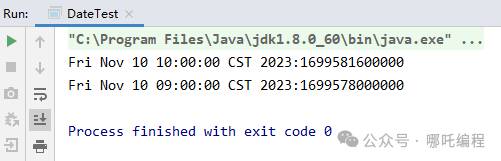
public static void getDataByZoneFormat(String param, String format) throws ParseException {
SimpleDateFormat sdf = new SimpleDateFormat(format);
Date date = sdf.parse(param);
// 默認時區格式化輸出
System.out.println(new SimpleDateFormat("[yyyy-MM-dd HH:mm:ss Z]").format(date));
// 東京時區格式化輸出
TimeZone.setDefault(TimeZone.getTimeZone("Asia/Tokyo"));
System.out.println(new SimpleDateFormat("[yyyy-MM-dd HH:mm:ss Z]").format(date));
}
public static void main(String[] args) throws ParseException {
getDataByZoneFormat("2023-11-10 10:00:00","yyyy-MM-dd HH:mm:ss");
}我當前時區的 Offset(時差)是 +8 小時,對于 +9 小時的紐約,整整差了1個小時,北京早上 10 點對應早上東京 11 點。
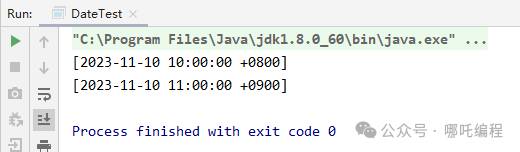
Java 8 推出了新的時間日期類 ZoneId、ZoneOffset、LocalDateTime、ZonedDateTime 和 DateTimeFormatter,處理時區問題更簡單清晰。
public static void getDataByZoneFormat8(String param, String format) throws ParseException {
ZoneId zone = ZoneId.of("Asia/Shanghai");
ZoneId tokyoZone = ZoneId.of("Asia/Tokyo");
ZoneId timeZone = ZoneOffset.ofHours(2);
// 格式化器
DateTimeFormatter dtf = DateTimeFormatter.ofPattern(format);
ZonedDateTime date = ZonedDateTime.of(LocalDateTime.parse(param, dtf), zone);
// withZone設置時區
DateTimeFormatter dtfz = DateTimeFormatter.ofPattern("yyyy-MM-dd HH:mm:ss Z");
System.out.println(dtfz.withZone(zone).format(date));
System.out.println(dtfz.withZone(tokyoZone).format(date));
System.out.println(dtfz.withZone(timeZone).format(date));
}
public static void main(String[] args) throws ParseException {
getDataByZoneFormat8("2023-11-10 10:00:00","yyyy-MM-dd HH:mm:ss");
}- Asia/Shanghai對應+8,對應2023-11-10 10:00:00。
- Asia/Tokyo對應+9,對應2023-11-10 11:00:00。
- timeZone 是+2,所以對應2023-11-10 04:00:00。
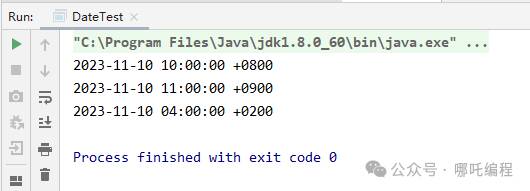
- 通過ZoneId,定義時區;
- 使用ZonedDateTime保存時間;
- 通過withZone對DateTimeFormatter設置時區;
- 進行時間格式化得到本地時間;
思路比較清晰,不容易出錯。
百度一下,才知道是高并發情況下SimpleDateFormat有線程安全的問題。
下面通過模擬高并發,把這個問題復現一下:
public static void getDataByThread(String param, String format) throws InterruptedException {
ExecutorService threadPool = Executors.newFixedThreadPool(5);
SimpleDateFormat sdf = new SimpleDateFormat(format);
// 模擬并發環境,開啟5個并發線程
for (int i = 0; i < 5; i++) {
threadPool.execute(() -> {
for (int j = 0; j < 2; j++) {
try {
System.out.println(sdf.parse(param));
} catch (ParseException e) {
System.out.println(e);
}
}
});
}
threadPool.shutdown();
threadPool.awaitTermination(1, TimeUnit.HOURS);
}果不其然,報錯。還將2023年轉換成2220年,我勒個乖乖。
在時間工具類里,時間格式化,我都是這樣弄的啊,沒問題啊,為啥這個不行?原來是因為共用了同一個SimpleDateFormat,在工具類里,一個線程一個SimpleDateFormat,當然沒問題啦!

可以通過TreadLocal 局部變量,解決SimpleDateFormat的線程安全問題。
public static void getDataByThreadLocal(String time, String format) throws InterruptedException {
ExecutorService threadPool = Executors.newFixedThreadPool(5);
ThreadLocal<SimpleDateFormat> sdf = new ThreadLocal<SimpleDateFormat>() {
@Override
protected SimpleDateFormat initialValue() {
return new SimpleDateFormat(format);
}
};
// 模擬并發環境,開啟5個并發線程
for (int i = 0; i < 5; i++) {
threadPool.execute(() -> {
for (int j = 0; j < 2; j++) {
try {
System.out.println(sdf.get().parse(time));
} catch (ParseException e) {
System.out.println(e);
}
}
});
}
threadPool.shutdown();
threadPool.awaitTermination(1, TimeUnit.HOURS);
}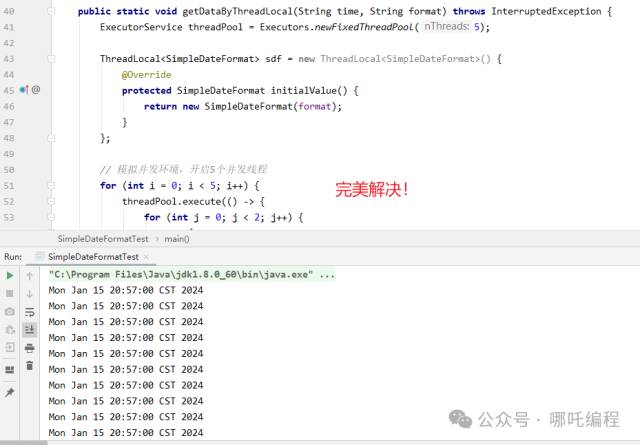
public class SimpleDateFormat extends DateFormat {
@Override
public Date parse(String text, ParsePosition pos){
CalendarBuilder calb = new CalendarBuilder();
Date parsedDate;
try {
parsedDate = calb.establish(calendar).getTime();
// If the year value is ambiguous,
// then the two-digit year == the default start year
if (ambiguousYear[0]) {
if (parsedDate.before(defaultCenturyStart)) {
parsedDate = calb.addYear(100).establish(calendar).getTime();
}
}
}
}
}
class CalendarBuilder {
Calendar establish(Calendar cal) {
boolean weekDate = isSet(WEEK_YEAR)
&& field[WEEK_YEAR] > field[YEAR];
if (weekDate && !cal.isWeekDateSupported()) {
// Use YEAR instead
if (!isSet(YEAR)) {
set(YEAR, field[MAX_FIELD + WEEK_YEAR]);
}
weekDate = false;
}
cal.clear();
// Set the fields from the min stamp to the max stamp so that
// the field resolution works in the Calendar.
for (int stamp = MINIMUM_USER_STAMP; stamp < nextStamp; stamp++) {
for (int index = 0; index <= maxFieldIndex; index++) {
if (field[index] == stamp) {
cal.set(index, field[MAX_FIELD + index]);
break;
}
}
}
...
}
}- 先new CalendarBuilder()。
- 通過parsedDate = calb.establish(calendar).getTime();解析時間。
- establish方法內先cal.clear(),再重新構建cal,整個操作沒有加鎖。
上面幾步就會導致在高并發場景下,線程1正在操作一個Calendar,此時線程2又來了。線程1還沒來得及處理 Calendar 就被線程2清空了。
因此,通過編寫Date工具類,一個線程一個SimpleDateFormat,還是有一定道理的。

































