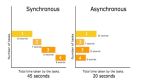Python 網絡爬蟲:15 個高效爬蟲開發技巧
網絡爬蟲是數據獲取的重要工具,Python因其簡潔易懂的語法成為編寫爬蟲的首選語言。本文將為你分享15個高效爬蟲開發技巧,幫助你更好地利用Python進行網絡數據抓取。

技巧1:使用requests庫發送HTTP請求
requests庫是Python中最常用的HTTP客戶端庫,它可以幫助你輕松地發送HTTP請求并處理響應。
import requests
# 發送GET請求
response = requests.get('https://www.example.com')
print(response.status_code) # 輸出狀態碼
print(response.text) # 輸出響應內容技巧2:處理重定向
有時候網站會進行重定向,你可以通過設置allow_redirects參數來控制是否跟隨重定向。
response = requests.get('https://www.example.com', allow_redirects=False)
print(response.status_code) # 輸出狀態碼技巧3:設置請求頭
設置請求頭可以模擬瀏覽器行為,避免被服務器識別為爬蟲。
headers = {
'User-Agent': 'Mozilla/5.0 (Windows NT 10.0; Win64; x64) AppleWebKit/537.36 (KHTML, like Gecko) Chrome/58.0.3029.110 Safari/537.3'
}
response = requests.get('https://www.example.com', headers=headers)
print(response.text)技巧4:處理POST請求
發送POST請求時,可以傳遞表單數據或JSON數據。
data = {'key': 'value'}
response = requests.post('https://www.example.com', data=data)
print(response.text)技巧5:處理Cookies
處理Cookies可以保持會話狀態,實現登錄等功能。
cookies = {'session_id': '123456'}
response = requests.get('https://www.example.com', cookies=cookies)
print(response.text)技巧6:使用BeautifulSoup解析HTML
BeautifulSoup是一個強大的HTML解析庫,可以幫助你輕松提取網頁中的數據。
from bs4 import BeautifulSoup
html = '''
<html>
<head><title>Example Page</title></head>
<body>
<h1>Hello, World!</h1>
<p>This is an example paragraph.</p>
</body>
</html>
'''
soup = BeautifulSoup(html, 'html.parser')
print(soup.title.string) # 輸出標題
print(soup.find('h1').text) # 輸出h1標簽內容技巧7:使用lxml解析HTML
lxml是一個更快的HTML解析庫,適用于大型項目。
from lxml import etree
html = '''
<html>
<head><title>Example Page</title></head>
<body>
<h1>Hello, World!</h1>
<p>This is an example paragraph.</p>
</body>
</html>
'''
tree = etree.HTML(html)
print(tree.xpath('//title/text()')[0]) # 輸出標題
print(tree.xpath('//h1/text()')[0]) # 輸出h1標簽內容技巧8:處理分頁
許多網站的數據分布在多個頁面上,你需要處理分頁以獲取完整數據。
base_url = 'https://www.example.com/page={}'
for page in range(1, 6):
url = base_url.format(page)
response = requests.get(url)
print(response.text)技巧9:使用代理
使用代理可以避免IP被封禁,提高爬蟲的穩定性。
proxies = {
'http': 'http://123.45.67.89:8080',
'https': 'https://123.45.67.89:8080'
}
response = requests.get('https://www.example.com', proxies=proxies)
print(response.text)技巧10:設置超時
設置超時可以防止請求長時間無響應,影響爬蟲性能。
response = requests.get('https://www.example.com', timeout=5)
print(response.text)技巧11:使用Scrapy框架
Scrapy是一個強大的爬蟲框架,適合處理復雜的爬蟲任務。
import scrapy
class ExampleSpider(scrapy.Spider):
name = 'example'
start_urls = ['https://www.example.com']
def parse(self, response):
title = response.css('title::text').get()
print(title)技巧12:處理JavaScript渲染的頁面
有些頁面內容是由JavaScript動態生成的,可以使用Selenium或Playwright來處理。
from selenium import webdriver
driver = webdriver.Chrome()
driver.get('https://www.example.com')
print(driver.page_source)
driver.quit()技巧13:使用aiohttp進行異步請求
aiohttp庫支持異步HTTP請求,可以大幅提高爬蟲的效率。
import aiohttp
import asyncio
async def fetch(session, url):
async with session.get(url) as response:
return await response.text()
async def main():
urls = ['https://www.example.com', 'https://www.example2.com']
async with aiohttp.ClientSession() as session:
tasks = [fetch(session, url) for url in urls]
results = await asyncio.gather(*tasks)
for result in results:
print(result)
asyncio.run(main())技巧14:處理驗證碼
有些網站會使用驗證碼來防止爬蟲,可以使用OCR技術或第三方服務來識別驗證碼。
from PIL import Image
import pytesseract
image = Image.open('captcha.png')
captcha_text = pytesseract.image_to_string(image)
print(captcha_text)技巧15:遵守robots.txt協議
尊重網站的robots.txt文件,避免抓取禁止訪問的頁面。
import urllib.robotparser
rp = urllib.robotparser.RobotFileParser()
rp.set_url('https://www.example.com/robots.txt')
rp.read()
can_fetch = rp.can_fetch('*', 'https://www.example.com/some-page')
print(can_fetch)實戰案例:抓取新聞網站的最新新聞
假設我們要抓取一個新聞網站的最新新聞列表,以下是一個完整的示例:
import requests
from bs4 import BeautifulSoup
# 發送請求
url = 'https://news.example.com/latest'
headers = {
'User-Agent': 'Mozilla/5.0 (Windows NT 10.0; Win64; x64) AppleWebKit/537.36 (KHTML, like Gecko) Chrome/58.0.3029.110 Safari/537.3'
}
response = requests.get(url, headers=headers)
# 解析HTML
soup = BeautifulSoup(response.text, 'html.parser')
# 提取新聞標題和鏈接
news_items = soup.find_all('div', class_='news-item')
for item in news_items:
title = item.find('h2').text.strip()
link = item.find('a')['href']
print(f'Title: {title}')
print(f'Link: {link}\n')總結
本文介紹了15個高效的Python爬蟲開發技巧,包括使用requests庫發送HTTP請求、處理重定向、設置請求頭、處理POST請求、處理Cookies、使用BeautifulSoup和lxml解析HTML、處理分頁、使用代理、設置超時、使用Scrapy框架、處理JavaScript渲染的頁面、使用aiohttp進行異步請求、處理驗證碼、遵守robots.txt協議等。