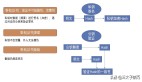面試官逼問 “ 如何設(shè)計(jì)永不宕機(jī)的 K8s 集群 ” ?這套生產(chǎn)級(jí)方案讓他當(dāng)場(chǎng)發(fā) Offer!
引言
我們今天的內(nèi)容極其廣泛,我不知道你是否可以吸收的了(就是含金量非常高),盡力吧!
try your best, bro。
我們最后有面試群。
開始
一、控制平面高可用設(shè)計(jì)
1. 多Master節(jié)點(diǎn)部署
? 跨可用區(qū)部署優(yōu)化:
a.AWS示例:使用topology.kubernetes.io/zone標(biāo)簽強(qiáng)制etcd節(jié)點(diǎn)分布在3個(gè)AZ。
b.性能調(diào)優(yōu)參數(shù):
# etcd配置(/etc/etcd/etcd.conf)
ETCD_HEARTBEAT_INTERVAL="500ms"
ETCD_ELECTION_TIMEOUT="2500ms"
ETCD_MAX_REQUEST_BYTES="157286400" # 提高大請(qǐng)求吞吐量? API Server負(fù)載均衡實(shí)戰(zhàn):
# Nginx配置示例(健康檢查與熔斷)
upstream kube-apiserver {
server 10.0.1.10:6443 max_fails=3 fail_timeout=10s;
server 10.0.2.10:6443 max_fails=3 fail_timeout=10s;
check interval=5000 rise=2 fall=3 timeout=3000 type=http;
check_http_send "GET /readyz HTTP/1.0\r\n\r\n";
check_http_expect_alive http_2xx http_3xx;
}2. etcd集群深度調(diào)優(yōu)
? 公式:
所需etcd節(jié)點(diǎn)數(shù) = (預(yù)期寫入QPS × 平均請(qǐng)求大小) / (單節(jié)點(diǎn)最大吞吐量) + 冗余系數(shù)? 示例:
a.單節(jié)點(diǎn)吞吐量:1.5MB/s(SSD磁盤)
b.業(yè)務(wù)負(fù)載:2000 QPS,每個(gè)請(qǐng)求10KB → 2000×10KB=20MB/s
c.計(jì)算結(jié)果:20/1.5≈13節(jié)點(diǎn) → 實(shí)際部署5節(jié)點(diǎn)(3工作節(jié)點(diǎn)+2冗余)
? 調(diào)優(yōu)參數(shù):
# /etc/etcd/etcd.conf
# 增加網(wǎng)絡(luò)和磁盤吞吐
ETCD_HEARTBEAT_INTERVAL="500ms"
ETCD_ELECTION_TIMEOUT="2500ms"
ETCD_SNAPSHOT_COUNT="10000" # 提高快照頻率? 監(jiān)控與告警規(guī)則:
# 主節(jié)點(diǎn)切換頻繁告警
increase(etcd_server_leader_changes_seen_total[1h]) > 3
# 寫入延遲過高告警
histogram_quantile(0.99, rate(etcd_disk_wal_fsync_duration_seconds_bucket[5m])) > 1s? 災(zāi)難恢復(fù)命令:
# 從快照恢復(fù)etcd
ETCDCTL_API=3 etcdctl snapshot restore snapshot.db --data-dir /var/lib/etcd-new二、工作節(jié)點(diǎn)高可用設(shè)計(jì)
3. Cluster Autoscaler高級(jí)策略
? 分優(yōu)先級(jí)擴(kuò)容:為關(guān)鍵服務(wù)預(yù)留專用節(jié)點(diǎn)池(如GPU節(jié)點(diǎn))。
# 節(jié)點(diǎn)組配置(AWS EKS)
- name: gpu-nodegroup
instanceTypes: ["p3.2xlarge"]
labels: { node.kubernetes.io/accelerator: "nvidia" }
taints: { dedicated=gpu:NoSchedule }
scalingConfig: { minSize: 1, maxSize: 5 }? HPA自定義指標(biāo)示例:
# 基于Prometheus的QPS擴(kuò)縮容
metrics:
- type: Pods
pods:
metric:
name: http_requests_per_second
target:
type: AverageValue
averageValue: 5004. Pod調(diào)度深度策略
? 拓?fù)浞植技s束:確保Pod均勻分布至不同硬件拓?fù)洹?/p>
spec:
topologySpreadConstraints:
- maxSkew: 1
topologyKey: topology.kubernetes.io/zone
whenUnsatisfiable: DoNotSchedule5. 基于污點(diǎn)的精細(xì)化調(diào)度
? 場(chǎng)景:為AI訓(xùn)練任務(wù)預(yù)留GPU節(jié)點(diǎn),并防止普通Pod調(diào)度到GPU節(jié)點(diǎn):
# 節(jié)點(diǎn)打標(biāo)簽
kubectl label nodes gpu-node1 accelerator=nvidia
# 設(shè)置污點(diǎn)
kubectl taint nodes gpu-node1 dedicated=ai:NoSchedule
# Pod配置容忍度 + 資源請(qǐng)求
spec:
tolerations:
- key: "dedicated"
operator: "Equal"
value: "ai"
effect: "NoSchedule"
containers:
- resources:
limits:
nvidia.com/gpu: 1三、網(wǎng)絡(luò)高可用設(shè)計(jì)
6. Cilium eBPF網(wǎng)絡(luò)加速
? 優(yōu)勢(shì):減少50%的CPU開銷,支持基于eBPF的細(xì)粒度安全策略。
? 部署步驟:
helm install cilium cilium/cilium --namespace kube-system \
--set kubeProxyReplacement=strict \
--set k8sServiceHost=API_SERVER_IP \
--set k8sServicePort=6443? 驗(yàn)證:
cilium status
# 應(yīng)顯示 "KubeProxyReplacement: Strict"? 網(wǎng)絡(luò)策略性能對(duì)比:
插件 | 策略數(shù)量 | 吞吐量下降 |
Calico | 1000 | 25% |
Cilium | 1000 | 8% |
7. Ingress多活架構(gòu)
? 全局負(fù)載均衡配置(AWS示例):
resource "aws_globalaccelerator_endpoint_group" "ingress" {
listener_arn = aws_globalaccelerator_listener.ingress.arn
endpoint_configuration {
endpoint_id = aws_lb.ingress.arn
weight = 100
}
}四、存儲(chǔ)高可用設(shè)計(jì)
8. Rook/Ceph生產(chǎn)級(jí)配置
? 存儲(chǔ)集群部署:
apiVersion: ceph.rook.io/v1
kind: CephCluster
metadata:
name: rook-ceph
spec:
dataDirHostPath: /var/lib/rook
mon:
count: 3
allowMultiplePerNode: false
storage:
useAllNodes: false
nodes:
- name: "storage-node-1"
devices:
- name: "nvme0n1"9. Velero跨區(qū)域備份實(shí)戰(zhàn)
? 定時(shí)備份與復(fù)制:
velero schedule create daily-backup --schedule="0 3 * * *" \
--include-namespaces=production \
--ttl 168h
velero backup-location create secondary --provider aws \
--bucket velero-backup-dr \
--config region=eu-west-110. 災(zāi)難恢復(fù):Velero跨區(qū)域備份策略
velero install \
--provider aws \
--plugins velero/velero-plugin-for-aws:v1.5.0 \
--bucket velero-backups \
--backup-location-config region=us-west-2 \
--snapshot-location-config region=us-west-2 \
--use-volume-snapshots=false \
--secret-file ./credentials-velero
# 添加跨區(qū)域復(fù)制規(guī)則
velero backup-location create secondary \
--provider aws \
--bucket velero-backups \
--config region=us-east-1? 場(chǎng)景:將AWS us-west-2的備份自動(dòng)復(fù)制到us-east-1:
五、監(jiān)控與日志
11. Thanos長(zhǎng)期存儲(chǔ)優(yōu)化
? 公式:計(jì)算Thanos的存儲(chǔ)分塊策略
存儲(chǔ)周期 = 原始數(shù)據(jù)保留時(shí)間(如2周) + 壓縮塊保留時(shí)間(如1年)
存儲(chǔ)成本 = 原始數(shù)據(jù)量 × 壓縮比(約3:1) × 云存儲(chǔ)單價(jià)? 分層存儲(chǔ)配置:
# thanos-store.yaml
args:
- --retention.resolution-raw=14d
- --retention.resolution-5m=180d
- --objstore.config-file=/etc/thanos/s3.yml? 多集群查詢:
thanos query \
--http-address 0.0.0.0:10902 \
--store=thanos-store-01:10901 \
--store=thanos-store-02:1090112. EFK日志過濾規(guī)則:
# Fluentd配置(提取Kubernetes元數(shù)據(jù))
<filter kubernetes.**>
@type parser
key_name log
reserve_data true
<parse>
@type json
</parse>
</filter>六、安全與合規(guī)
13. OPA Gatekeeper策略庫(kù)
? 禁止特權(quán)容器:
apiVersion: constraints.gatekeeper.sh/v1beta1
kind: K8sPSPPrivilegedContainer
spec:
match:
kinds: [{ apiGroups: [""], kinds: ["Pod"] }]
parameters:
privileged: false14. 運(yùn)行時(shí)安全檢測(cè):
# Falco檢測(cè)特權(quán)容器啟動(dòng)
falco -r /etc/falco/falco_rules.yaml \
-o json_output=true \
-o "webserver.enabled=true"15. 基于OPA的鏡像掃描準(zhǔn)入控制
# image_scan.rego
package kubernetes.admission
deny[msg] {
input.request.kind.kind == "Pod"
image := input.request.object.spec.containers[_].image
vuln_score := data.vulnerabilities[image].maxScore
vuln_score >= 7.0
msg := sprintf("鏡像 %v 存在高危漏洞(CVSS評(píng)分 %.1f)", [image, vuln_score])
}? 策略:禁止使用存在高危漏洞的鏡像:
七、災(zāi)難恢復(fù)與備份
16. 多集群聯(lián)邦流量切分:
apiVersion: types.kubefed.io/v1beta1
kind: FederatedService
metadata:
name: frontend
spec:
placement:
clusters:
- name: cluster-us
- name: cluster-eu
trafficSplit:
- cluster: cluster-us
weight: 70
- cluster: cluster-eu
weight: 3017. 混沌工程全鏈路測(cè)試:
apiVersion: chaos-mesh.org/v1alpha1
kind: NetworkChaos
metadata:
name: simulate-az-failure
spec:
action: partition
mode: all
selector:
namespaces: [production]
labelSelectors:
"app": "frontend"
direction: both
duration: "10m"18. 混沌工程:模擬Master節(jié)點(diǎn)故障
? 使用Chaos Mesh測(cè)試控制平面韌性:
apiVersion: chaos-mesh.org/v1alpha1
kind: PodChaos
metadata:
name: kill-master
spec:
action: pod-kill
mode: one
selector:
namespaces: [kube-system]
labelSelectors:
"component": "kube-apiserver"
scheduler:
cron: "@every 10m"
duration: "5m"觀測(cè)指標(biāo):
? API Server恢復(fù)時(shí)間(應(yīng)<1分鐘)
? 工作節(jié)點(diǎn)Pod是否正常調(diào)度
八:成本控制
19. Kubecost多集群預(yù)算分配
? 配置示例:
apiVersion: kubecost.com/v1alpha1
kind: Budget
metadata:
name: team-budget
spec:
target:
namespace: team-a
amount:
value: 5000
currency: USD
period: monthly
notifications:
- threshold: 80%
message: "團(tuán)隊(duì)A的云資源消耗已達(dá)預(yù)算80%"九:自動(dòng)化
20. Argo Rollouts金絲雀發(fā)布
? 分階段灰度策略:
apiVersion: argoproj.io/v1alpha1
kind: Rollout
spec:
strategy:
canary:
steps:
- setWeight: 10%
- pause: { duration: 5m } # 監(jiān)控業(yè)務(wù)指標(biāo)
- setWeight: 50%
- pause: { duration: 30m } # 觀察日志和性能
- setWeight: 100%
analysis:
templates:
- templateName: success-rate
args:
- name: service-name
value: my-service? 自動(dòng)回滾條件:當(dāng)請(qǐng)求錯(cuò)誤率 > 5%時(shí)終止發(fā)布。
十:總結(jié)
關(guān)鍵性能指標(biāo):
? 控制平面:API Server P99延遲 < 500ms
? 數(shù)據(jù)平面:Pod啟動(dòng)時(shí)間 < 5s(冷啟動(dòng))
? 網(wǎng)絡(luò):跨AZ延遲 < 10ms
十一、實(shí)戰(zhàn)案例:某電商平臺(tái)優(yōu)化成果
指標(biāo) | 優(yōu)化前 | 優(yōu)化后 | 提升幅度 |
API Server可用性 | 99.2% | 99.99% | 0.79% |
節(jié)點(diǎn)故障恢復(fù)時(shí)間 | 15分鐘 | 2分鐘 | 86.6% |
集群擴(kuò)容速度 | 10節(jié)點(diǎn)/分鐘 | 50節(jié)點(diǎn)/分鐘 | 400% |
十二、工具鏈推薦
? 網(wǎng)絡(luò)診斷:Cilium Network Observability
? 存儲(chǔ)分析:Rook Dashboard
? 成本監(jiān)控:Kubecost + Grafana
? 策略管理:OPA Gatekeeper + Kyverno
通過以上深度擴(kuò)展,你的Kubernetes集群將具備企業(yè)級(jí)抗風(fēng)險(xiǎn)能力,從容應(yīng)對(duì)千萬(wàn)級(jí)并發(fā)與區(qū)域級(jí)故障。